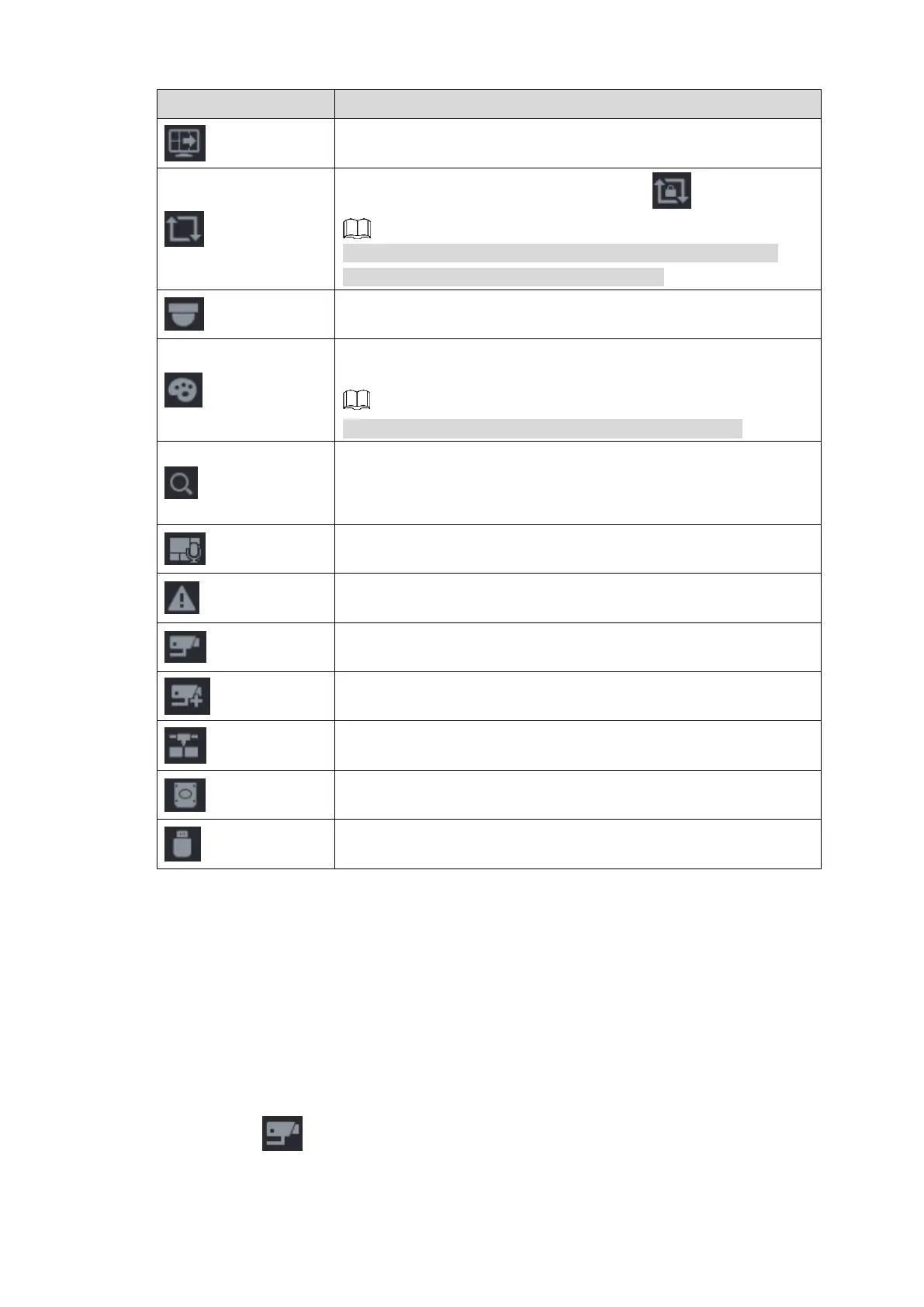Local Basic Operations 89
Enable tour function. The icon switches to .
Close the tour or the triggered tour operation has cancelled,
device restores the previous preview video.
Open the PTZ control panel. For details, see "4.4.2 PTZ Control".
Open the Color Setting interface. For details, see "4.4.2 PTZ
Control."
This function is supported only in single-channel layout.
Open the record search interface. For detail, see "4.6.2 Search
Interface."
Open the Broadcast interface. For detail, see "4.17.3
Broadcast."
Open the EVENT interface to view the device alarm status. For
details, see "4.8.2 Alarm Status."
Open the CHANNEL INFO interface to display the information of
each channel. For details, see " 4.3.2.1 Channel Info."
Open the CAMERA REGISTRATION interface. For details, see
"4.1.4.4 Registration."
Open the NETWORK interface. For details, see " 4.12 Network."
Open the HDD MANAGER interface. For details, see " 4.13.3
HDD."
Open the USB MANAGER interface. For details about USB
operations, see " 4.3.2.2 USB Manager."
4.3.2.1 Channel Info
After the remote device registered to the corresponding channel, you can view its status such as
alarm status, record status, connection status, record mode, etc.
Alarm status: It includes motion detection alarm, video loss alarm, tampering alarm.
Record status: System is recording or not.
Bit Rate: System displays bit rate information.
Status: current channel connection status.
Click button , system goes to the channel information setup interface. You can view
information of the corresponding channel. See Figure 4-63.