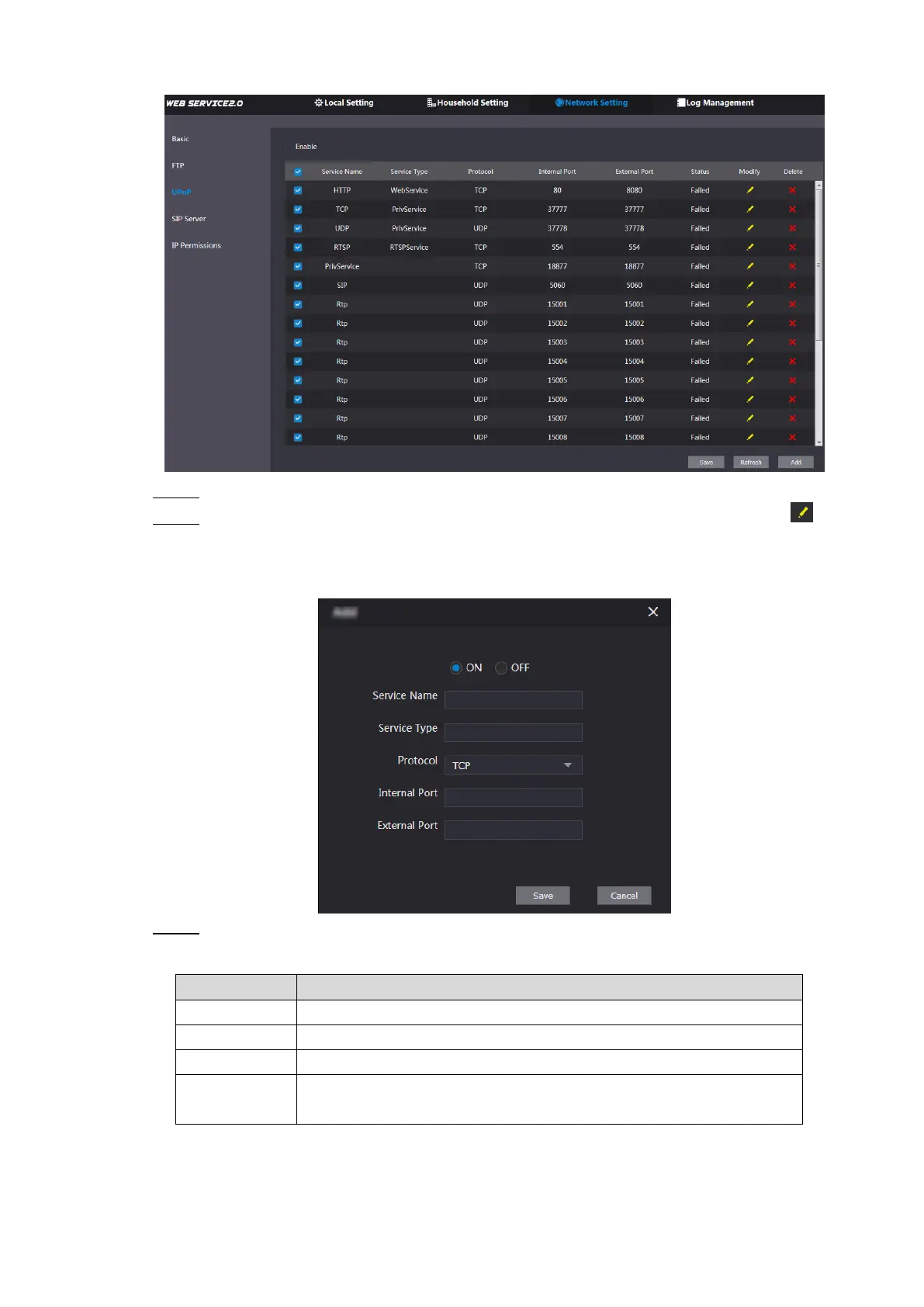Network Setting 29
UPnP Figure 6-3
Select the Enable checkbox to enable UPnP function. Step 2
There have been some mapping relations done in the factory, and you can click to Step 3
modify them. Or you can click Add to add a new one.
The Modify/Add interface is displayed. See Figure 6-4.
Modify/Add UPnP Figure 6-4
Configure parameters. See Table 6-2. Step 4
Table 6-2 UPnP parameter description
Select ON to enable this mapping relation.
Define the type of the service as needed.
You can select from TCP and UDP. For the transmission stability,
TCP is recommended.