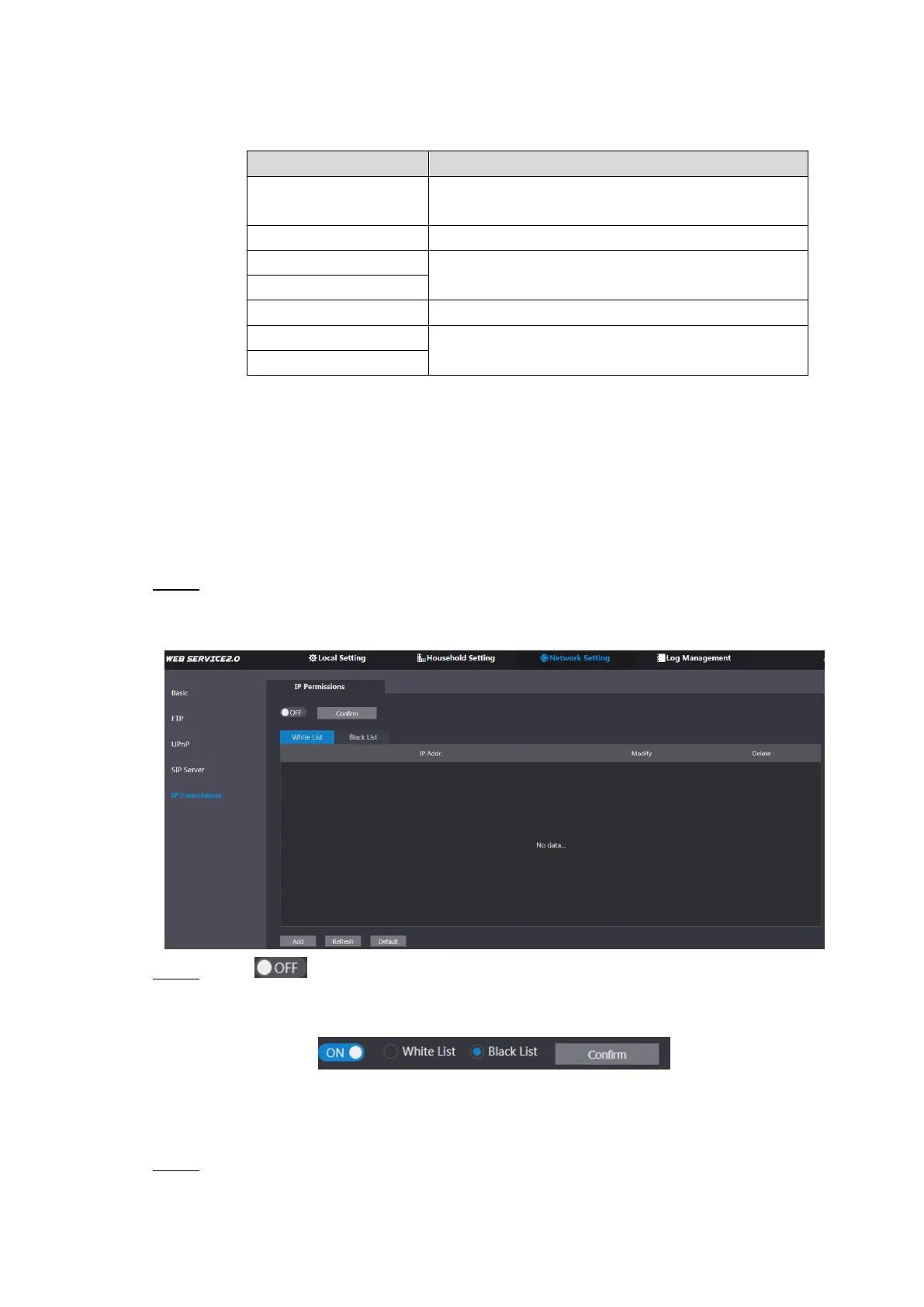Network Setting 31
Select VTO in the Server Type list, and then configure the parameters. See Table
6-3.
Table 6-3 SIP server configuration
The IP address of the VTO which works as SIP
server.
The user name and password for the web
interface of the SIP server.
If other servers work as SIP server
Select the server type you need at Server Type, and then see the corresponding
manual for the detailed configuration.
IP Permissions 6.5
To enhance network and data security, you need to configure access authority for different IP
addresses.
Select Network Setting > IP Permissions. Step 1
The IP Permissions interface is displayed. See Figure 6-6.
IP Permissions Figure 6-6
Click . Step 2
The White List option and Black List option are displayed. See Figure 6-7.
White List and Black List Figure 6-7
You can only use one of them at the same time.
White list: only the IP addresses in the list can login the VTO.
Black list: all the IP addresses in the list are prohibited from logging in the VTO.
Select White List or Black List. Step 3
If you need to use black list, select Black List, and then click Confirm.