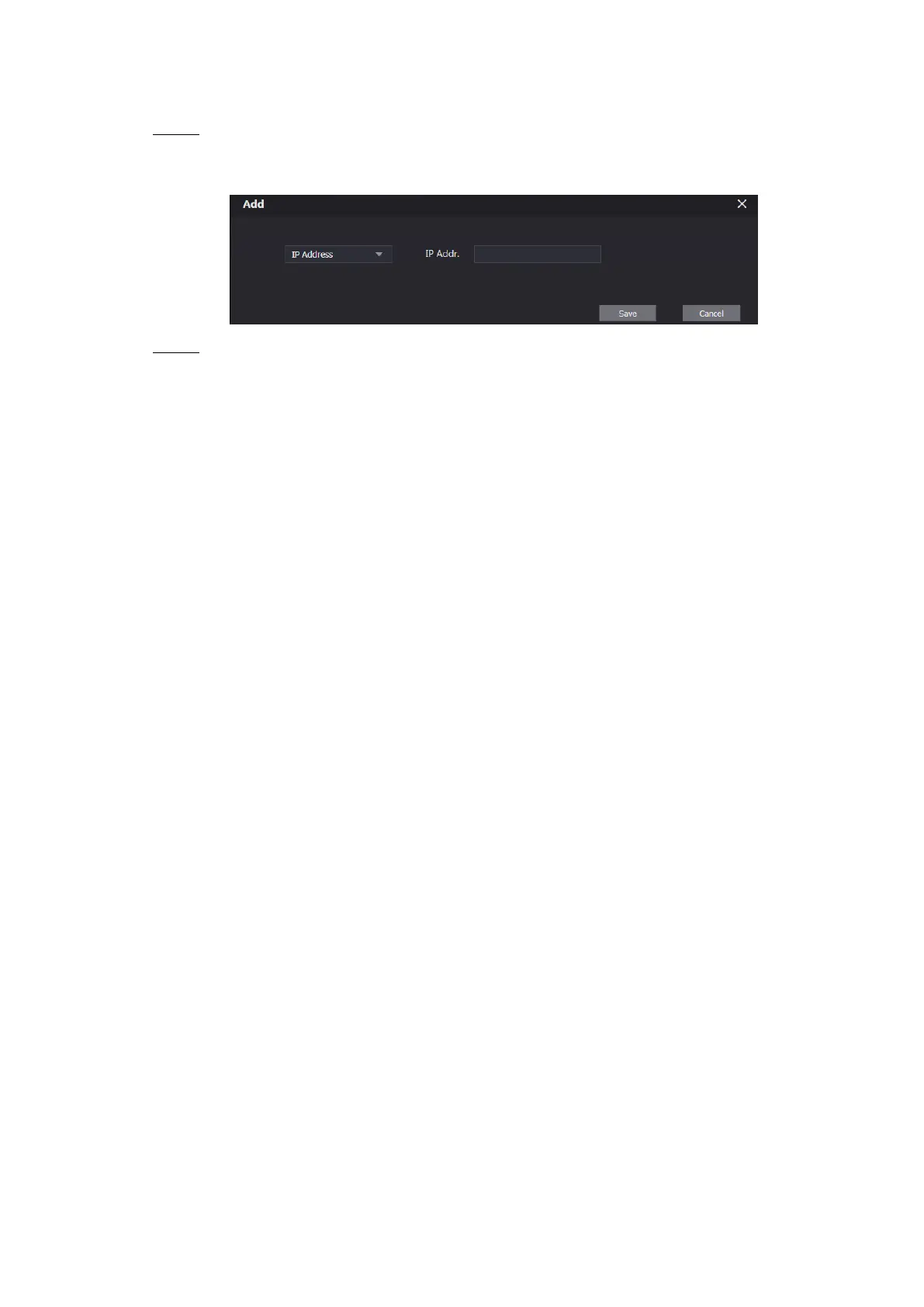Network Setting 32
If you need to use white list, select White List, and then add an IP address or IP
section in the white list before clicking Confirm.
Click Add.
Step 4
The Add interface is displayed. See Figure 6-8.
Add IP address Figure 6-8
You can select and enter single IP address or an IP section, and then click Save. Step 5