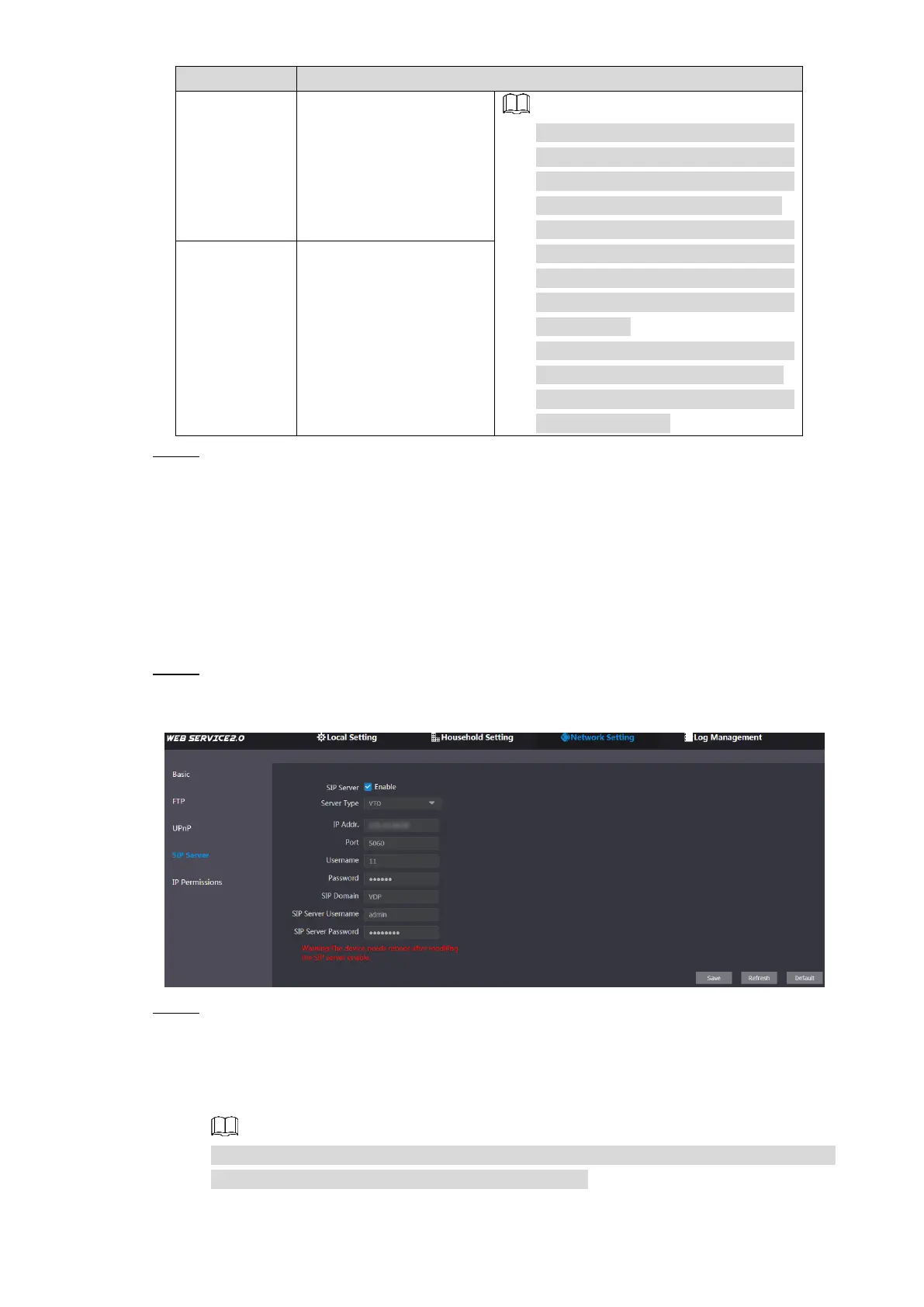Network Setting 30
The port on the local
area VTO that you need
to visit.
Try to use port number between
1024 to 5000 and not between 1 to
255 and 256 to 1023 when mapping
ports with router to avoid conflict.
When mapping multiple devices to
the external ports, do the planning
in advance to avoid mapping
different devices to the same
external port.
Make sure the ports you are using
are not being used or constrained.
The external ports of TCP and UDP
must be the same.
The port on the router
that the VTO port is
being mapped to.
Click Save. Step 5
Open the web browser on PC and enter "http:// WAN IP address: external port number",
and then you can visit the local area device with corresponding port.
SIP Server 6.4
The SIP server is required in the network to transmit intercom protocol, and then all the VTO
and VTH devices connected to the same SIP server can make video call between each other.
You can use VTO device or other servers as SIP server.
Select Network Setting > SIP Server. Step 1
The SIP Server interface is displayed. See Figure 6-5.
SIP Server Figure 6-5
Select the server type you need. Step 2
If the VTO you are visiting works as SIP server
Select the Enable check box at SIP Server, and then click Save.
The VTO will reboot, and after rebooting, you can then add VTO and VTH devices
to this VTO. See the details in "5 Household Setting."
If the VTO you are visiting does not work as SIP server, do not select the Enable check
box at SIP Server, otherwise the connection will fail.
If other VTO works as SIP server