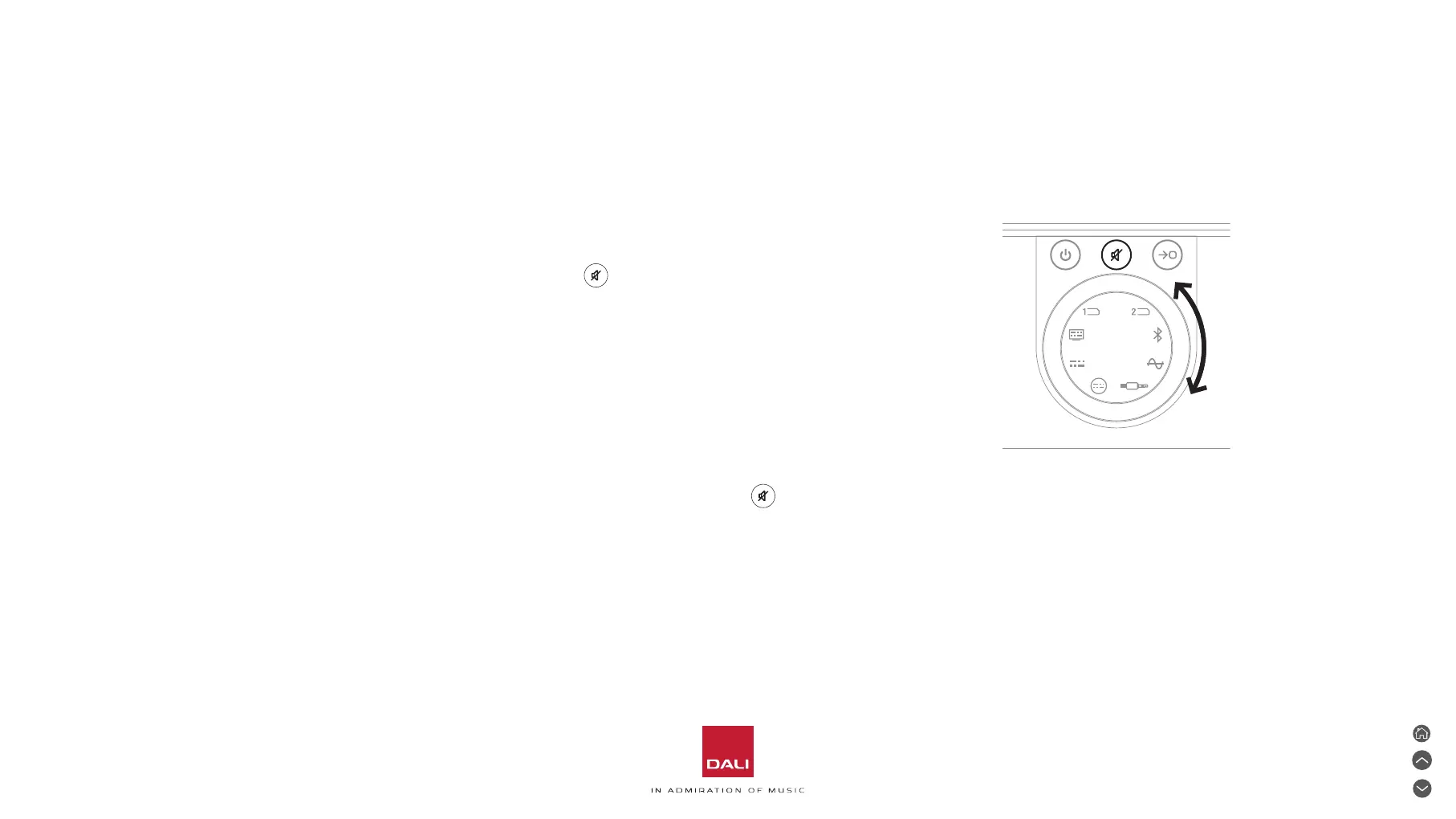4. Connecting Audio Sources
4.1 Bluetooth Audio
Aer pairing a device with
the SOUND HUB, you can
subsequently connect it via
Bluetooth independently of
source selection. You can also
wake the SOUND HUB from
standby with Bluetooth if no other
Bluetooth device is connected.
You can disconnect currently
connected Bluetooth device(s)
from your SOUND HUB or
change its Bluetooth name.
• To disconnect the currently connected Bluetooth
device(s), press and hold the SOUND HUB front
panel Mute ( ) buon. When the display shows
“b_”, release the buon. The pairings are not
deleted, so the devices may still be reconnected
later to the SOUND HUB as described above.
• The default SOUND HUB Bluetooth name is
“DALI SOUND HUB”. Alternative names from
“DALI SOUND HUB 1” to “DALI SOUND HUB 9”
can be selected.
• To change the default name press and hold the
SOUND HUB front panel Mute ( ) buon.
When the display shows “b_”, turn the Volume
Control until the desired name option is displayed,
then release the Mute buon. The new DALI
SOUND HUB name will now be displayed when
Bluetooth devices are paired or connected.
18
