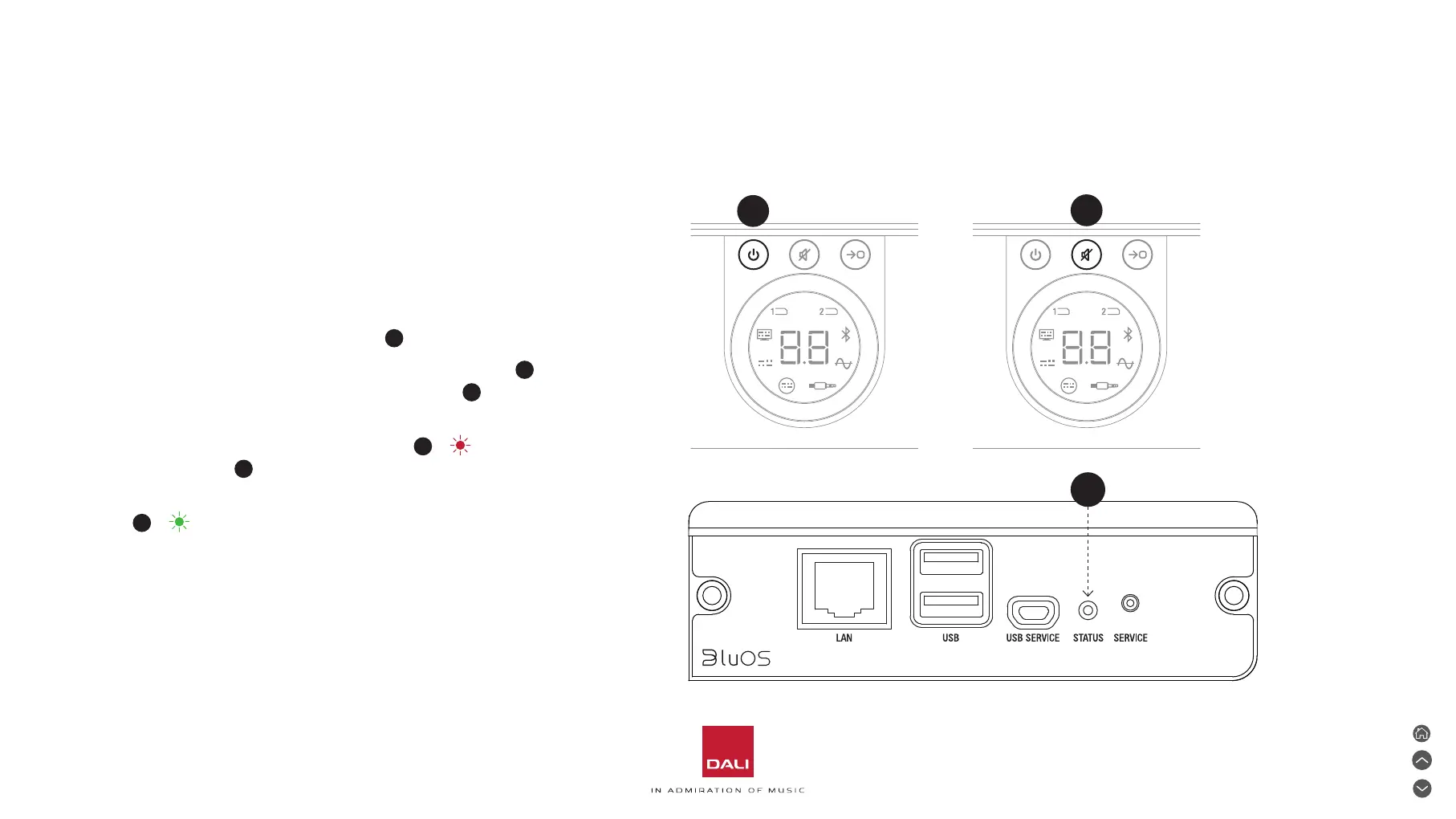C
7. Installing and Using the SOUND HUB NPM BluOS Module
7.4 NPM Reset to Defaults
If you wish to connect your NPM equipped SOUND HUB
to an alternative WiFi network it will require reseing to its
defaults. To reset your NPM follow the steps below.
• Switch the SOUND HUB to Standby but leave it
connected to its power supply.
A
• Press and hold the SOUND HUB Mute buon
B
while
looking at the NPM rear panel indicator.
C
• Aer holding the Mute buon for 20 to 30 seconds, the
Status LED will begin flashing Red (
=
). Release the
Mute buon
.
• Aer a short delay the indicator will begin flashing Green
(
C
=
) to indicate that the NPM reset is complete and
it has restarted in network connection mode.
A
B
45
