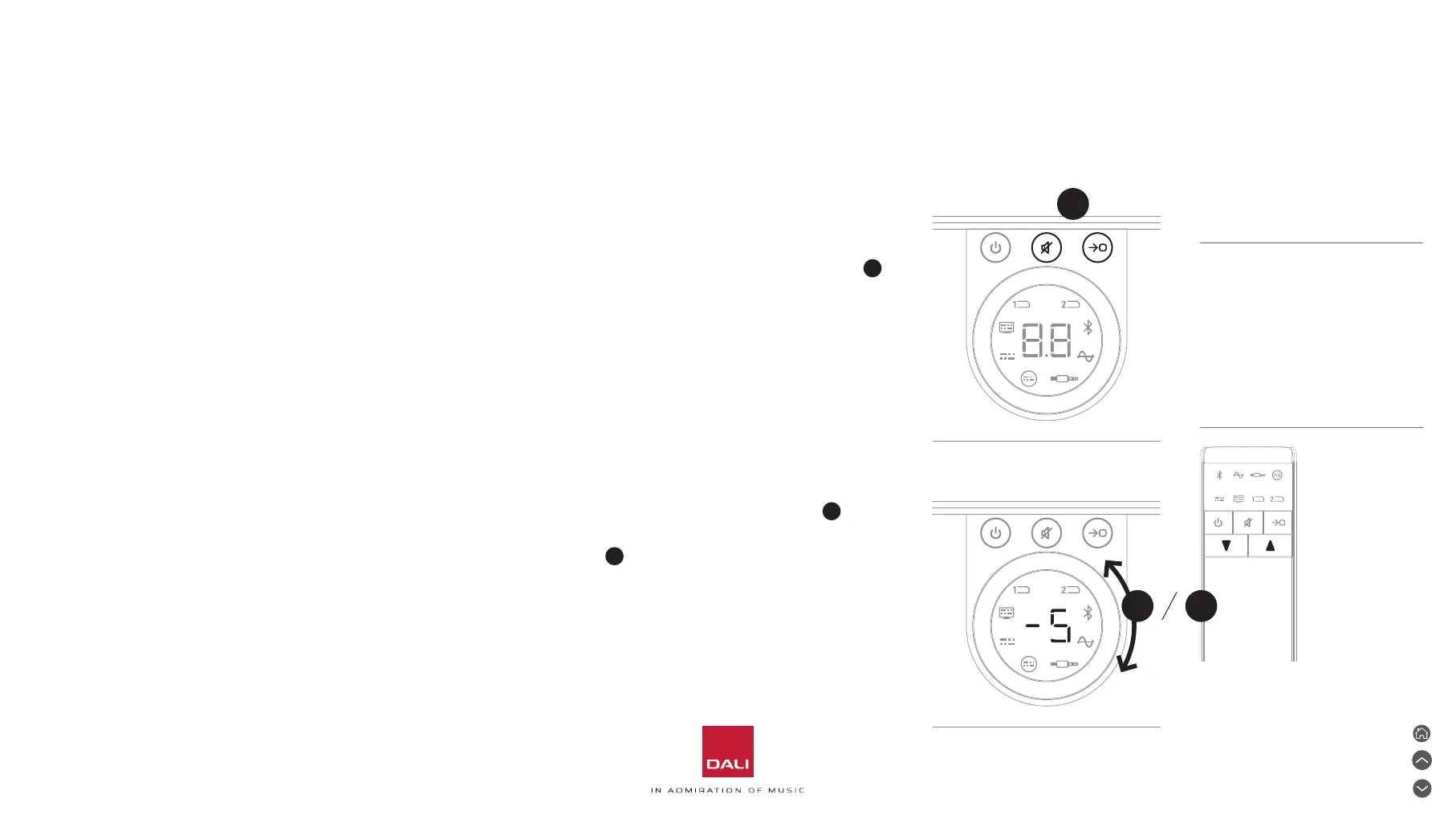C
Speaker Balance Adjustment is only available
for wirelessly connected speakers.
You can adjust the relative volume level
of each wireless speaker or subwoofer
connected to your SOUND HUB. Adjusting
the relative volume can be useful:
• to adjust the balance between a stereo pair
of speakers and a subwoofer.
• to balance the volume of multiple stereo
pairs of speakers.
• to optimise the volume of the speakers in a
multi-channel system.
The aim of Speaker Balance Adjustment is to
have all the speakers playing at approximately
the same volume at the listening position. Up
to ±9dB of adjustment for each channel is
available. The Speaker Balance Adjustment
routine is described in the following
paragraphs.
Before you start, ensure that all speakers
and any subwoofer are switched on and
wirelessly connected to the SOUND HUB.
5. Using Your SOUND HUB
5.7 Speaker Balance Adjustment
• With your SOUND HUB switched on,
simultaneously press and hold the front
panel Mute and Source Select buons
.
• When you hear a noise signal from the first
speaker, release the Mute and Source
Select buons. The speaker under
adjustment will be indicated on the SOUND
HUB top panel display and the noise signal
will continue to enable you to judge the
volume. Wireless speakers fied with a
volume display will also illuminate to indicate
the one being adjusted.
• The SOUND HUB volume control
B
or
the remote control volume up and down
buons
C
can now be used to adjust the
relative volume of the selected speaker. The
SOUND HUB volume display will show the
adjustment.
A
B
NOTE:
Speaker Balance
adjustment is particularly
relevant if an HDMI
module is installed in your
SOUND HUB and you
play multi-channel audio
material.
27
