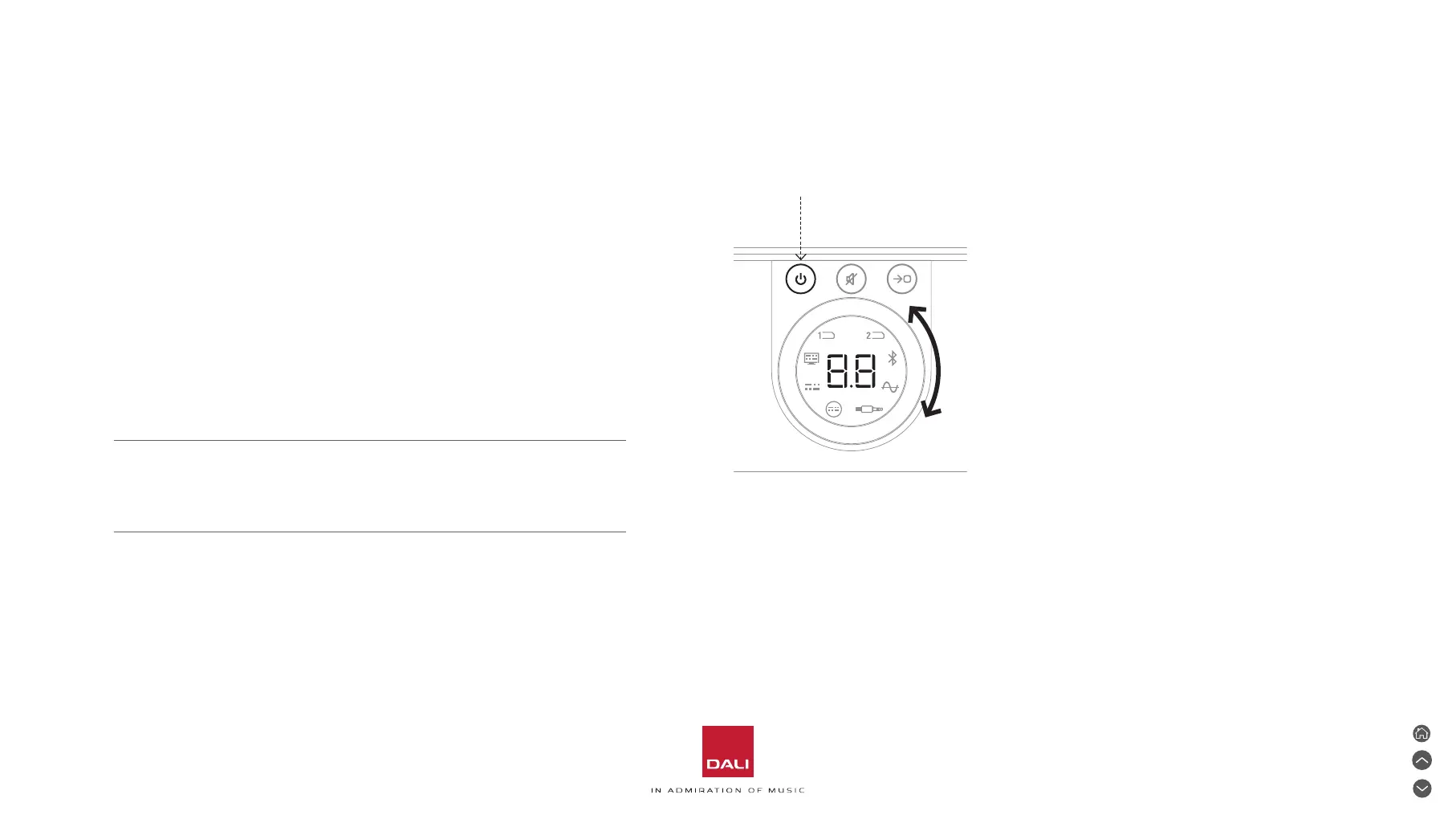The brightness of your SOUND HUB front panel display
and the volume level display on connected CALLISTOC or
RUBICONC speakers can be adjusted. With your SOUND
HUB switched on, press and hold the front panel Standby
buon and turn the Volume Control until the desired
brightness option is displayed, then release the Standby
buon.
NOTE:
At the lowest brightness seing, volume level illumination on
connected speakers is only visible when volume adjustments
are made.
5. Using Your SOUND HUB
5.6 Display and Indicator Illumination
Standby buon
26
