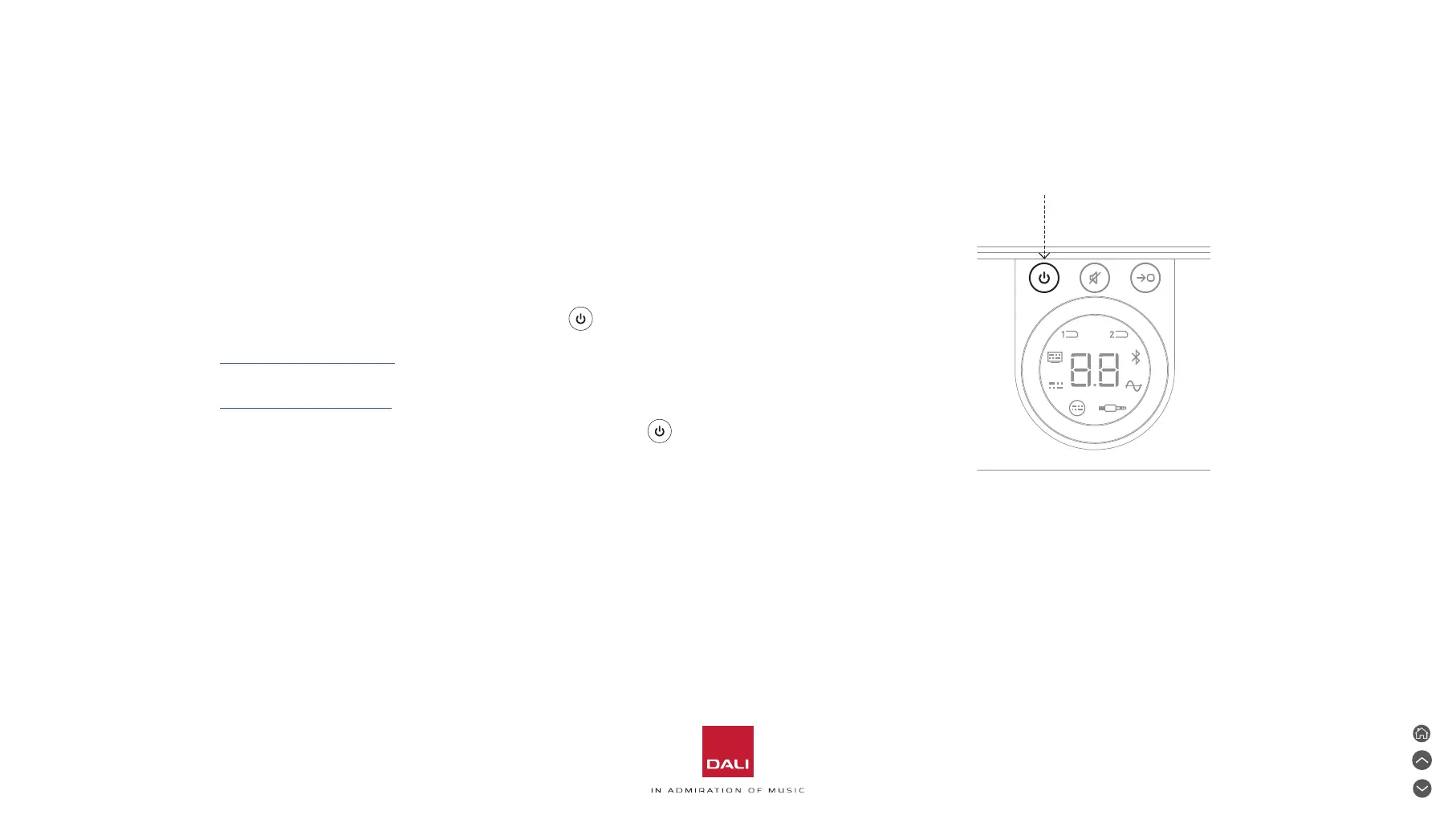5. Using Your SOUND HUB
With you SOUND HUB installation
complete and speakers connected, you
can begin to enjoy some music.
SOUND HUB control functions can
be accessed from either the SOUND
HUB front panel or remote control.
The front panel buons and display are
illustrated in DiagramD 2 / page6.
The remote control buons are
illustrated in DiagramD 3 / page7.
5.1 Standby
Your SOUND HUB has a low energy
consumption Standby Mode that can be
engaged or disengaged pressing either the
front panel or remote control Standby (
) buon. Your SOUND HUB will also
automatically switch to Standby Mode
aer twen minutes of inactivi. You can
disengage Standby Mode by pressing
either the front panel or remote control
Standby ( ) buon. If Auto Signal Sensing
is engaged, Standby Mode will disengage
automatically when a signal is present on
any input.
Standby buon
21
