
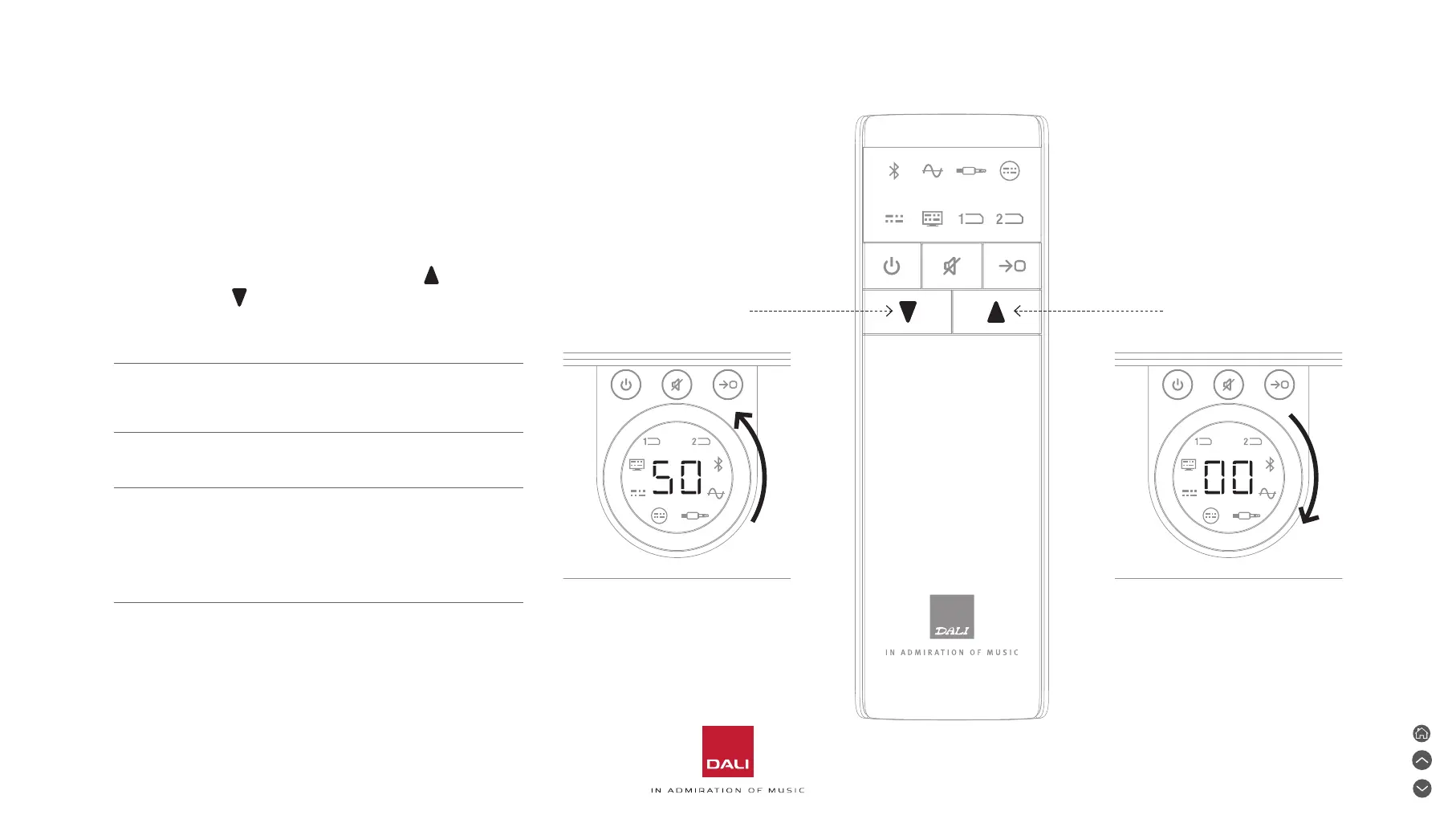 Loading...
Loading...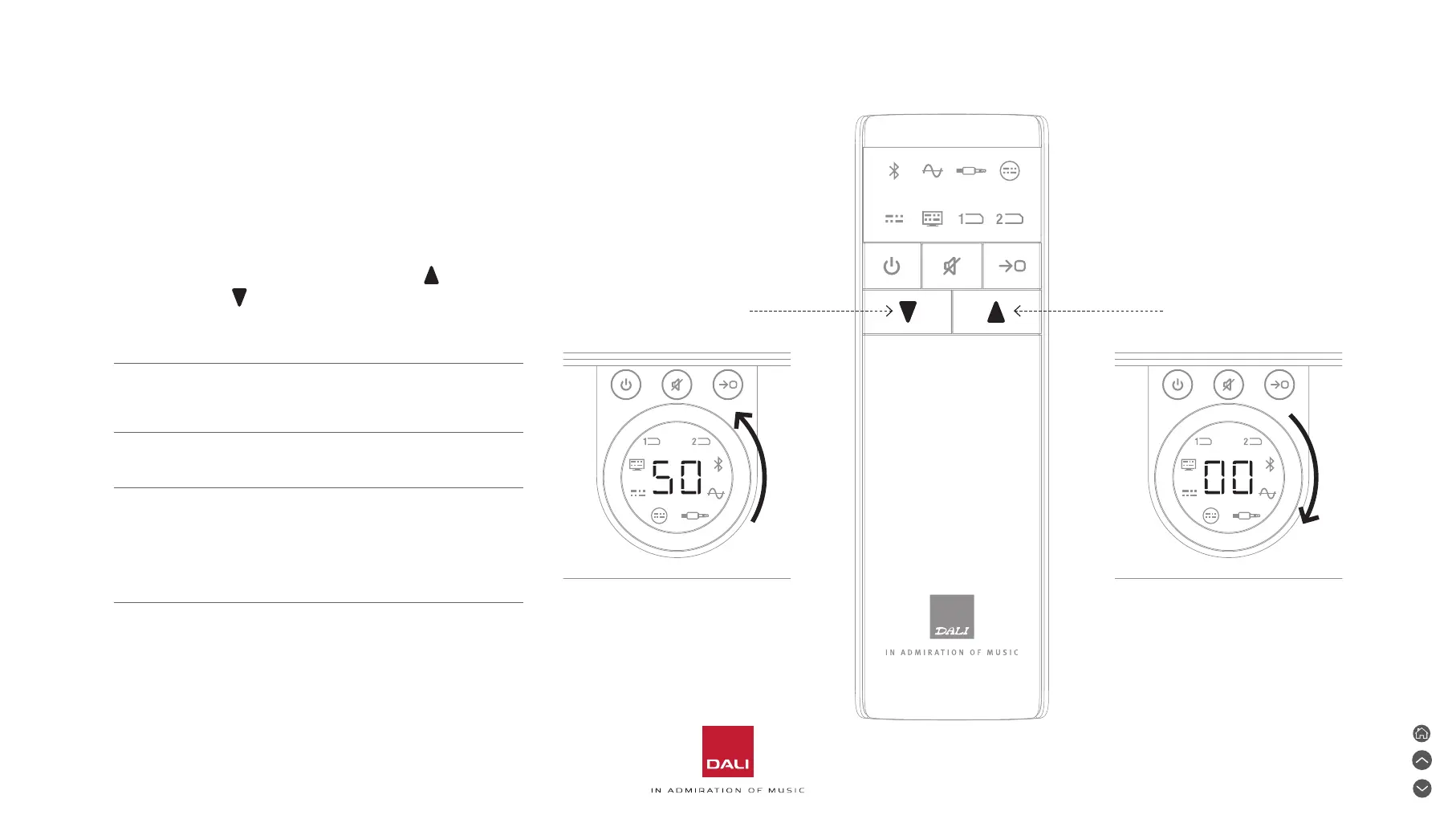
Do you have a question about the Dali Sound Hub and is the answer not in the manual?
| Mounting type | Shelf/wall-mounted |
|---|---|
| Product color | Black |
| DC input voltage | 4.5 V |
| Number of audio source inputs | - |
| Depth | 213 mm |
|---|---|
| Width | 300 mm |
| Height | 76 mm |
| Weight | 1600 g |