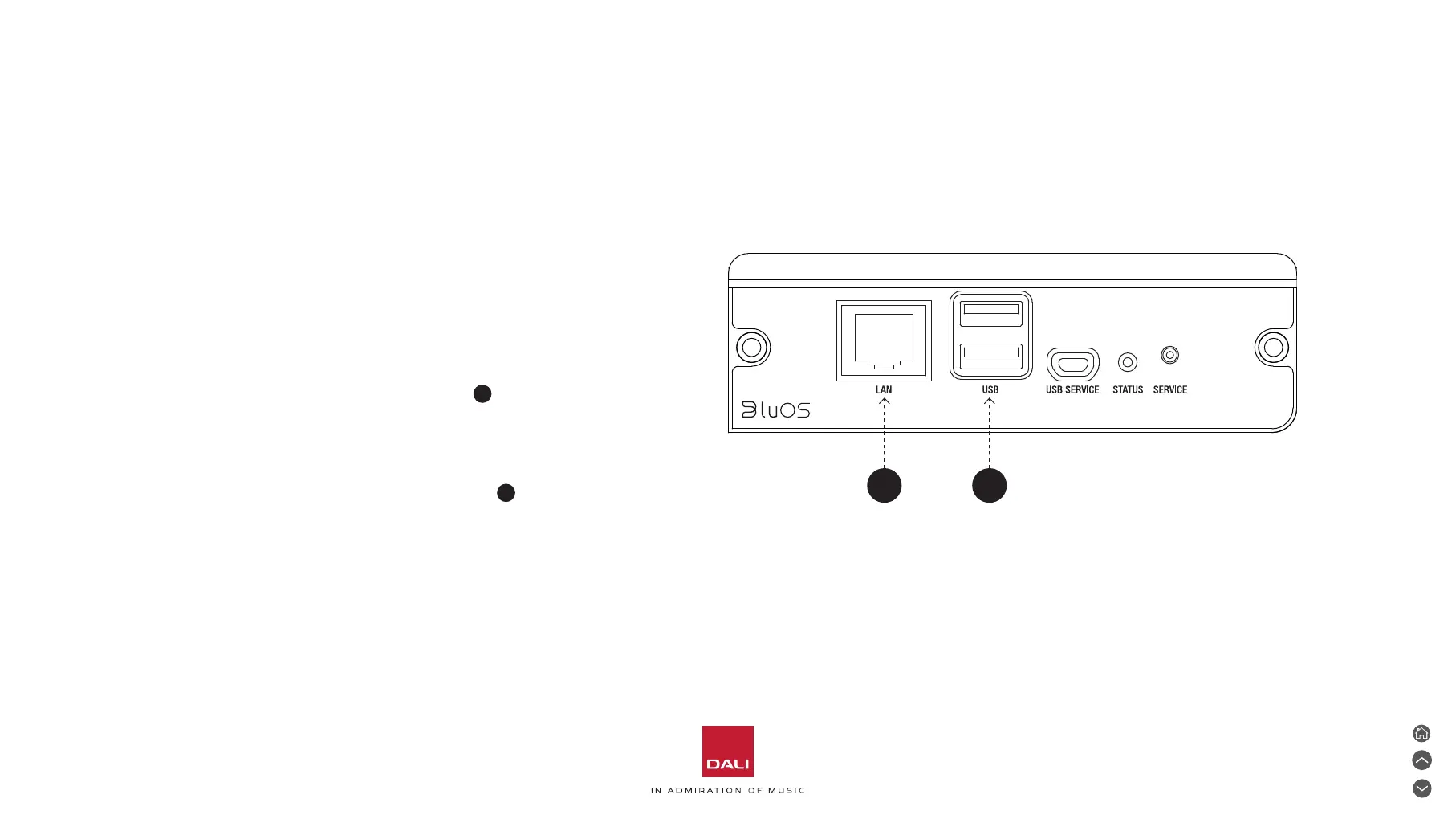A
B
7. Installing and Using the SOUND HUB NPM BluOS Module
7.2 Network Connection
NPM modules require a connection to your home
network and the internet. The home network
connection can be either wired via an Ethernet cable
connected to your home router, or wireless via your
home WiFi network.
• If your preference is to connect via your WiFi
network, insert the supplied USB WiFi Dongle in
one of the NPM rear panel USB sockets.
A
• If your preference is for a wired network
connection, use an Ethernet cable to connect the
NPM rear panel network socket (labelled “LAN”) to
a free network socket on your home router.
D 9: NPM-2i module rear panel
41
