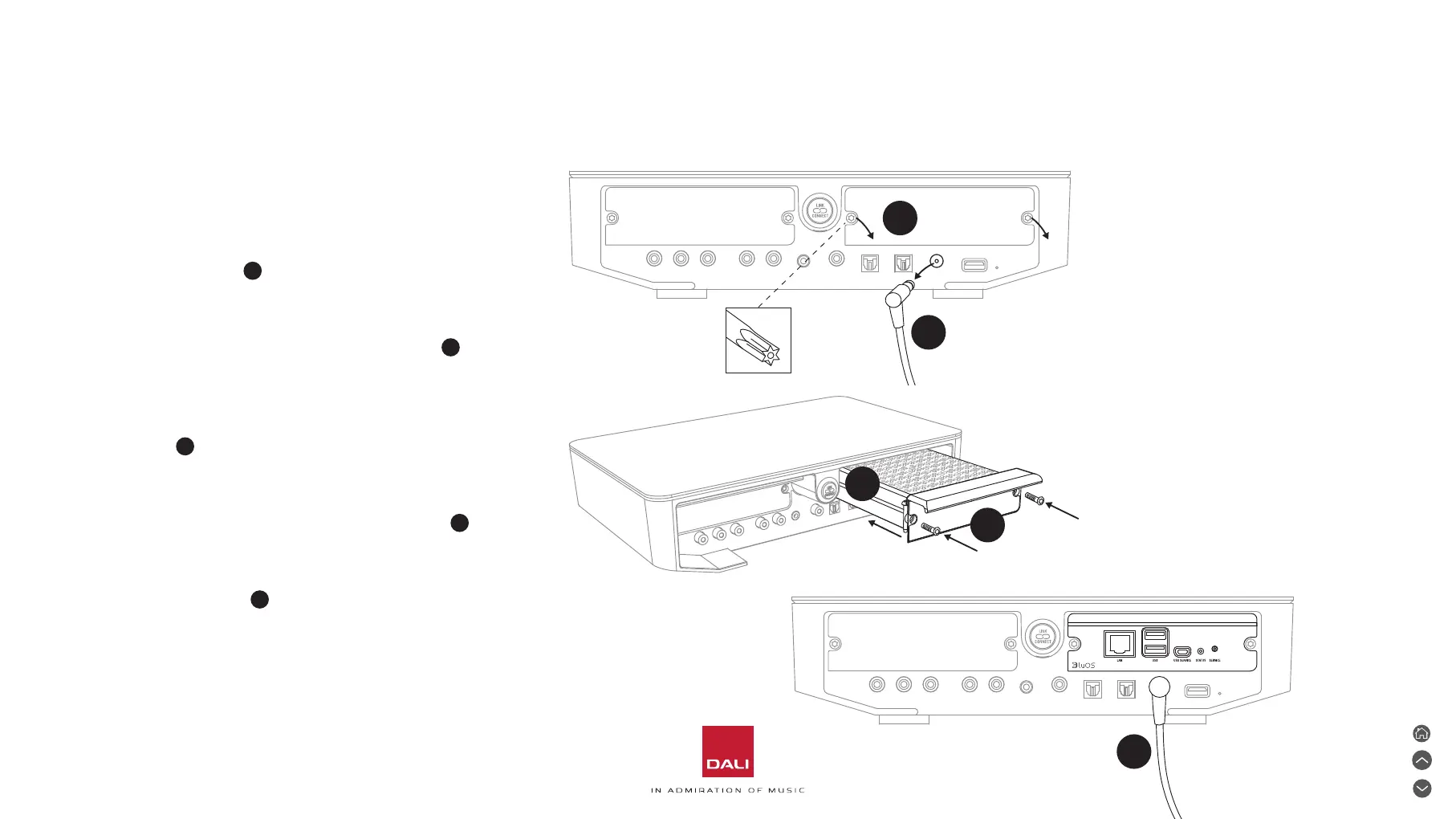A
B
D
C
E
7. Installing and Using the SOUND HUB NPM BluOS Module
7.1 Installation
• Disconnect the SOUND HUB from its
power supply.
A
• Use a Torx 10 screwdriver to remove the
two screws and the cover from an unused
SOUND HUB rear panel module slot.
B
• Slide the NPM module (with its handle
uppermost) into a free module slot until it is
aligned with the rear panel of the SOUND
HUB.
• Secure the NPM module by reinserting the
two screws in the appropriate holes. Be
careful not to over-tighten the screws.
D
• Reconnect the SOUND HUB to its
power supply, but do not yet switch on the
SOUND HUB.
E
40
