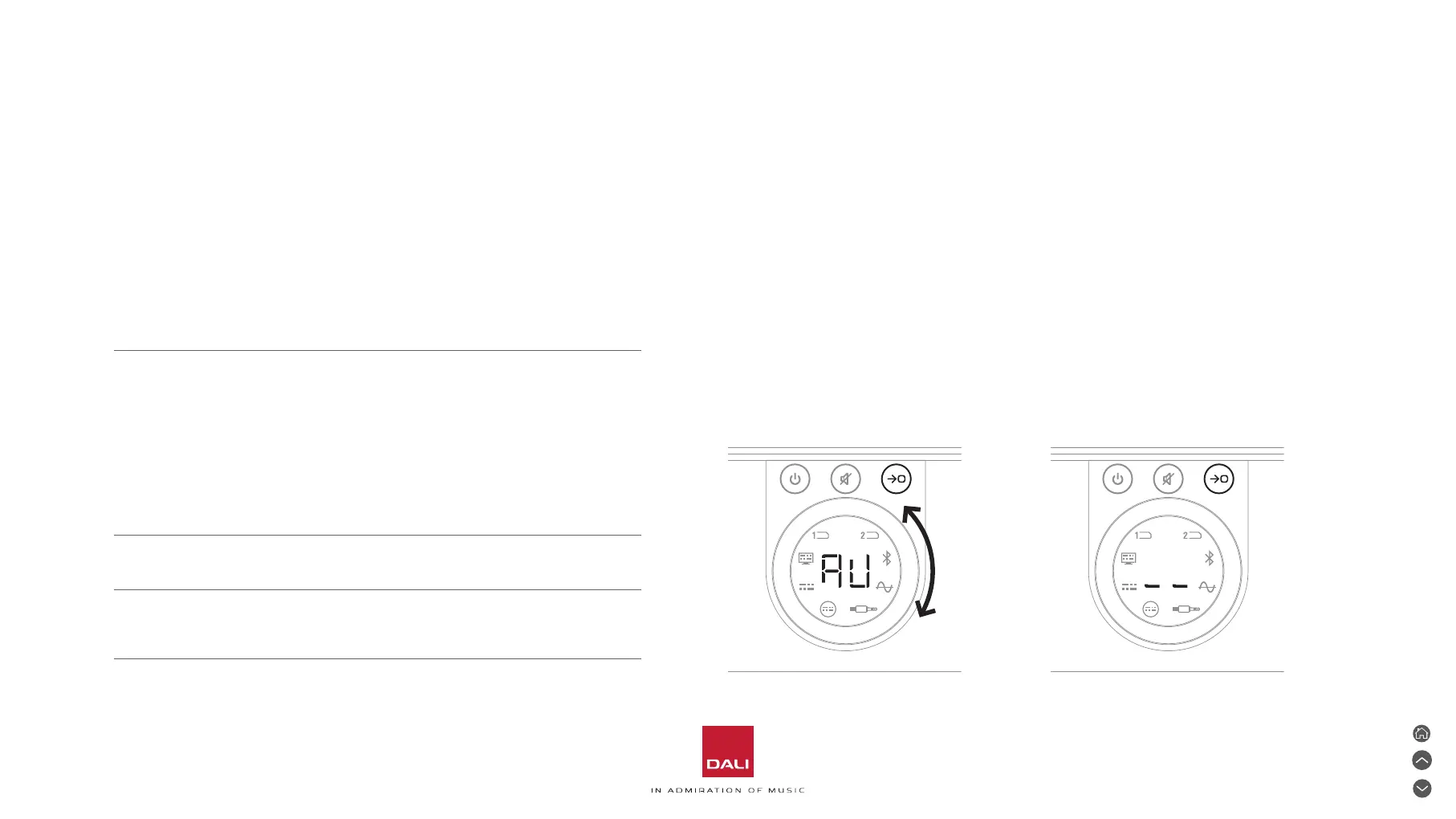Any SOUND HUB input except AUX IN will select automatically
when a signal is present, unless an alternative input is already
playing. Auto sensing will also disengage Standby Mode.
NOTE:
RCA IN, COAXIAL IN and OPTICAL IN are all automatically
selected when a live audio signal is detected. OPTICAL IN (TV)
will be automatically selected when the source TV is simply
switched on – an audio signal is not necessary. The Bluetooth
and NPM inputs will automatically be selected when the source
Play buon is pressed. The HDMI input will automatically be
selected when a connected TV is switched on.
NOTE:
To avoid unexpected and unwanted input selection, it is good
practice to switch o or stop playback on unselected inputs.
5. Using Your SOUND HUB
5.5 Auto Signal Sensing
Auto Signal Sensing can be disengaged if desired, leaving only
manual source selection available.
• With your SOUND HUB switched on, press and hold the
front panel Source Selection buon and turn the Volume
Control until the desired Auto Signal Sensing option is
displayed: “AU” indicates Auto Signal Sensing On, and “__”
indicates Auto Signal Sensing O. Now release the Source
Selection buon.
25
