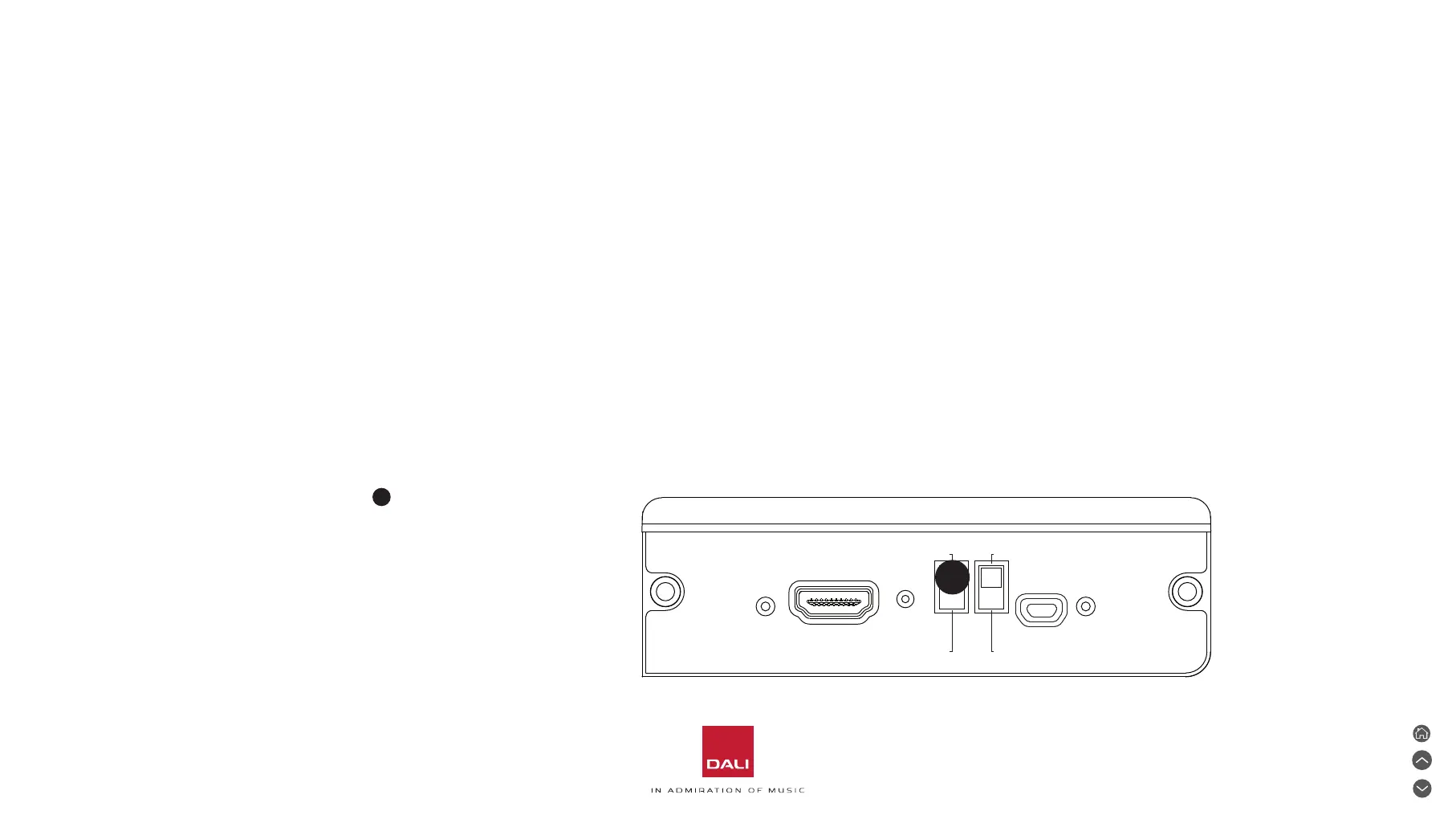eARC
UPMIX HDMI TO ALL SPEAKERS ADAPTIVE WIRELESS SAMPLE RATE
YES
NO
CONVENIENCE
PERFORMANCE
USB SERVICE STATUS
HDMI
A
• Due to specific media encoding aributes it is sometimes possible for multi-channel
material not to utilise all connected speakers, even with the “Upmix HDMI To All
Speakers” option engaged. If this occurs, you may find that configuring your SOUND
HUB to employ the simpler Dolby ProLogic I post-processing technology, rather than
its default ProLogic II, may result in full speaker utilisation. To configure your SOUND
HUB to use ProLogic I, press and hold the front panel Mute buon while the HDMI
input is selected. Now turn the Volume Control to select “P1” for ProLogic I or “P2” for
ProLogic II. Release the Mute buon when the required option is selected. Remember
to re-set the SOUND HUB to ProLogic II when ProLogic I is no longer required.
8. Installing and Using the SOUND HUB HDMI Module
8.2 Configuring Your HDMI Equipped SOUND HUB
If the “Upmix HDMI To All Speakers” switch is
set to NO, audio material encoded for fewer
channels than there are speakers will be routed
to and played by only the speaker channels
for which it is encoded. Other speakers will be
muted. For example, if audio material encoded
for 5.1 is played on a 7.1 speaker SOUND HUB
system the two rear surround speakers will
remain silent.
We recommend that the “Upmix HDMI To All
Speakers” switch is set to YES
A
unless there
are specific reasons why you wish to use the
alternative option.
D 12: HDMI module switches
52
