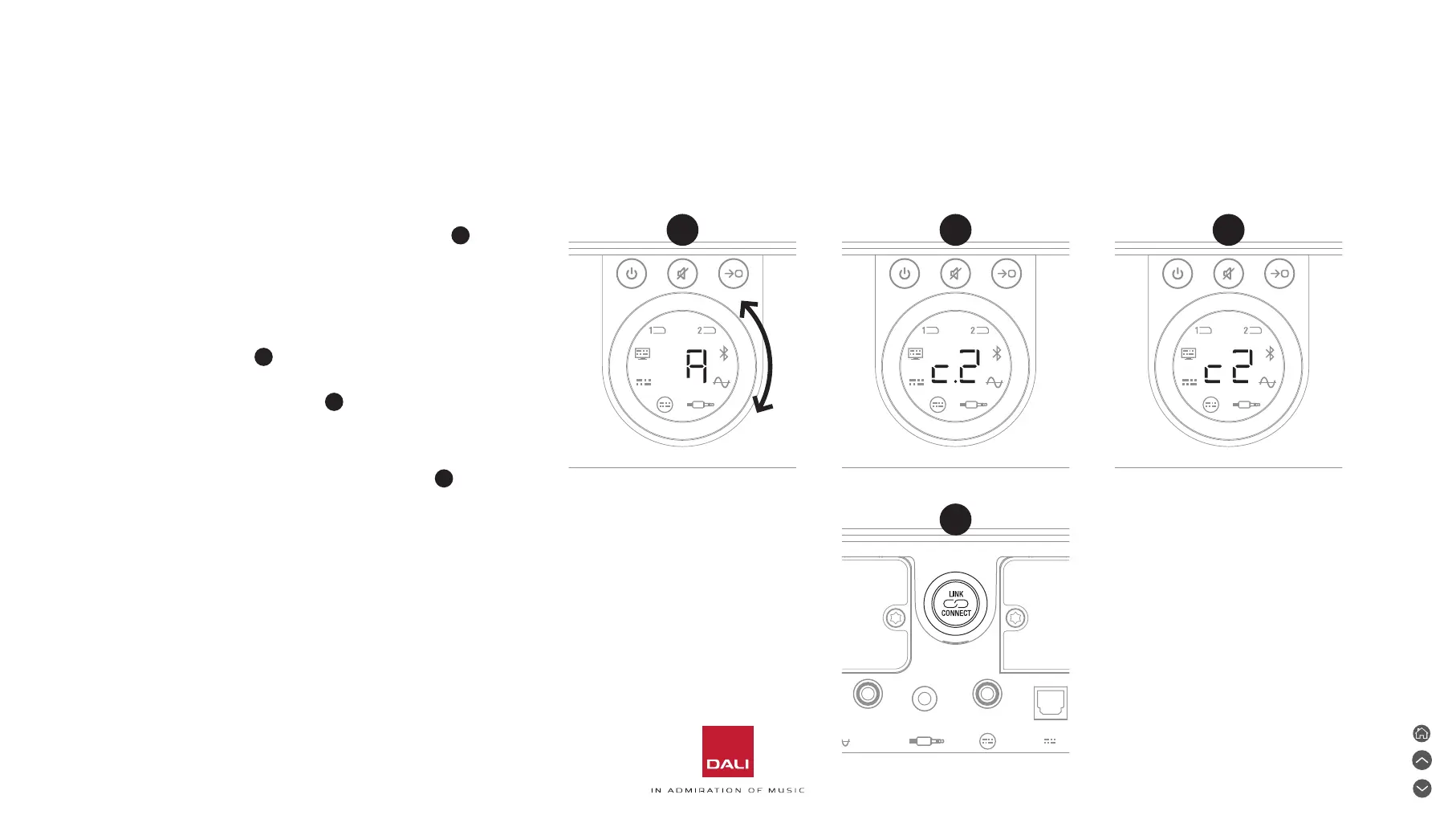C D E
AUX IN
OPTICAL IN
OPTICAL IN USB POWER/
SERVICE
COAXIAL
PRE OUT
POWER
15V 2.8A
L R L
R
Input
Output
SUB OUT
PLUG-IN MODULE
PLUG-IN MODULE
F
• Turn the SOUND HUB volume control
to select from the A (Automatic), 1, 2 and 3
channel options shown on the display.
• Aer making the new selection, the currently
used channel will be shown in the display as
“c.1”, “c.2”, “c.3”
D
if it was manually selected.
If “A” (Automatic) was selected, the channel is
shown as “c1”, “c2”, “c3”
E
(without the dot),
indicating that the channel is automatically
selected.
• Press the LINK & CONNECT buon
to
return the SOUND HUB to normal operation.
• You should operate your SOUND HUB with a
newly selected fixed wireless channel for some
time to see if performance improves before
trying another wireless channel option.
6. Trouble-Shooting and Maintaining Your SOUND HUB
6.2 Wireless Connection Channel Options
Manually selected
channel
Automatically selected
channel
34
