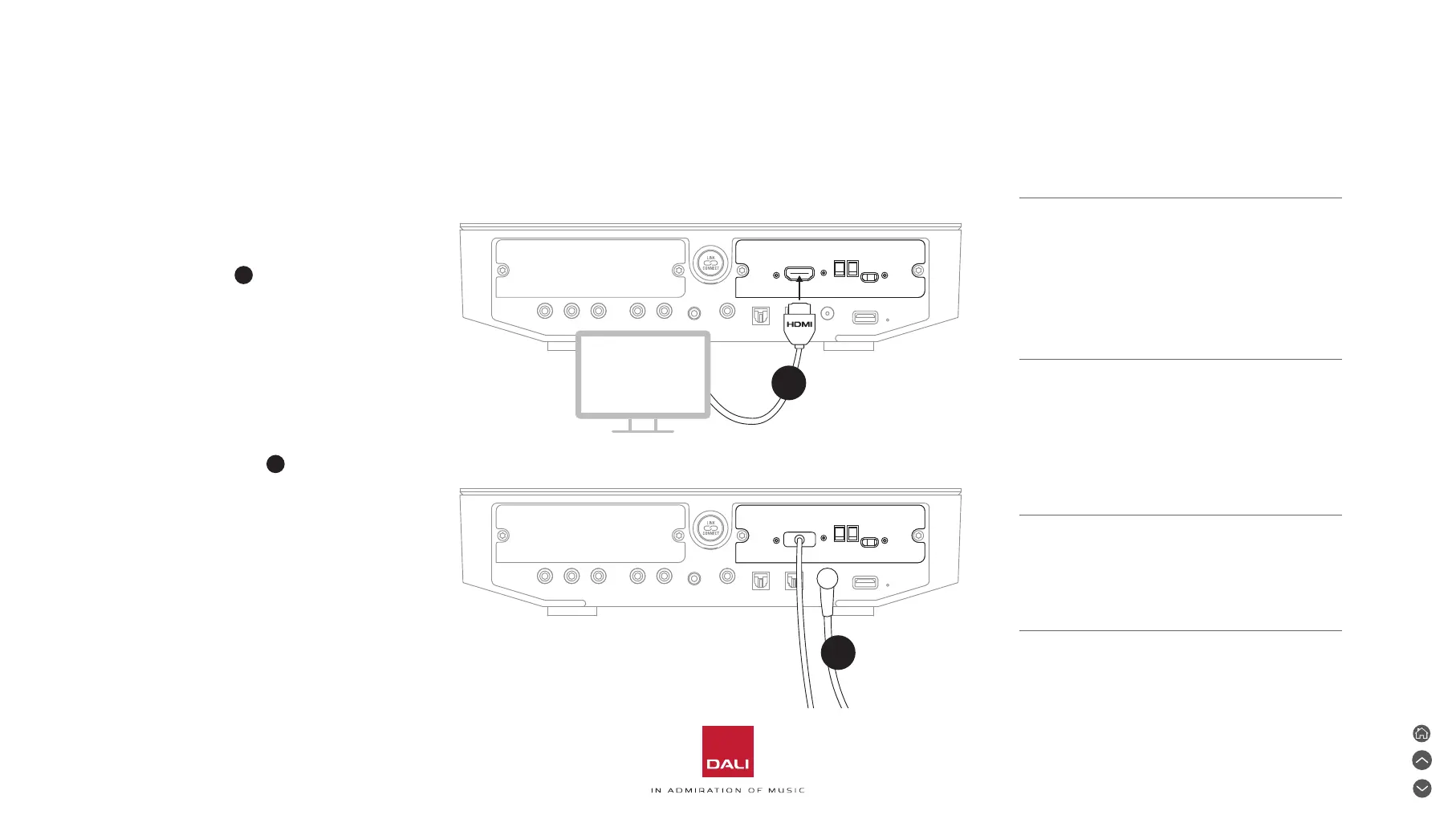TV
E
F
NOTE:
If an HDMI module is to be removed,
the SOUND HUB power supply must
first be disconnected. The SOUND
HUB must then be reset to its
defaults and re-set up before being
used again.
NOTE:
The HDMI module rear panel
Status indicator will illuminate
green to confirm an HDMI eARC TV
connection.
• Use an HDMI cable to connect
the SOUND HUB HDMI module
input socket
E
to an appropriate
TV HDMI connection socket.
The TV HDMI connection socket
must be labelled HDMI ARC or
HDMI eARC. Refer to the TV user
manual to help you identi the
correct socket.
• Reconnect the SOUND HUB to
its power supply
and switch it
on.
8. Installing and Using the SOUND HUB HDMI Module
8.1 Installation
49
