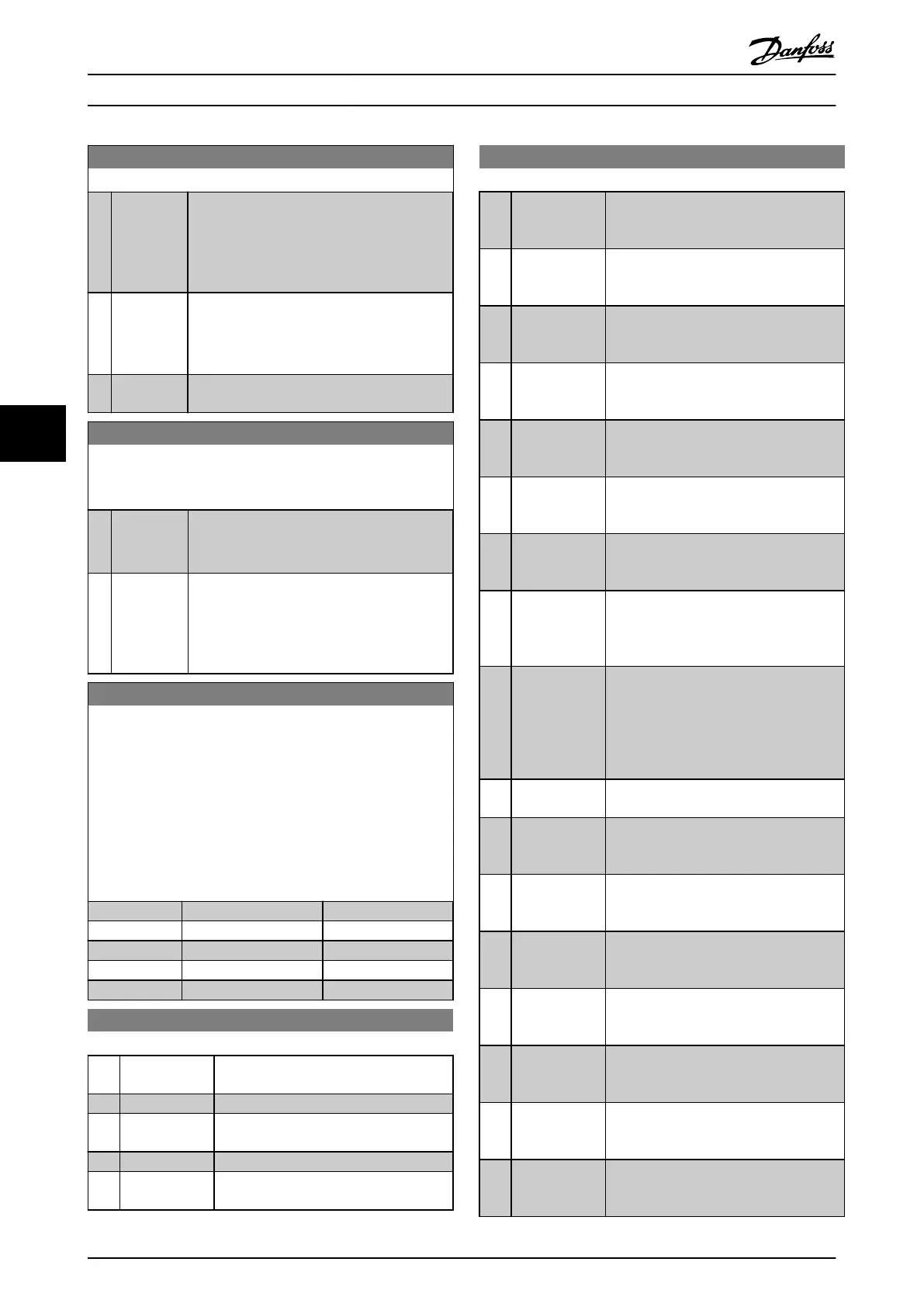8-05 End-of-Timeout Function
Option: Function:
Select the action after receiving a valid control
word following a time-out. This parameter is
active only when 8-04 Control Timeout Function
is set to [7] Set-up 1, [8] Set-up 2, [9]Set-up 3 or
[10] Set-up 4.
[0] Hold set-up
Retains the set-up selected in 8-04 Control
Timeout Function and displays a warning, until
8-06 Reset Control Timeout toggles. Then the
frequency converter resumes its original set-up.
[1] Resume set-
up
Resumes the set-up active before the time-out.
8-06 Reset Control Word Timeout
This parameter is active only when [0] Hold set-up has been
selected in 8-05 End-of-Timeout Function.
Option: Function:
[0] Do not reset
Retains the set-up specified in 8-04 Control
Word Timeout Function, following a control
word time-out.
[1] Do reset Returns the frequency converter to the original
set-up following a control word time-out. The
frequency converter performs the reset and
then immediately reverts to the [0] Do not reset
setting
8-10 Control Word Profile
Select the interpretation of the control and status words
corresponding to the installed fieldbus. Only the selections valid
for the fieldbus installed in slot A will be visible in the display.
For guidelines in selection of [0] FC profile and [1] PROFIdrive
profile refer to the Serial communication via RS-485 Interface
section.
For additional guidelines in the selection of [1] PROFIdrive profile,
[5] ODVA and [7] CANopen DSP 402, refer to the Operating
Instructions for the installed fieldbus.
Option: Function:
[0] FC profile
[1] PROFIdrive profile
[5] ODVA
[7] CANopen DSP 402
[8] MCO
8-13 Configurable Status Word STW
Option: Function:
This parameter enables configuration of
bits 12–15 in the status word.
[0] No function
[1] * Profile Default Function corresponds to the profile
default selected in 8-10 Control Profile.
[2] Alarm 68 Only Only set in case of an Alarm 68.
[3] Trip excl. Alarm
68
Set in case of a trip, except if Alarm 68
executes the trip.
8-13 Configurable Status Word STW
Option: Function:
[10] T18 DI status. The bit indicates the status of terminal 18.
“0” indicates that the terminal is low
“1” indicates that the terminal is high
[11] T19 DI status. The bit indicates the status of terminal 19.
“0” indicates that the terminal is low
“1” indicates that the terminal is high
[12] T27 DI status. The bit indicates the status of terminal 27.
“0” indicates that the terminal is low
“1” indicates that the terminal is high
[13] T29 DI status. The bit indicates the status of terminal 29.
“0” indicates that the terminal is low
“1” indicates that the terminal is high
[14] T32 DI status. The bit indicates the status of terminal 32.
“0” indicates that the terminal is low
“1” indicates that the terminal is high
[15] T33 DI status. The bit indicates the status of terminal 33.
“0” indicates that the terminal is low
“1” indicates that the terminal is high
[16] T37 DI status The bit indicates the status of terminal 37.
”0” indicates T37 is low (safe stop)
“1” indicates T37 is high (normal)
[21] Thermal
warning
The thermal warning turns on when the
temperature exceeds the limit in the
motor, the frequency converter, the brake
resistor, or the thermistor.
[30] Brake fault
(IGBT)
Output is Logic ‘1’ when the brake IGBT is
short-circuited. Use this function to
protect the frequency converter if there is
a fault on the brake modules. Use the
output/relay to cut out the main voltage
from the frequency converter.
[40] Out of ref.
range
[60] Comparator 0
See parameter group 13-1* Comparators. If
Comparator 0 is evaluated as TRUE, the
output goes high. Otherwise, it is low.
[61] Comparator 1
See parameter group 13-1* Comparators. If
Comparator 1 is evaluated as TRUE, the
output goes high. Otherwise, it is low.
[62] Comparator 2
See parameter group 13-1* Comparators. If
Comparator 2 is evaluated as TRUE, the
output goes high. Otherwise, it is low.
[63] Comparator 3
See parameter group 13-1* Comparators. If
Comparator 3 is evaluated as TRUE, the
output goes high. Otherwise, it is low.
[64] Comparator 4
See parameter group 13-1* Comparators. If
Comparator 4 is evaluated as TRUE, the
output goes high. Otherwise, it is low.
[65] Comparator 5
See parameter group 13-1* Comparators. If
Comparator 5 is evaluated as TRUE, the
output goes high. Otherwise, it is low.
[70] Logic Rule 0
See parameter group 13-4* Logic Rules. If
Logic Rule 0 is evaluated as TRUE, the
output goes high. Otherwise, it is low.
Parameters MCA 122 Modbus TCP
28 MG90P202 - VLT
®
is a protected Danfoss trademark
5
5
