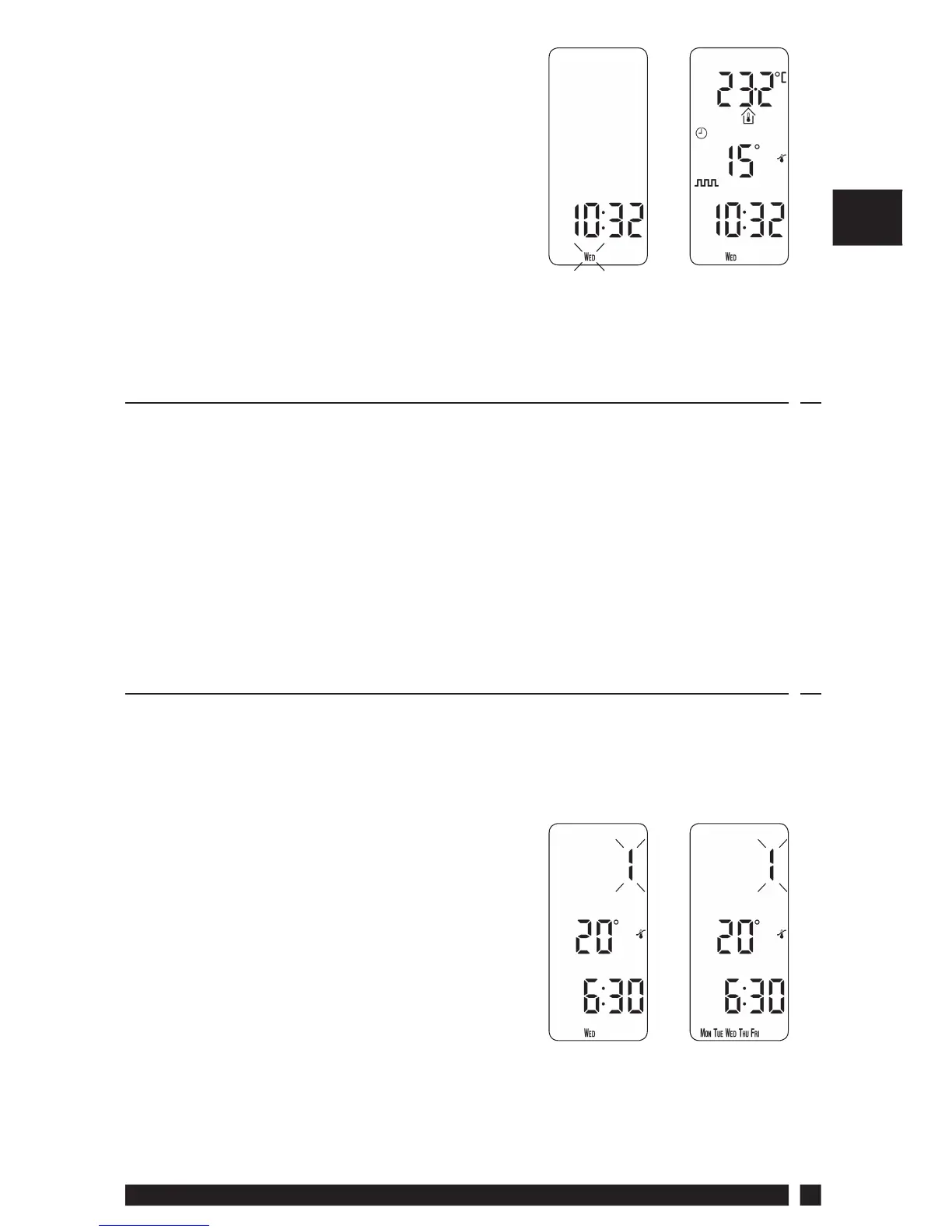Danfoss Heating
11
GB
Fig. 5
Fig. 6
Setting the correct day
The day of the week is set automatically
from the date. Press PROG button to
return to normal operation (RUN).
(Fig. 5)
1.7 Accepting the preset programmes
If you are happy to use the preset programmes on page 8, you do
not need to do anything else. To accept these settings just close the
front cover.
The unit is now in RUN mode (colon ashes in display) and the
heating will operate according to the preset programmes. (Fig. 6)
1.8 Before you change the preset programmes
Your installer will have set your unit to operate in either 7-day mode,
5/2 day mode or 24 hour mode. To tell which mode your unit is set
press PROG until Event 1 ashes in the display.
In 7-day mode (Fig. 7) you can
programme di erent settings for each
day of the week (see page 12).
Note: Only one day of the week is shown
in the display.
In 5/2 day mode (Fig. 8) you can enter
one set of programmes for weekdays and
another set for weekends (see page 14).
Note: Either weekdays or weekend days
are shown in the display.
Fig. 7 Fig. 8