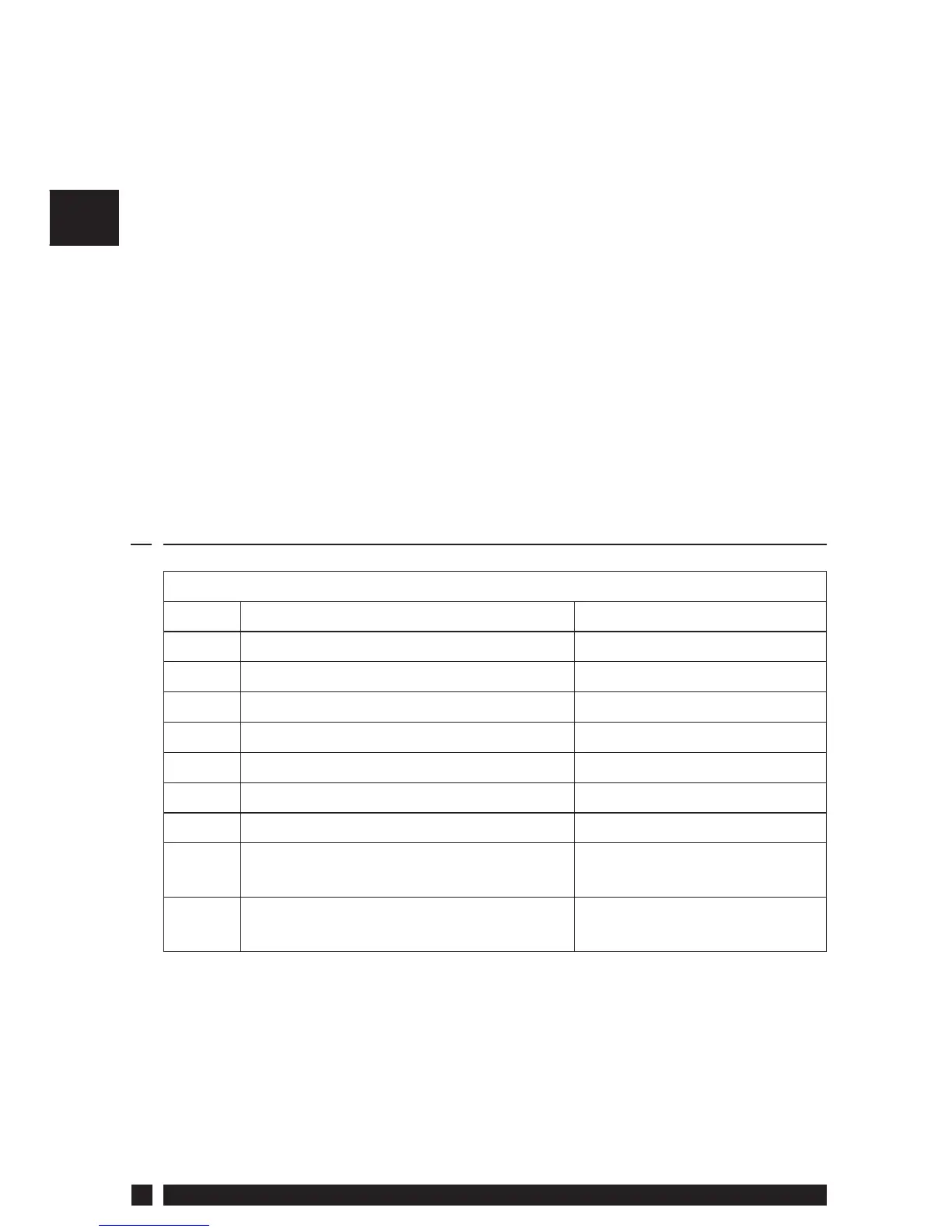TP7001
30
GB
Outdoor Temperature
If an Outdoor Temperature Sensor has been tted, then pressing
the INFO button will allow the current outdoor temperature to
be displayed, with subsequent presses then showing the lowest
(indicated by Lo) and highest (indicated by Hi) recorded outdoor
temperatures from the last 24 hours.
Floor Temperature
If a Limit Floor Sensor has been tted, then the current oor
temperature can be displayed with the INFO button, indicated by
just a thermometer symbol and no house symbol.
Service Due Date
If the Installer / Service Engineer has set a Service Due Date, then this
can be displayed via the INFO button.
7.0 Settings Reference
User Settings
Option Description Installer Set Value
1 Enable or Disable A/B Programming
2 Enable/Disable Advanced Copy
3 Calendar Clock Rules
4 Time Zone O set
5 LCD Backlight
10 Frost/Thermostat Mode Setting
11 Start-up Method
12 Optimum Start Control / Delayed Start
Maximum Activation Time Setting
13 Optimum Start Control/Delayed Start
Event Setting
