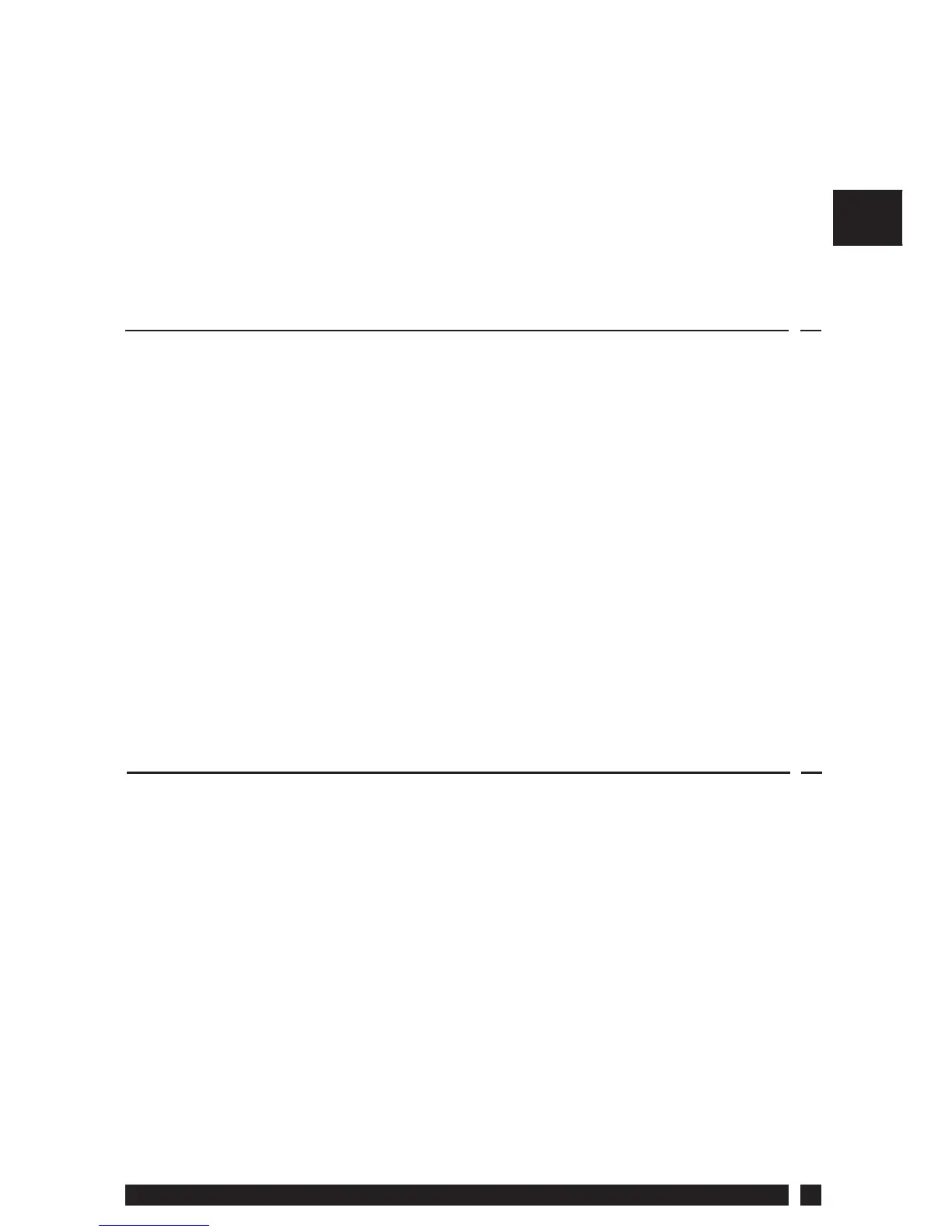Danfoss Heating
29
GB
In addition, all overrides and programming buttons will be disabled
and the heating may operate for a limited amount of time each
hour or not come on at all depending on the installer settings.
The installer may cancel or reset the service interval timer as part
of the boiler service.
This is a gas safety feature that can only be accessed by an
installer.
5.0 Resetting the unit
Partial reset: Press RESET (used to restart micro-computer) if display
freezes for any reason. This does not reset any programme, clock or
date. It is recommended that this is done at time of installation.
User full reset: Press and release RESET whilst holding down the
PROG button. This resets event times and any User Advanced
Programming settings, but does not reset time or date.
Installer full reset: This is only available to the installer. In addition
to the above all of the Installer Advanced Programming settings are
returned to factory settings, however, time, date and service due
date are not reset.
6.0 INFO Button
The INFO button will allow various information to be accessed and
displayed, although the information available will depend on how
the unit is set up. The information that can be shown is as follows:
Next Event Time / Temperature
If set in Auto or Allday mode, then pressing the INFO button will
show the time and temperature of the next event. The time shown
for this event will include any +HRS overrides that may be active. If
the time and temperature for the next event is shown ashing, then
this is showing an approximate time as an Optimised Start or Delayed
Start is active, or a timed override is currently being run.
