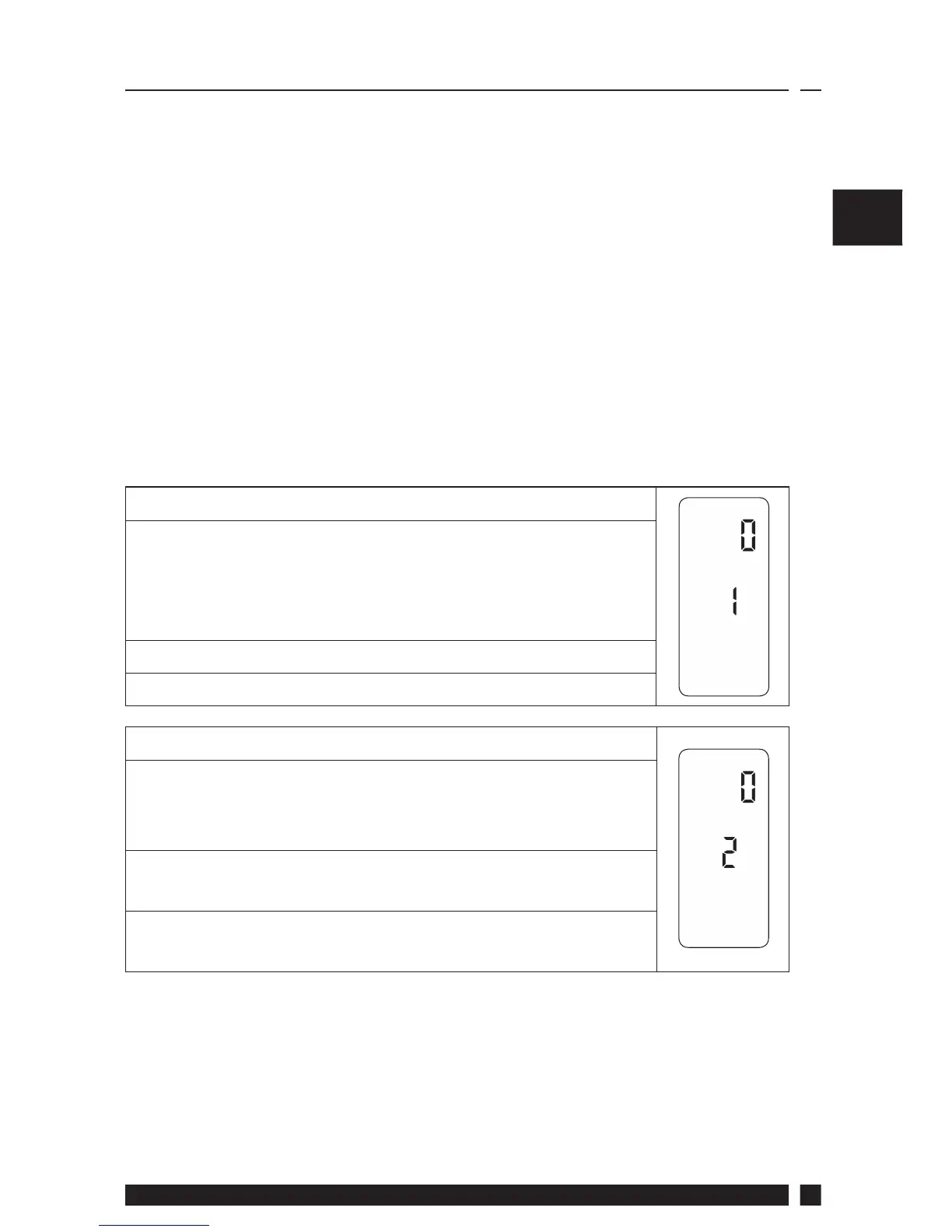Danfoss Heating
23
GB
3.0 User Advanced Programming
Important: The thermostat has been set in the factory to suit most
situations, however, there are additional optional settings which can
improve the comfort, convenience and energy e ectiveness of your
thermostat. These are set in the User Advanced Programming and
Installer Advanced Programming modes.
To access User Advanced Programming
Press and hold the V and PROG buttons for 3 seconds. This will put
the unit into User Advanced Programming. Use + and - buttons to
scroll backwards and forwards between options then Λ or V buttons
to change option settings. The ashing digit on the right hand side of
the display indicates the number of the selected option.
Option 1 - Enable or Disable A/B Programming
This enables or disables the A/B programming option.
Press + until Option 1 is displayed, use Λ or V to select
required setting. This option will only be possible if
Option 41 under advanced installation is set to 5+2.
0 = Disabled. Operates as 5/2 day (Factory Setting)
1 = Enabled. Activates A+B programming
Option 2 - Enable/Disable Advanced Copy
This option enables or disables the Advanced Copy
Functionality. Press + until Option 2 is selected, use Λ
or V to select required setting.
0 = Copy function copies yesterday’s events into today
(Factory Setting)
1 = Copy function can copy any day into any other
day
