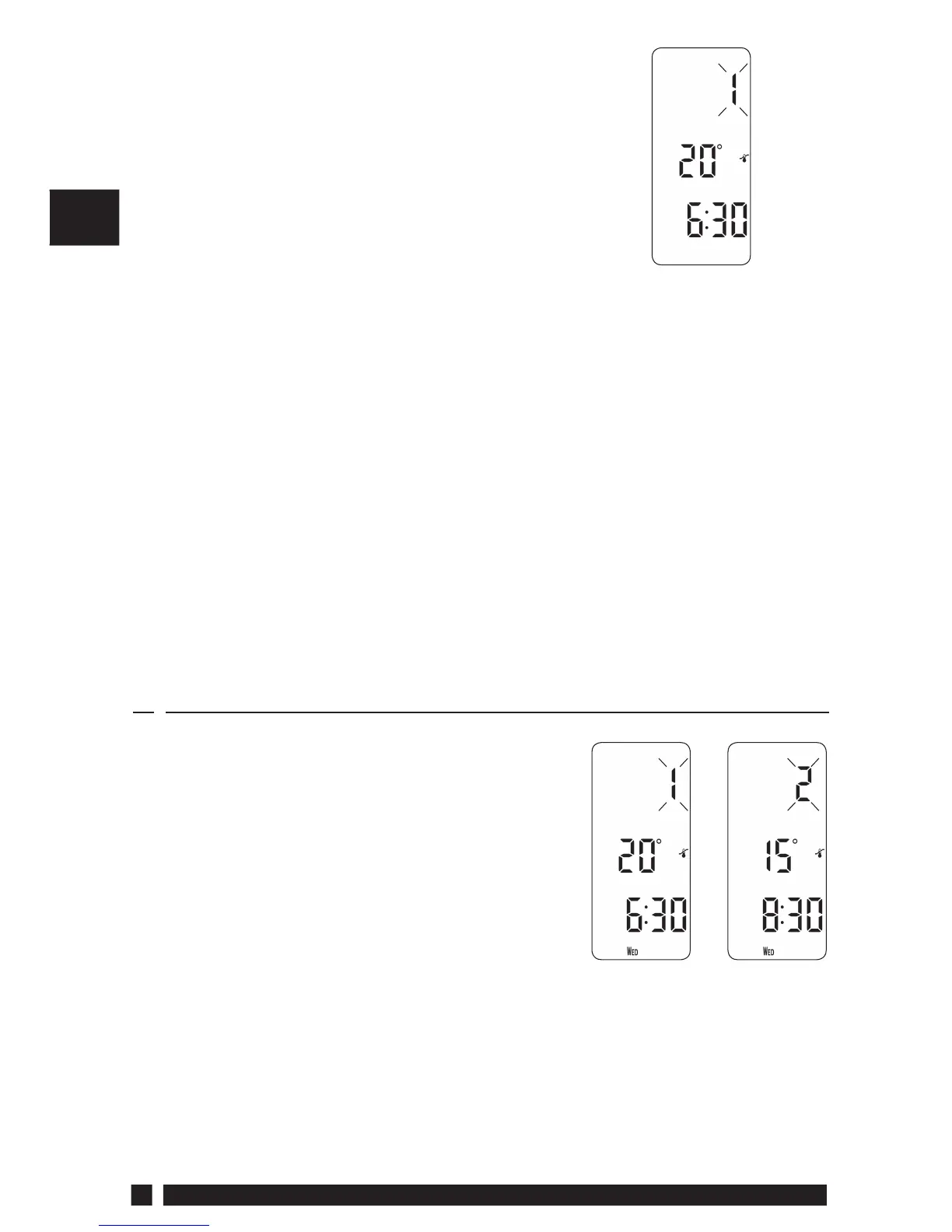TP7001
12
GB
In 24 hour mode (Fig. 9) you can enter
one set of programmes which repeats
every day (see page 15).
Note: No days of the week are shown in
the display.
Note:
Event times cannot be set out of
sequence.
To return to RUN mode at any time,
press and hold PROG. Alternatively,
do not press any buttons and the unit
will automatically return to RUN after 2
minutes.
Your installer will have set your unit to
operate with either 2, 4 or 6 events per
day. This will determine the number
of events per day that you are able to
programme.
Fig. 9
a) Press PROG until Event 1 ashes (Fig.
10).
b) Change the time and temperature as
follows:
i) Use the + or – buttons to alter the
time (press and hold to change in
10 minute increments).
ii) Use the or buttons to alter
temperature in 0.5°C (1°F) steps.
iii) Press NEXT to advance to next
Event for that day.
iv) Repeat steps i, ii and iii above for
the remaining events (Fig. 11).
1.81 Programming in 7-day mode
(Separate programmes for each day of the week)
Fig. 10
Fig. 11