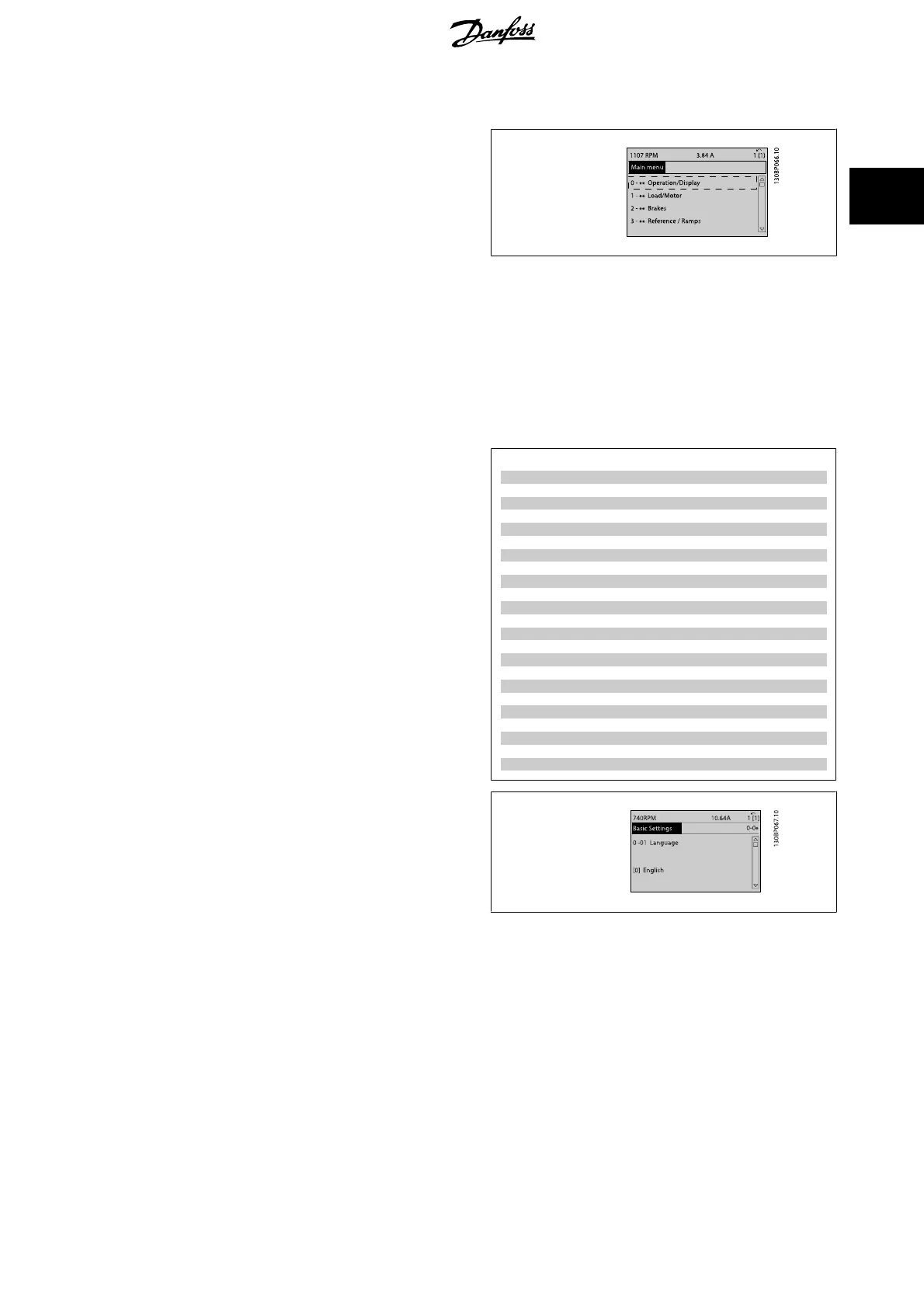2.1.9 Main Menu Mode
Start the Main Menu mode by pressing the [Main Menu] key. The read-
out shown to the right appears on the display.
The middle and bottom sections on the display show a list of parameter
groups which can be chosen by toggling the up and down buttons.
Each parameter has a name and number which remain the same regardless of the programming mode. In the Main Menu mode, the parameters are
divided into groups. The first digit of the parameter number (from the left) indicates the parameter group number.
All parameters can be changed in the Main Menu. However, depending on the choice of configuration (par. 1-00
Configuration Mode
), some parameters
can be "missing". E.g. open loop hides all the PID parameters, and other enabled options make more parameter groups visible.
2.1.10 Parameter Selection
In the Main menu mode, the parameters are divided into groups. You
select a parameter group by means of the navigation keys.
The following parameter groups are accessible:
Group no. Parameter group:
0 Operation/Display
1Load/Motor
2 Brakes
3 References/Ramps
4 Limits/Warnings
5Digital In/Out
6 Analog In/Out
7Controls
8 Comm. and Options
9Profibus
10 CAN Fieldbus
11 Reserved Com. 1
12 Reserved Com. 2
13 Smart Logic
14 Special Functions
15 Drive Information
16 Data Readouts
17 Motor Feedb. Option
18 Data Readouts 2
30 Special Features
32 MCO Basic Settings
33 MCO Adv. Settings
34 MCO Data Readouts
After selecting a parameter group, choose a parameter by means of the
navigation keys.
The middle section on the display shows the parameter number and name
as well as the selected parameter value.
2.1.11 Changing Data
The procedure for changing data is the same whether you select a parameter in the Quick menu or the Main menu mode. Press [OK] to change the
selected parameter.
The procedure for changing data depends on whether the selected parameter represents a numerical data value or a text value.
FC 300 Programming Guide 2 How to Programme
MG.33.M8.02 - VLT
®
is a registered Danfoss trademark
23
2
