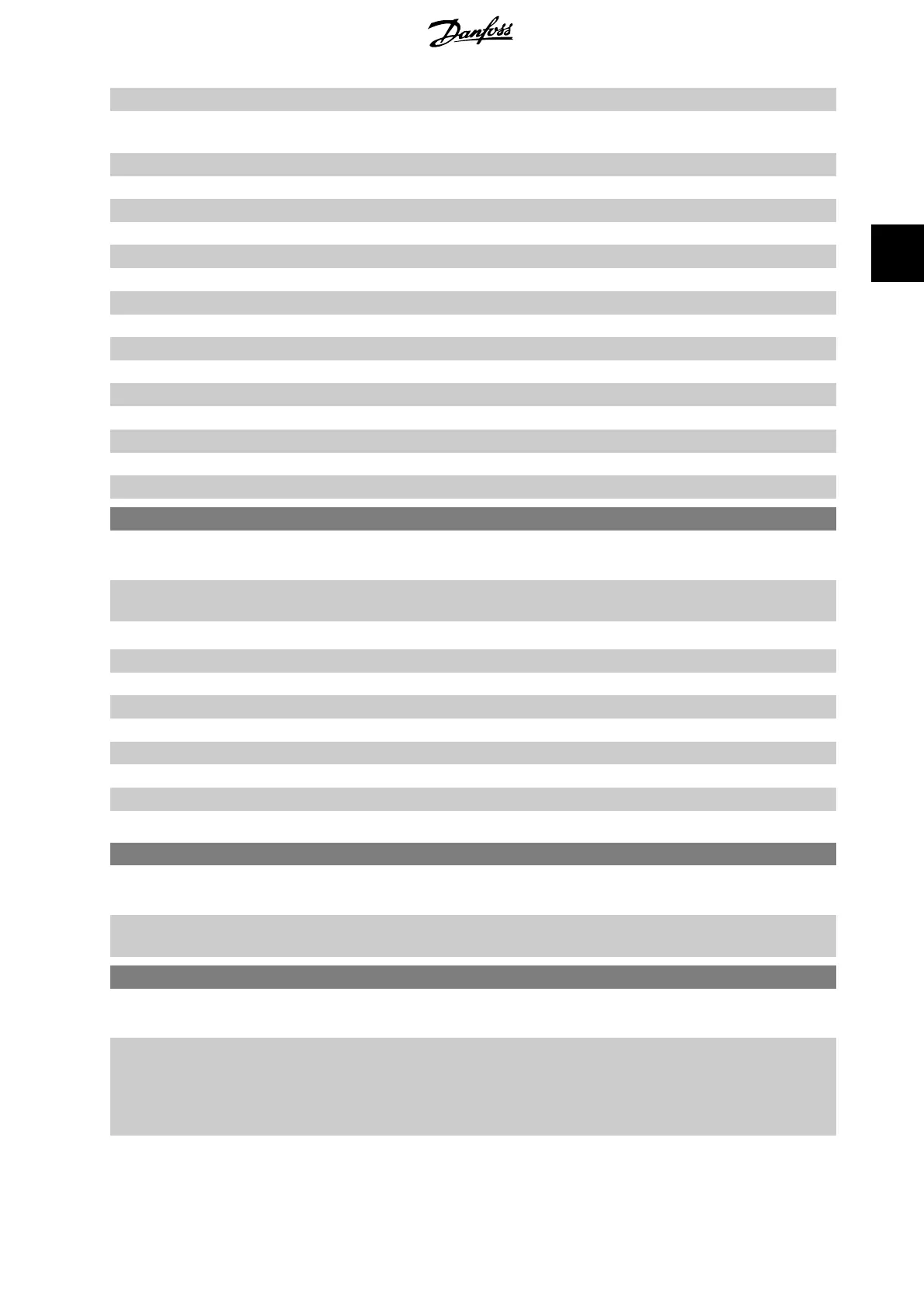[41] Reset Trip This logic rule is TRUE if the frequency converter is tripped (but not trip-locked) and the reset button is pressed.
[42] Auto Reset Trip This logic rule is TRUE if the frequency converter is tripped (but not trip-locked) and an Automatic Reset is
issued.
[43] OK Key This logic rule is TRUE if the OK key on the LCP is pressed.
[44] Reset Key This logic rule is TRUE if the Reset key on the LCP is pressed.
[45] Left Key This logic rule is TRUE if the Left key on the LCP is pressed.
[46] Right Key This logic rule is TRUE if the Right key on the LCP is pressed.
[47] Up Key This logic rule is TRUE if the Up key on the LCP is pressed.
[48] Down Key This logic rule is TRUE if the Down key on the LCP is pressed.
[50] Comparator 4 Use the result of comparator 4 in the logic rule.
[51] Comparator 5 Use the result of comparator 5 in the logic rule.
[60] Logic rule 4 Use the result of logic rule 4 in the logic rule.
[61] Logic rule 5 Use the result of logic rule 5 in the logic rule.
[70] SL Time-out 3 Use the result of timer 3 in the logic rule.
[71] SL Time-out 4 Use the result of timer 4 in the logic rule.
[72] SL Time-out 5 Use the result of timer 5 in the logic rule.
[73] SL Time-out 6 Use the result of timer 6 in the logic rule.
[74] SL Time-out 7 Use the result of timer 7 in the logic rule.
13-41 Logic Rule Operator 1
Array [6]
Select the first logical operator to use on the Boolean inputs from par. 13-40 and 13-42.
[13 -XX] signifies the boolean input of par. 13-*.
[0]
*
DISABLED Ignores par. 13-42, 13-43, and 13-44.
[1] AND evaluates the expression [13-40] AND [13-42].
[2] OR evaluates the expression [13-40] OR [13-42].
[3] AND NOT evaluates the expression [13-40] AND NOT [13-42].
[4] OR NOT evaluates the expression [13-40] OR NOT [13-42].
[5] NOT AND evaluates the expression NOT [13-40] AND [13-42].
[6] Not or evaluates the expression NOT [13-40] OR [13-42].
[7] Not and not evaluates the expression NOT [13-40] AND NOT [13-42].
[8] Not or not evaluates the expression NOT [13-40] OR NOT [13-42].
13-42 Logic Rule Boolean 2
Array [6]
Select the second boolean (TRUE or FALSE) input for the selected logic rule.
See Parameter 13-40 for further descriptions of choices and their functions.
13-43 Logic Rule Operator 2
Array [6]
Select the second logical operator to be used on the boolean input calculated in par. 13-40, 13-41, and 13-42,
and the boolean input coming from par. 13-42.
[13-44] signifies the boolean input of par. 13-44.
[13-40/13-42] signifies the boolean input calculated in par. 13-40, 13-41, and 13-42. DISABLED [0] (factory
setting). select this option to ignore par. 13-44.
[0]
*
DISABLED
VLT
®
HVAC Drive Programming Guide 3. Parameter Description
MG.11.C5.02 - VLT
®
is a registered Danfoss trademark
121
3
