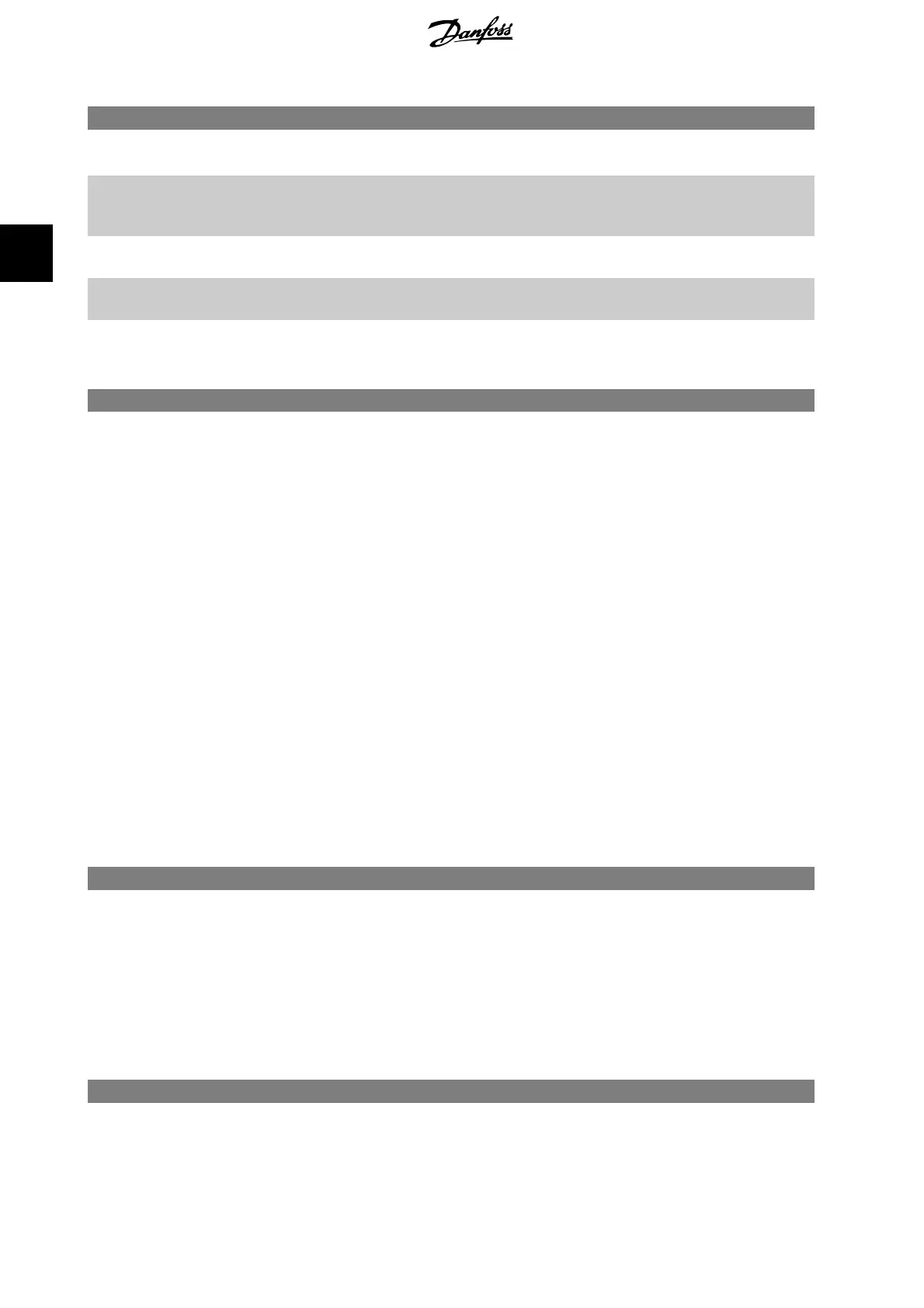23-60 Trend Variable
Option: Function:
Select the desired operating variable to be monitored for Trending.
[0]
*
Power [kW or HP] Power yielded to the motor. Reference for the relative value is the rated motor power programmed in
par. 1-20,
Motor Power [kW
] or
par. 1-21, Motor Power [HP]
. Actual value can be read in
par. 16-10, Power [kW]
or
par.
16-11, Power [Hp]
.
[1] Current [A] Output current to the motor. Reference for the relative value is the rated motor current programmed in
par.
1-24, Motor Current
. Actual value can be read in
par. 16-14, Motor Current
.
[2] Frequency [Hz] Output frequency to the motor. Reference for the relative value is the maximum output frequency programmed
in
par. 4-14, Motor Speed High Limit [Hz]
Actual value can be read in
par. 16-13, Frequency
.
[3] Motor Speed [RPM] Speed of the motor. Reference for relative value is the maximum motor speed programmed in
par. 4-13, Motor
Speed High Limit
.
23-61 Continuous Bin Data
Range: Function:
0
*
[0 - 4.294.967.295]
Array with 10 elements ([0]-[9] below parameter number in display). Press OK and step between elements by
means of
▲
and
▼
buttons on the LCP.
10 counters with the frequency of occurrence for the operating variable monitored, sorted according to the
following intervals:
Counter [0]: 0% - <10%
Counter [1]: 10% - <20%
Counter [2]. 20% - <30%
Counter [3]: 30% - <40%
Counter [4]: 40% - <50%
Counter [5]: 50% - <60%
Counter [6]. 60% - <70%
Counter [7]: 70% - <80%
Counter [8]. 80% - <90%
Counter [9]: 90% - <100% or Max
The above minimum limits for the intervals are the default limits. These can be changed in par. 23-65,
Minimum
Bin Value
.
Starts to count when the frequency converter is powered up for the first time. All counters can be reset to 0 in
par. 23-66,
Reset Continuous Bin Data
.
23-62 Timed Bin Data
Range: Function:
0
*
[0-4294967295]
Array with 10 elements ([0]-[9] below parameter number in display). Press OK and step between elements by
means of
▲
and
▼
buttons on the LCP.
10 counters with the frequency of occurrence for the operating data monitored sorted according to the intervals
as for par. 23-61,
Continuous Bin Data
.
Starts to count at the date/time programmed in par. 23-63,
Timed Period Start
, and stops at the time/date
programmed in par. 23-64,
Timed Period Stop
. All counters can be reset to 0 in par. 23-67,
Reset Timed Bin
Data
.
23-63 Timed Period Start
Range: Function:
2000-01-01 00:00
*
[2000-01-01
00:00 - 2099-12-31 23:59]
Set the date and time at which the Trending starts the update of the Timed Bin counters.
3. Parameter Description VLT
®
HVAC Drive Programming Guide
198
MG.11.C5.02 - VLT
®
is a registered Danfoss trademark
3
