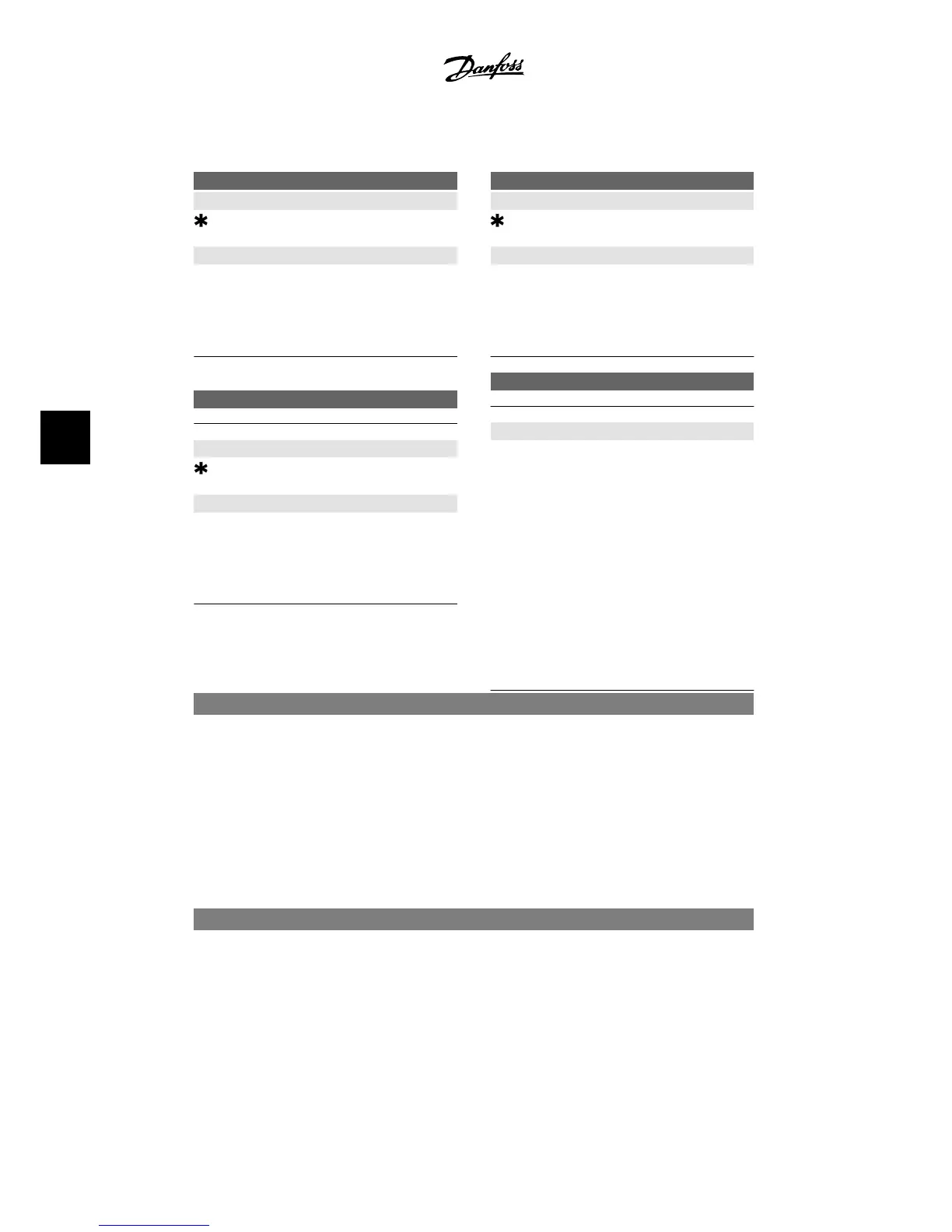0-22 Display Line 1.3 Small
Value:
Power [kW] [1610]
Function:
Select a variable for display in line 1, right po-
sition. The options are the same as those lis-
ted for par. 0-20
Display Line 1.1 Small
.
0-23 Display Line 2 Large
Value:
Frequency [Hz] [1613]
Function:
Select a variable for display in line 2. The op-
tions are the same as those listed for par. 0-20
Display Line 1.1 Small
.
0-24 Display Line 3 Large
Value:
Counter [kWh] [1502]
Function:
Select a variable for display in line 2. The op-
tions are the same as those listed for par. 0-20
Display Line 1.1 Small
.
0-37 Display Text 1
Function:
In this parameter, it is possible to write an in-
dividual text string for display in the LCP or to
be read via serial communication. If to be dis-
played, permanently select Display Text 1 in
par. 0-20, 0-21, 0-22, 0-23 or 0-24,
Display
Line XXX
. Use the ▲ or ▼ buttons on the LCP
to change a character. Use the ◀ and ▶ but-
tons to move the cursor. A character can be
changed when it is highlighted by a cursor. A
character can be inserted by placing the cur-
sor between two characters and pressing ▲
for ▼ .
0-38 Display Text 2
Option: Function:
In this parameter, it is possible to write an individual text string
for display in the LCP or to be read via serial communication. If
to be displayed permanently, select Display Text 2 in par. 0-20,
0-21, 0-22, 0-23 or 0-24,
Display Line XXX
. Use the ▲ or ▼ but-
tons on the LCP to change a character. Use the ◀ and ▶ buttons
to move the cursor. A character can be changed when it is high-
lighted by a cursor. A character can be inserted by placing the
cursor between two characters and pressing ▲ or ▼.
0-39 Display Text 3
Option: Function:
In this parameter, it is possible to write an individual text string
for display in the LCP or to be read via serial communication. If
to be displayed permanently, select Display Text 3 in par. 0-20,
0-21, 0-22, 0-23 or 0-24,
Display Line XXX
. Use the ▲ or ▼ but-
tons on the LCP to change a character. Use the ◀ and ▶ buttons
6. How to program the adjustable frequency
drive
VLT
®
HVAC Drive Instruction Manual
74
MG.11.A4.22 - VLT
®
is a registered Danfoss trademark
6
