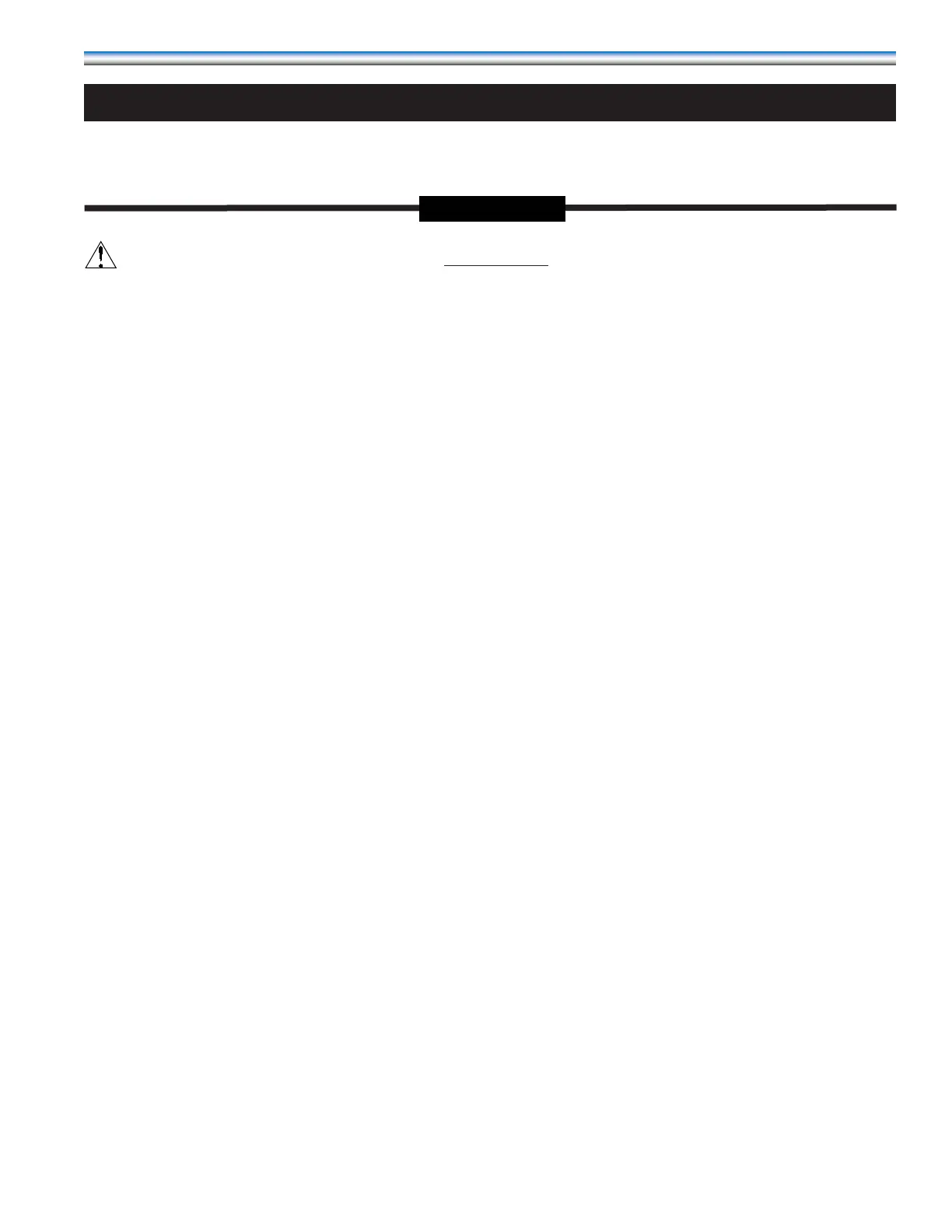19
MENUS
There are 10 MENU groups. Each group has a sub-set (SUB-MENUS). The following describes how to navigate
through the MENUS and SUB-MENUS:
NOTE: GROUP 1 SUB-MENUS ARE READ ONLY. CHANGES CANNOT BE MADE.
To Access:
MENU - The display will read GROUP 1 – STATUS & HISTORY
SELECT - 1-1 TEMPERATURE & HUMIDITY SETPOINTS
SELECT - Display will read: TEMPERATURE SEPOINT IS: xxF (or C)
SELECT - Display will read: HUMIDITY SEPOINT IS: xx%
(Pressing the SELECT or button will alternately change the display reading from TEMPERATURE
to HUMIDITY, HUMIDITY to TEMPERATURE )
MENU - Display will read: 1-2 LAST 24 HRS TEMPERATURE & HUMIDITY
SELECT - To read current temperature and range over the last 24 hours
Display will read: TEMPERATURE: xxF (or C) LAST 24 HOURS: xx-xxF (or C)
SELECT - To read current humidity and range over the last 24 hours
Display will read: HUMIDITY: xx% LAST 24 HOURS: xx-xx%
MENU - Display will read: 1-3 PERCENT CAPACITY & AVERAGE LAST HR
SELECT - Display will read: COMPRESSOR: xxx% LAST HR AVERAGE: xxx%
SELECT - Display will read: REHEAT: xxx% LAST HR AVERAGE: xxx%
SELECT - Display will read: HUMIDIFIER: xxx% LAST HR AVERAGE: xxx%
SELECT - Display will read: WATER VALVE: xxx% LAST HR AVERAGE: xxx%
MENU - Display will read: 1-4 EQUIPMENT RUNTIMES
SELECT - Display will read: BLOWER: xxxx HOURS
SELECT - Display will read: HEAT EXCHANGER: xxxx HOURS
SELECT - Display will read: COMPRESSOR 1: xxxx HOURS
SELECT - Display will read: COMPRESSOR 2: xxxx HOURS
Group 1