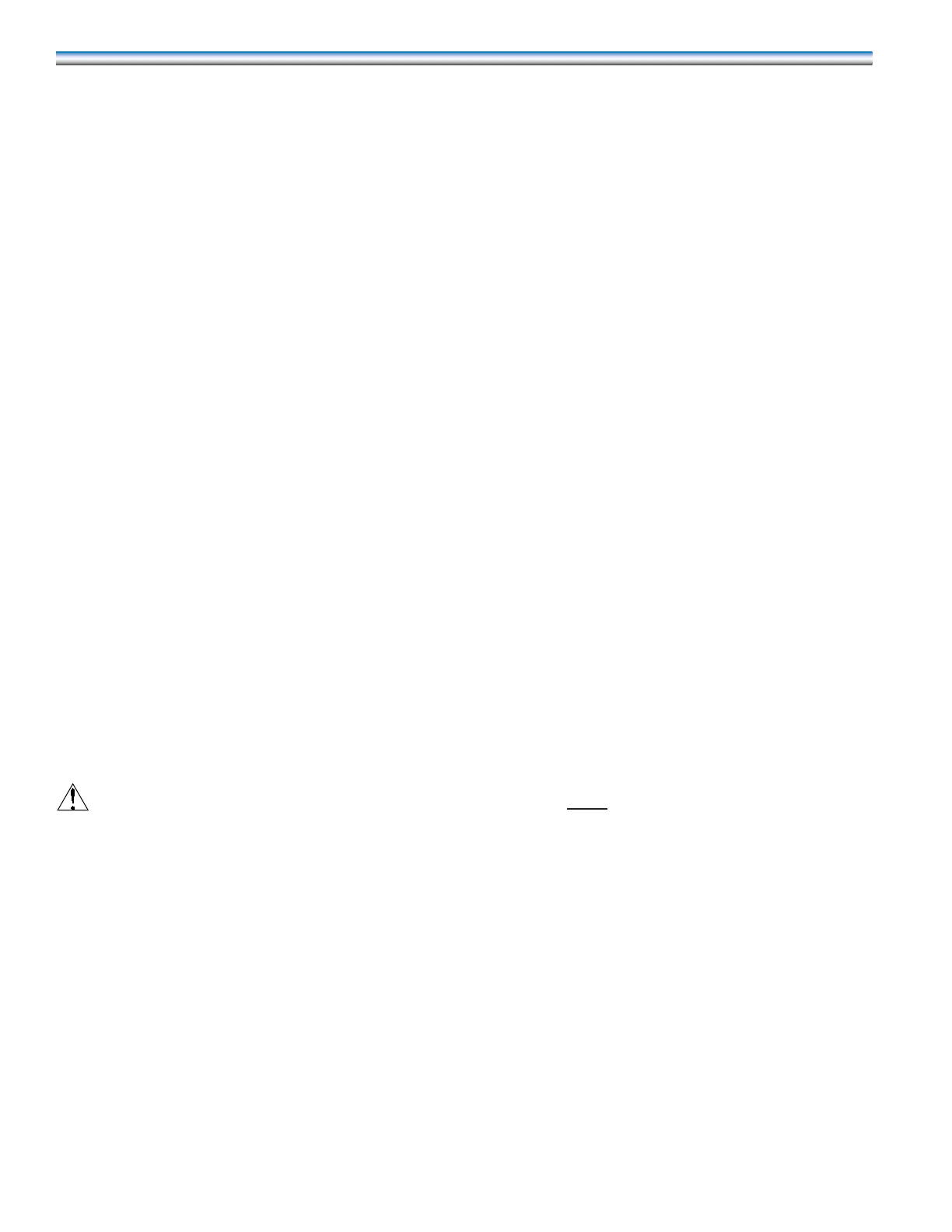20
SELECT - Display will read: COMPRESSOR 3: xxxx HOURS
SELECT - Display will read: COMPRESSOR 4: xxxx HOURS
SELECT - Display will read: REHEAT STRIP 1: xxxx HOURS
SELECT - Display will read: REHEAT STRIP 2: xxxx HOURS
SELECT - Display will read: REHEAT STRIP 3: xxxx HOURS
SELECT - Display will read: HUMIDIFIER: xxxx HOURS
SELECT - Display will read: DEHUMIDIFICATION: xxxx HOURS
SELECT - Display will read: ENERGY SAVER COOLING: xxxx HOURS
SELECT - Display will read: CHILLED WATER COOLING: xxxx HOURS
MENU - Display will read: 1-5 ALARM HISTORY-CLEAR ALARM HISTORY
SELECT - Display will read:
ALARM HISTORY hh:mm mm-dd-yy (time and date of alarm)
ALARM MESSAGE
(Alarm messages are displayed in order of occurrence: last alarm fi rst then other alarms in most recent
sequence. Up to 10 messages are stored in memory)
Alarm history can be cleared. Press SELECT button until the display shows
USE SILENCE BUTTON TO CLEAR HISTORIES
Pressing the SILENCE/ALARM button will clear alarms.
SELECT - To view the past ten alarm messages.
EXIT - Display will read: GROUP 1 – STATUS & HISTORY
NOTE: MENU groups 2 thru 11 require password entry, once a password has been set.
The correct password will allow the user to set/change all sub-menus in Groups 2 through 11. It will also allow the
user to view all factory locked menus (Sub menu 4-24, Group 5 – Confi guration and portions of Group 6 - Network).
To access the factory locked menus, a specifi c button sequence is required. Neither the password nor the button
sequence will be required again until the user has exited from the menus to operation mode, either by pressing the
EXIT button or by allowing three (3) minutes to elapse with no button activity. FOR LOCKED MENU ACCESS – SEE
PROCEDURES TO UNLOCK GROUP 5 MENUS. DAP-III panels are shipped with the password set at 00, indicating
no password set. If a password has been set and is unknown, the number 40 can be entered to allow viewing access
to sub-menus 2-10. 40 should never be used as a defi ned password. This is a temporary bypass to allow verifi cation
of the programmed password and will be deleted when the EXIT button is pressed or when three (3) minutes has
elapsed without button activity.
MENU Display will read: ENTER PASSWORD FOR ADDITIONAL MENUS
PASSWORD: nn
SELECT or - To select password to proper value (00 to 99)