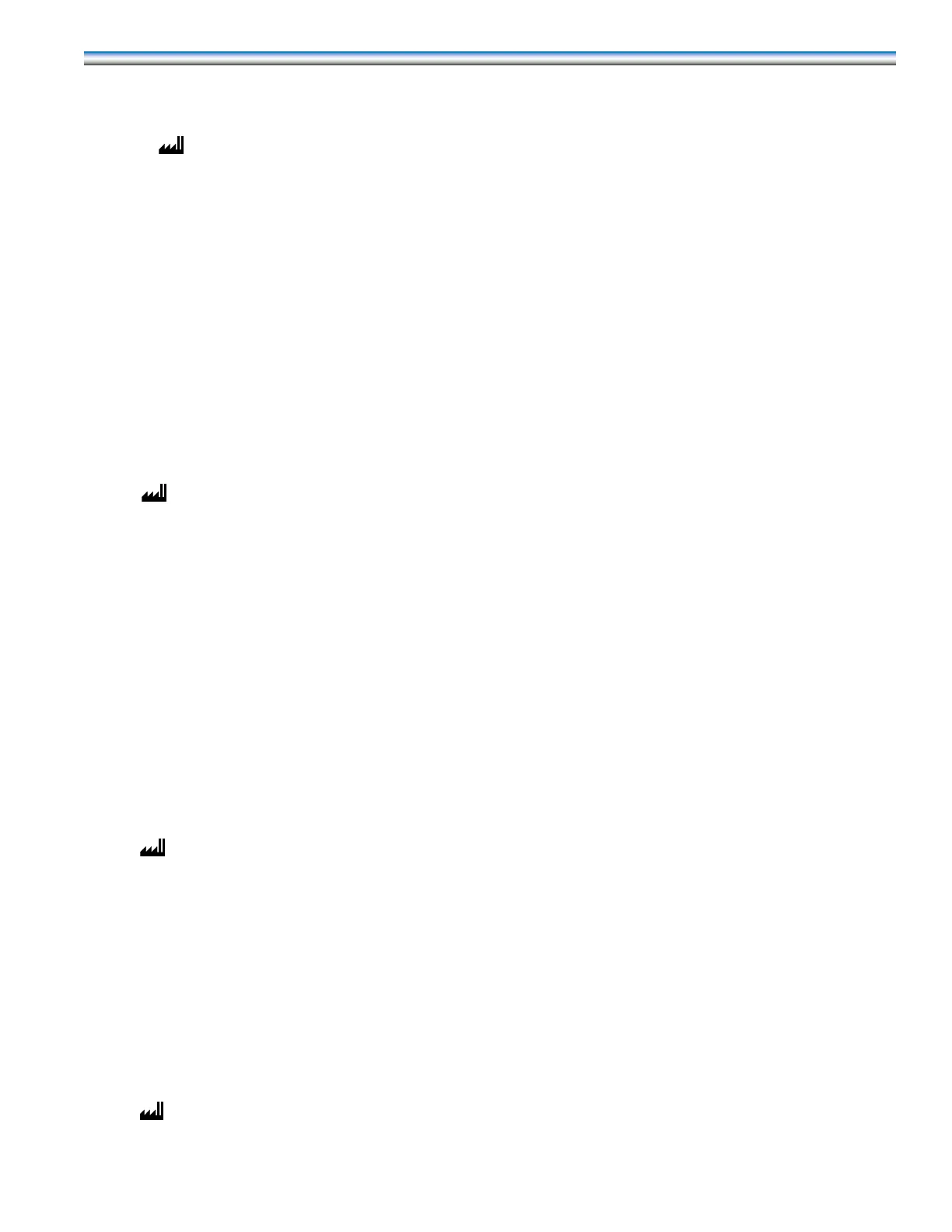33
4-3 CHANGE LO TEMPERATURE ALARM LIMIT
DISABLE LOW TEMPERATURE ALARM
Factory setting is: 60F (C)
MENU - To view next sub-menu
Display will read: 4-4 CHANGE HI HUMIDITY ALARM LIMIT
SELECT To view current setting
Display will read: 4-4 CHANGE HI HUMIDITY ALARM LIMIT
SET AT: nn%
SELECT or - To change current setting
High humidity alarm can be adjusted from 35 to 90% RH in 1% increments. There is also a disable function.
When the disable function is set the display will read:
4-4 CHANGE HI HUMIDITY ALARM LIMIT
DISABLE HIGH HUMIDITY ALARM
Factory setting is: 60%
MENU - To view next sub-menu
Display will read: 4-5 CHANGE LO HUMIDITY ALARM LIMIT
SELECT or - To view current setting
Display will read: 4-5 CHANGE LO HUMIDITY ALARM LIMIT
SET AT: nn%
SELECT or - To change current setting
Low humidity alarm can be adjusted from 10 to 65% RH in 1% increments. There is also a disable function.
When the disable function is set the display will read:
4-5 CHANGE LO HUMIDITY ALARM LIMIT
DISABLE LO HUMIDITY ALARM
Factory setting is: 40%
MENU - To view next sub-menu
Display will read: 4-6 FIRESTAT TEMPERATURE ALARM LIMIT
SELECT or - To view current setting
Display will read: 4-6 FIRESTAT TEMPERATURE ALARM LIMIT
UNIT SHUTDOWN & ALARM AT: nnnF (C)
Firestat temperature can be adjusted from 10 to 150
o
F (37 to 65
o
C) in 1º increments.
SELECT or - To change current setting
Factory setting is: 100º F (C)