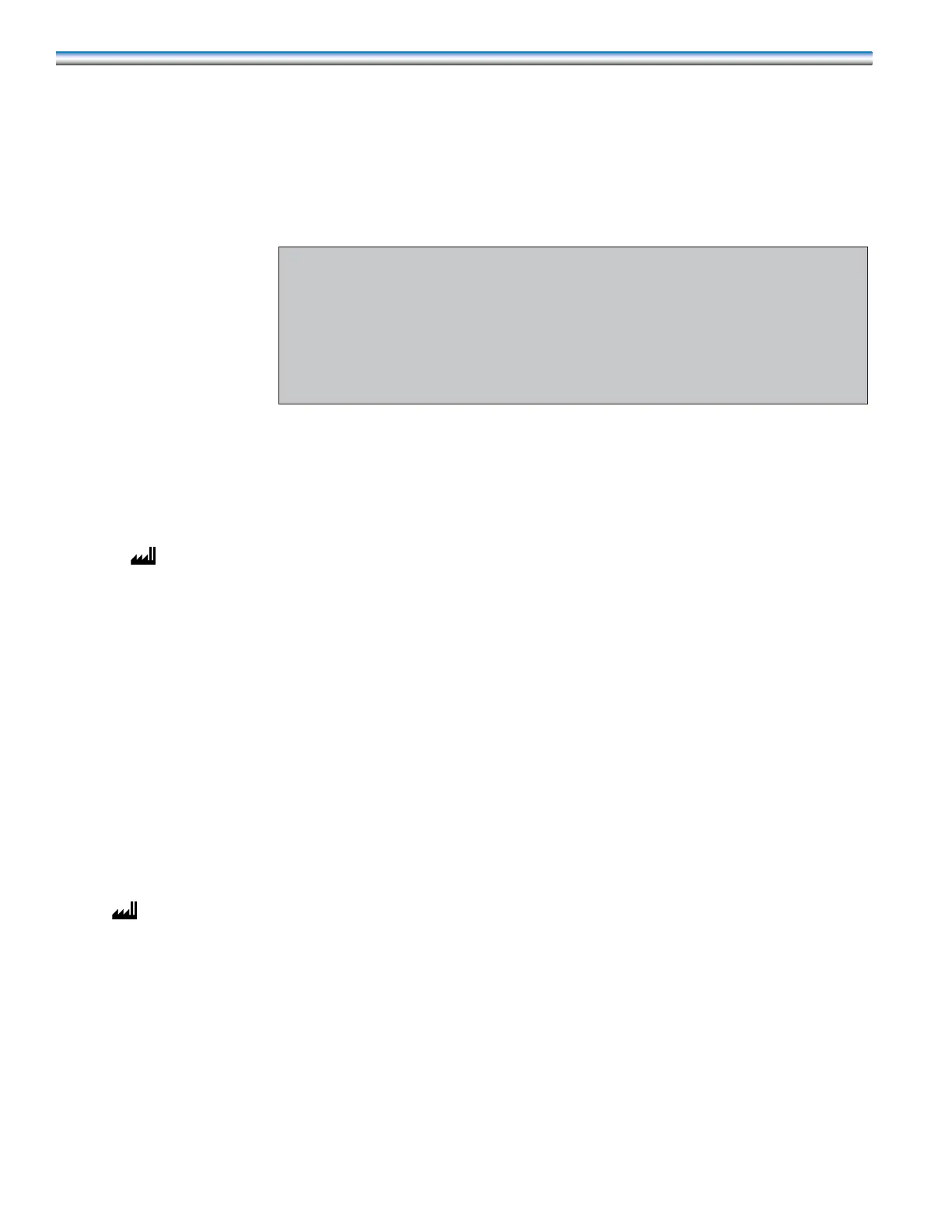36
The following selections are available:
LOCAL ALARM 1: SEE TAG INSIDE DOOR
REHEAT AND HUMIDIFICATION INHIBITED
REHEAT INHIBITED
STANDBY PUMP ON: CHECK PRIMARY PUMP
UPS/ALTERNATE POWER ON: CHECK MAIN POWER
UNIT IN STANDBY, ALL FUNCTIONS HELD OFF
HUMIDIFIER PROBLEM: CHECK WATER PRESSURE
HIGH PRESSURE/INTERNAL OVERLOAD: COMP1
HIGH PRESSURE/INTERNAL OVERLOAD: COMP2
LOW PRESSURE C1: AUTOMATIC RESET
DIRTY FILTER: CHECK FILTERS
SMOKE DETECTOR: UNIT SHUTDOWN
NO WATER FLOW: CHECK PUMP
CHECK HUMIDIFIER CYLINDER
CUSTOM MESSAGE ALARM
- Requires programming at Data Aire factory.
FAN MOTOR OVERLOAD: CHECK MOTOR AMPERAGE
HUMIDIFICATION INHIBITED
SELECT or - To change current setting
Factory setting is: LOCAL ALARM 1: SEE TAG INSIDE DOOR
MENU - To view next sub-menu
Display will read: 4-13 DELAY FOR OPT. ALARM INPUT 1
SELECT or - to view current setting
Display will read: 4-13 DELAY FOR OPT. ALARM INPUT 1
ALARM DELAY: nnn SECONDS
SELECT or - to change current setting
Alarm delay can be set from 1 to 900 seconds in one second increments. The delay can also be
set to OFF. When set to OFF, the display will read:
4-13 DELAY FOR OPT. ALARM INPUT 1
ALARM DELAY: OFF
Factory setting is: 5 SECONDS
MENU - To view next sub-menu
Display will read: 4-14 MESSAGE FOR OPT. ALARM INPUT 2
SELECT or - To view current setting
Display will read: 4-14 MESSAGE FOR OPT. ALARM INPUT 2
aaaa
The following selections are available:
Messages in shaded area only
display when the DAP III is in
RFM mode
.