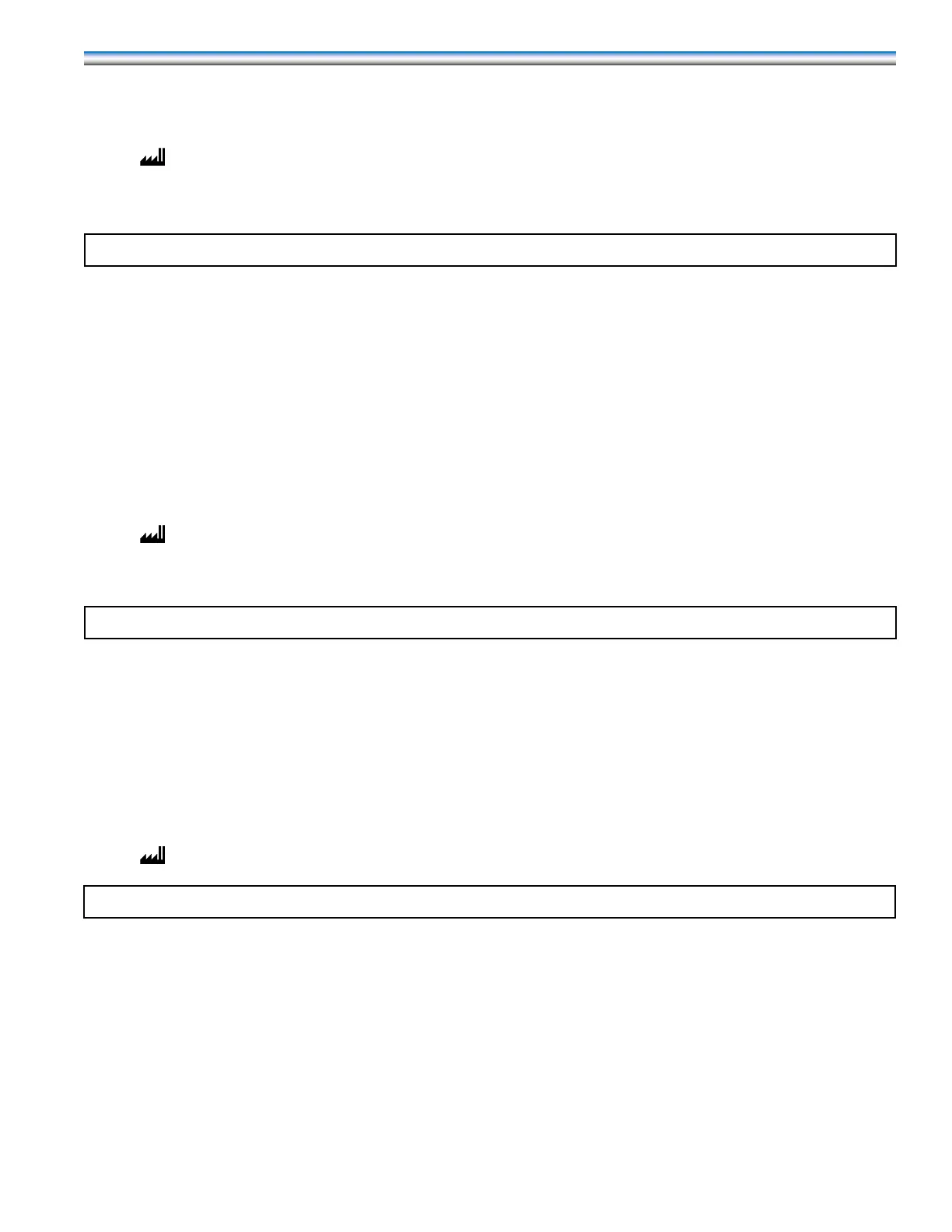49
SELECT or - To change setting
Network ID has a range from 001 to 260.
Factory setting is: 000
MENU - To advance to next sub-menu 6-10 DEVICE ID. (BACnet device instance)
NOTE: Sub-menu 6-10 only appears when BACNET IP or BACNET MS/TP MASTER is selected.
Display will read: 6-10 DEVICE ID
SELECT or - To view current setting
6-6 DEVICE ID
DEVICE ID: 000001
Press the SILENCE button to move the cursor from one digit (space) to the next
to enter or change device ID number.
Device iD has a range from 0000000 to 4999999.
Factory setting is: 0000000
MENU - To advance to sub-menu 6-11 MAX MASTER
NOTE: Sub menu 6-11 only appears when BACNET MS/TP MASTER is selected.
Display will read: 6-11 MAX MASTER
SELECT or - To view current setting
Display will read: 6-11 MAX MASTER
SET AT: 127
The Max Master has a range from 1 to 127.
Factory setting is: 127
NOTE: Sub menus 6-12 through 6-15 only appears when SNMPv1/v2c is the selected.
MENU - To advance to sub-menu 6-12 SNMPv2 MANAGER 1 ADDRESS.
Display will read: 6-12 SNMPv2 MANAGER 1 ADDRESS
SELECT or - To view current setting
6-12 SNMPv2 MANAGER 1 ADDRESS
IP ADDRESS OCTET: 0.0.0.0
MENU to move the the next octet. Press the SELECT buttons to change the octet number.