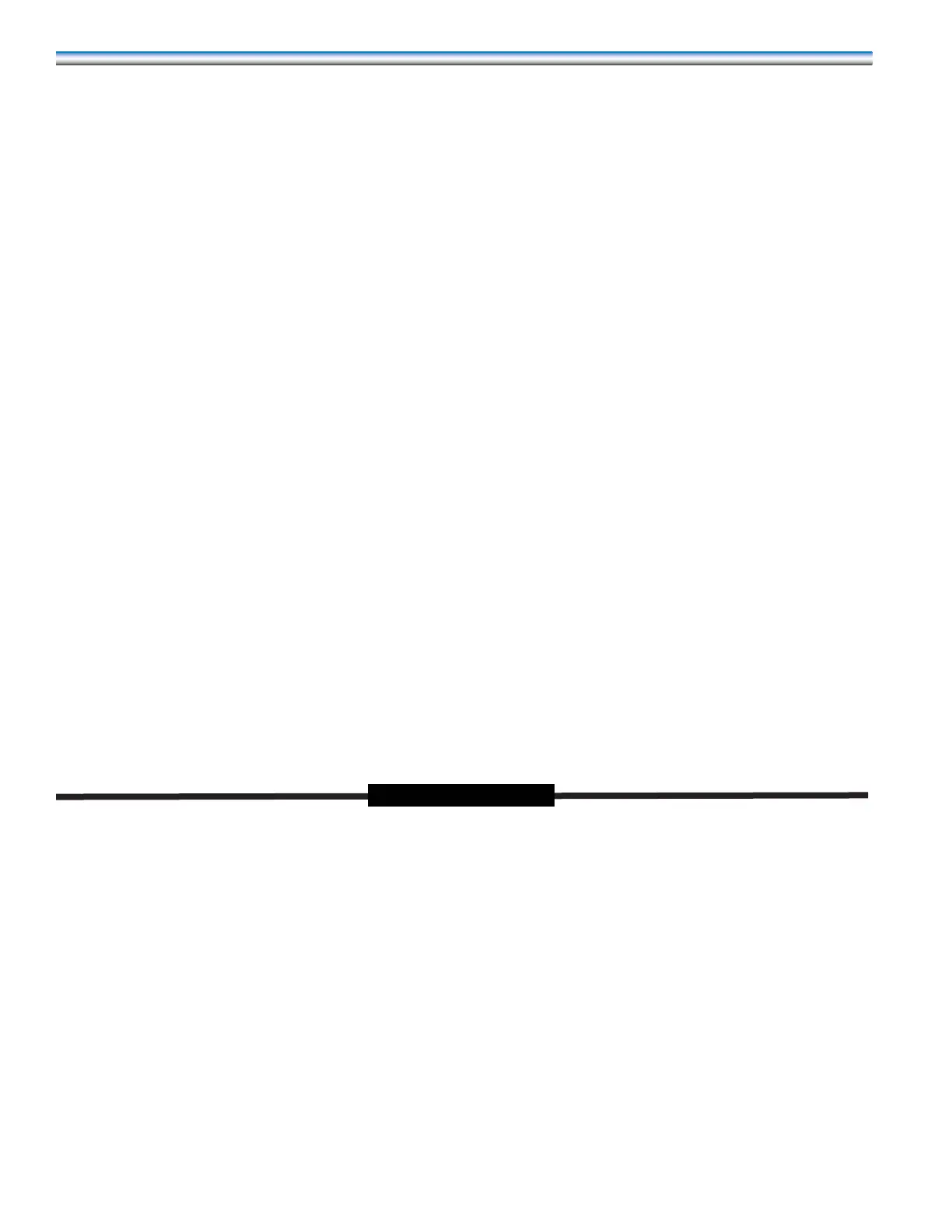64
MENU - To view next sub-menu
Display will read: 10-25 SELECT OUTPUT 1 CONFIGURATION
SELECT - To view current setting
Display will read: 10-25 SELECT OUTPUT 1 CONFIGURATION
NOT INSTALLED
SELECT or - To change setting.
FAN SPEED
MENU - To view next sub-menu
Display will read: 10-26 SELECT OUTPUT 2 CONFIGURATION
SELECT - To view current setting
Display will read: 10-26 SELECT OUTPUT 2 CONFIGURATION
NOT INSTALLED
SELECT or - To change setting.
FAN SPEED
EXIT - Press EXIT to return to GROUP 10 - ANALOG
EXIT - Press EXIT again to return to Current Operating Functions & Status Display
Group 11 menu options are only applicable for units operating in Zone Master control. Due to the
involved nature of these menu options a separate operations manual is available for this group.
UNLOCKING MENUS - “Finger Dance”
To unlock menus go to GROUP 1 - STATUS & HISTORY
1. MENU Press and hold down the Menu button
2. MENU Next press and release the Menu button - keep the Menu button depressed
while pressing and releasing the Menu button
3. Release the MENU up button
4. MENU Press and release the Menu button.
If performed correctly the DAP III will beep three times.
Unlocking Menus