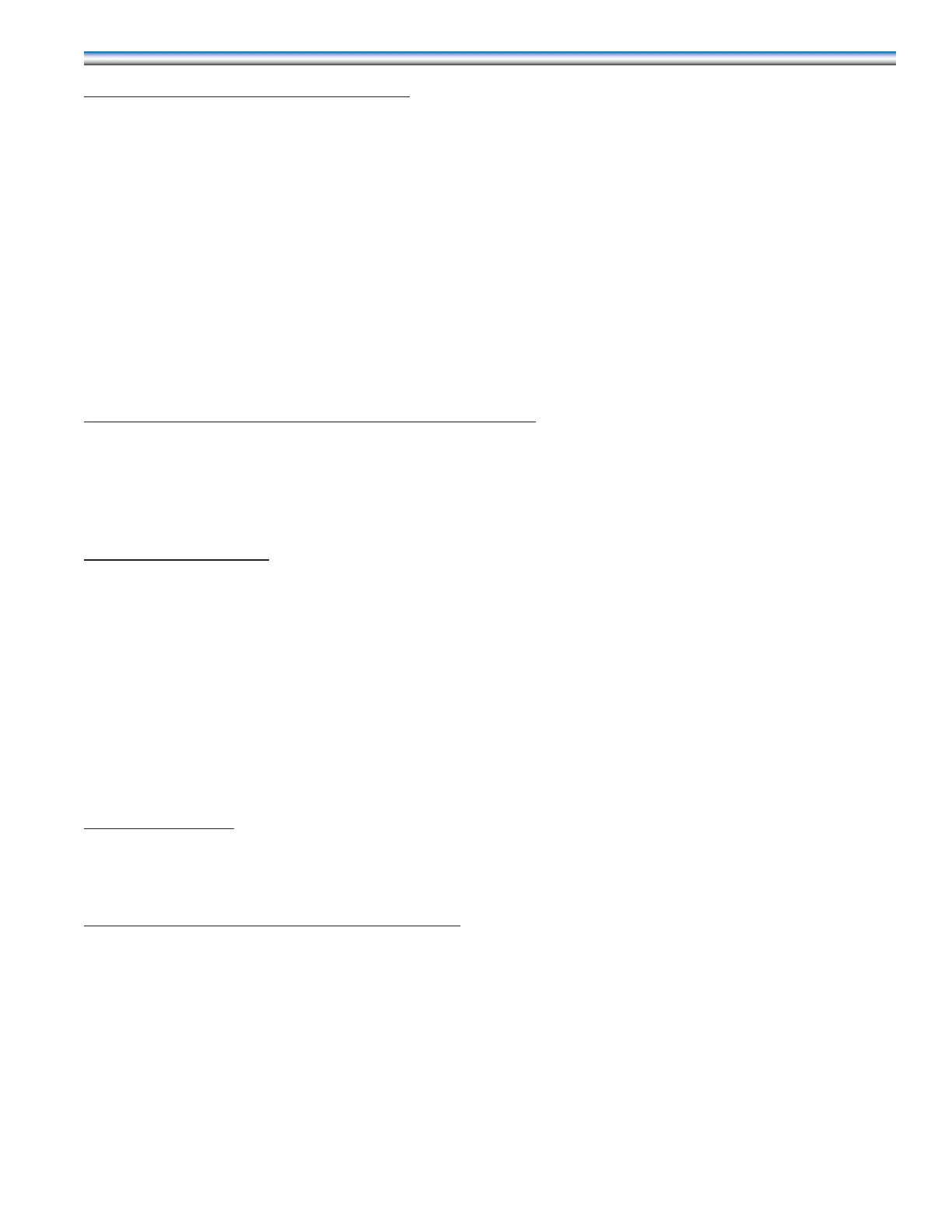71
HUMIDIFIER AUTO-FLUSH TIMER CONTROL
1. Humidifi er auto-fl ush timer control is optional and requires a Relay Module. The auto-fl ush timer is only available
on units with infrared humidifi ers.
2. The auto-fl ush timer is programmed through sub-menu 5-10.
3. The auto-fl ush cycle takes 11 minutes. The sequence is as follows:
For the fi rst four minutes the drain solenoid is OPENED and humidifi cation is inhibited
(The processor will display the following message: HUMIDIFICATION INHIBITED BY AUTO-FLUSH. Humidity
related alarms are disabled)
During the fi fth and sixth minutes the solenoid is closed and the pan starts to fi ll
From minutes seven through eleven the humidifi cation is enabled and the pan continues to fi ll. The
humidifi cation inhibit message is discontinued.
After eleven minutes the humidity alarms are enabled
MODE and STAGE RESPONSE TIME (ADJUSTMENT PERIOD)
This is the interstate time delay/system reaction time. Time is programmed through sub-menu 3-2. The factory setting
is one (1) minute. The maximum time allowed is fi ve (5) minutes. The test mode setting is only for service. For proper
unit operation the setting should not be left in test mode. The time delay is not based on a real time clock. The one (1)
minute setting may not be a sixty (60) second duration.
HUMIDITY ANTICIPATION
1. Humidity anticipation is programmed (ON or OFF) through sub-menu 3-15.
2. When set to ON, the humidity setpoint is automatically modifi ed to reduce excessive humidifying and
dehumidifying.
The humidity setpoint is decreased by 1% for every 1.5º F the return air temperature rises above the temperature
setpoint. The maximum amount the humidity setpoint may be decreased is 10% (15ºF above the return air temperature
setpoint.)
The humidity setpoint is increased by 1% for every 1.5º F the return air temperature falls below the temperature setpoint.
The maximum amount the humidity setpoint may be increased is 10% (15º F below the return air temperature setpoint.)
MANUAL OVERRIDE
When any manual override function is used, the automatic functions of the processor are disabled and all desired
functions must be changed to manual override. The processor will display “MANUAL OVERRIDE”.
TEMPERATURE and HUMIDITY SENSOR PROBLEM
1. A temperature sensor problem will activate all of the cooling stages if the unit is operating at the time of the problem.
If a temperature sensor problem is detected at the start-up self-test, the test will stop at the temperature sensor test until
the SELECT button is pressed. To bypass the test, program sub-menu 3-6, to “ON”.
2. A humidity sensor problem will inhibit the humidifi cation or dehumidifi cation functions if the unit is operating at the
time of the problem. If a humidity sensor problem is detected at the start-up self-test, the test will stop at the humidity
sensor test until the SELECT button is pressed. To bypass the test, program sub-menu 3-6, Group 3 – Operation,
to “ON”.