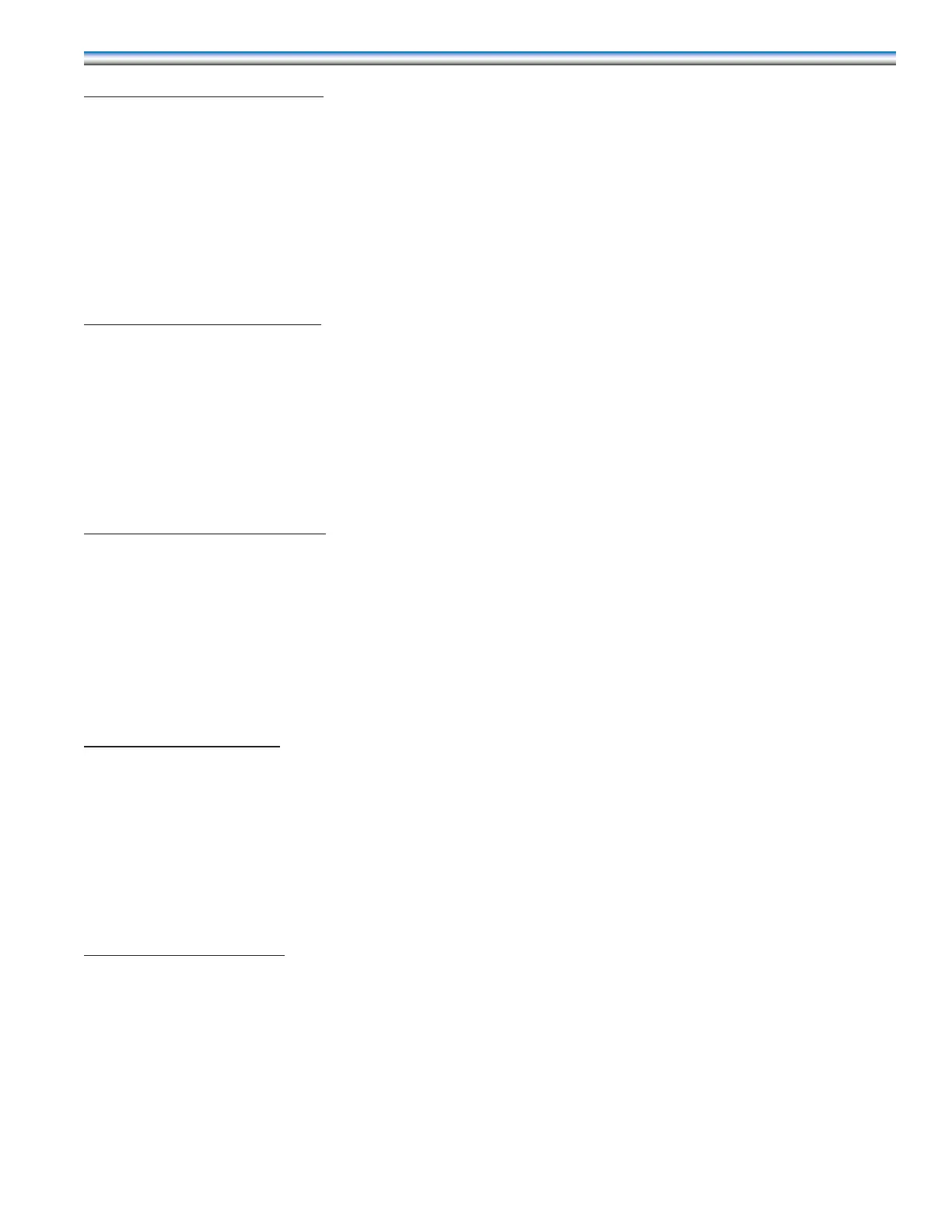73
FIRESTAT TEMERATURE ALARM
1. The fi restat temperature alarm limit is programmed through sub-menu 4-6.
2. If the return air temperature reaches the fi restat temperature alarm limit, the blower, cooling, reheat, humidifi cation
and dehumidifi cation functions are immediately terminated.
3. The audio alarm is activated and “FIRESTAT TRIPPED – UNIT SHUTDOWN” message will be displayed on the
processor screen.
4. The alarm will prevent the unit from operating until the alarm condition is corrected.
HI TEMPERATURE ALARM LIMIT
1. The high temperature alarm limit is set and/or disabled through sub-menu 4-2.
2. If the alarm is not disabled and the return air temperature rises above the high temperature alarm limit, the audio
alarm is activated and “HIGH TEMPERATURE WARNING” message will be displayed on the processor display screen.
3. The audio alarm is a warning only and will not prevent any of the unit functions from operating.
4. The alarm will remain until the alarm condition is corrected.
LO TEMPERATURE ALARM LIMIT
1. The low temperature alarm limit is set and/or disabled through sub-menu 4-3.
2. If the alarm is not disabled and the return air temperature falls below the low temperature alarm limit, the audio alarm
is activated and “LOW TEMPERATURE WARNING” message will be displayed on the processor display screen.
3. The audio alarm is a warning only and will not prevent any of the unit functions from operating.
4. The alarm will remain until the alarm condition is corrected.
HI HUMIDITY ALARM LIMIT
1. The high humidity alarm limit is set and/or disabled through sub-menu 4-4.
2. If the alarm is not disabled and the return air humidity rises above the high humidity alarm limit, the audio alarm is
activated and “HIGH HUMIDITY WARNING” message will be displayed on the processor display screen.
3. The audio alarm is a warning only and will not prevent any of the unit functions from operating.
4. The alarm will remain until the alarm condition is corrected.
LO HUMIDITY ALARM LIMIT
1. The low humidity alarm limit is set and/or disabled through sub-menu 4-5.
2. If the alarm is not disabled and the return air humidity falls below the low humidity alarm limit, the audio alarm is
activated and “LOW HUMIDITY WARNING” message will be displayed on the processor display screen.
3. The audio alarm is a warning only and will not prevent any of the unit functions from operating.
4. The alarm will remain until the alarm condition is corrected.