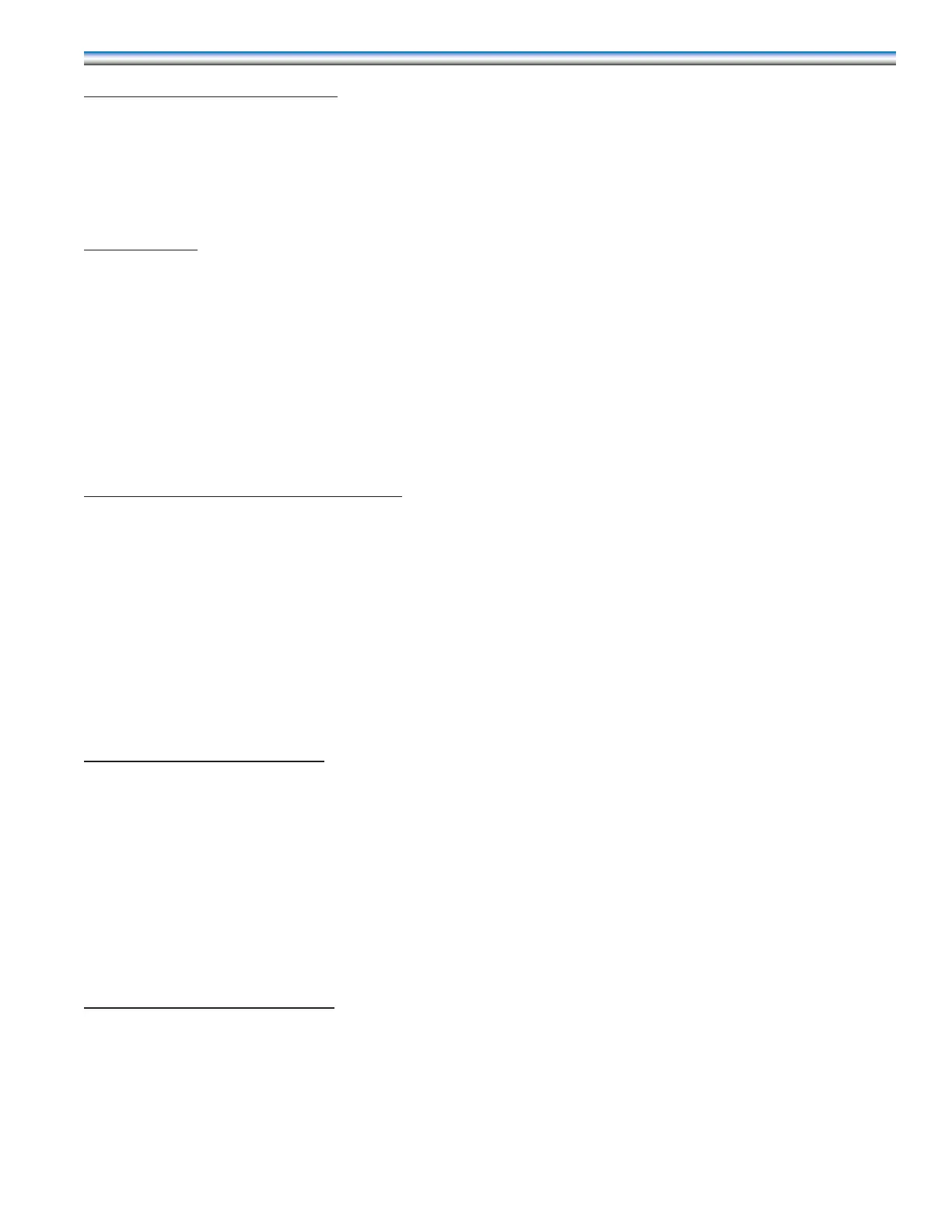75
PERSON TO CONTACT ON ALARM
1. The person to contact on alarm is set and/or disabled through sub-menu 4-11.
2. The alarm is a warning only and will not prevent any of the unit functions from operating.
3. The alarm will remain until acknowledged by pressing the “SILENCE” button.
SMOKE ALARM
1. Smoke alarm requires optional smoke detector.
2. If the smoke detector senses smoke, the blower, the cooling, the reheat, humidifi cation and dehumidifi cation functions
are immediately terminated.
3. The audio alarm is activated and “SMOKE DETECTOR UNIT SHUTDOWN” message is displayed on the processor
display screen.
4. The alarm will prevent the unit from operating until the alarm condition is corrected and the smoke detector is
MANUALLY RESET.
HIGH CONDENSATE WATER LEVEL ALARM
1. The high condensate water level alarm requires an optional secondary fl oat switch and unit mounted condensate
pump.
2. When the high condensate water level alarm is activated, the cooling, reheat, humidifi cation and dehumidifi cation
functions are inhibited.
3. The audio alarm is activated and “HIGH CONDENSATE WATER LEVEL” message is displayed on the processor
display screen.
4. The alarm will prevent the unit from operating until the alarm condition is corrected (condensate pump is checked
and its fl oat switch is open).
FAN MOTOR OVERLOAD ALARM
1. The fan motor overload alarm is optional and requires a motor overload relay contact for each motor.
2. Alarm is programmed through either sub-menus 4-12, 4-14, 4-16 and 4-18.
3. The audio alarm is activated and “FAN MOTOR OVERLOAD: CHECK MOTOR AMPERAGE” message is
displayed on the processor display screen.
4. The alarm is a warning only and will not prevent any of the unit functions from operating.
5. The alarm will remain until the alarm condition is corrected.
NO WATER FLOW ALARM ACTION
1. The no water fl ow alarm is optional and requires a fi eld provided and installed fl ow switch.
2. The no water fl ow alarm action is set and/or disabled through sub-menu 4-10.
3. The audio alarm is activated and “NO WATER FLOW” is displayed on the processor display screen.