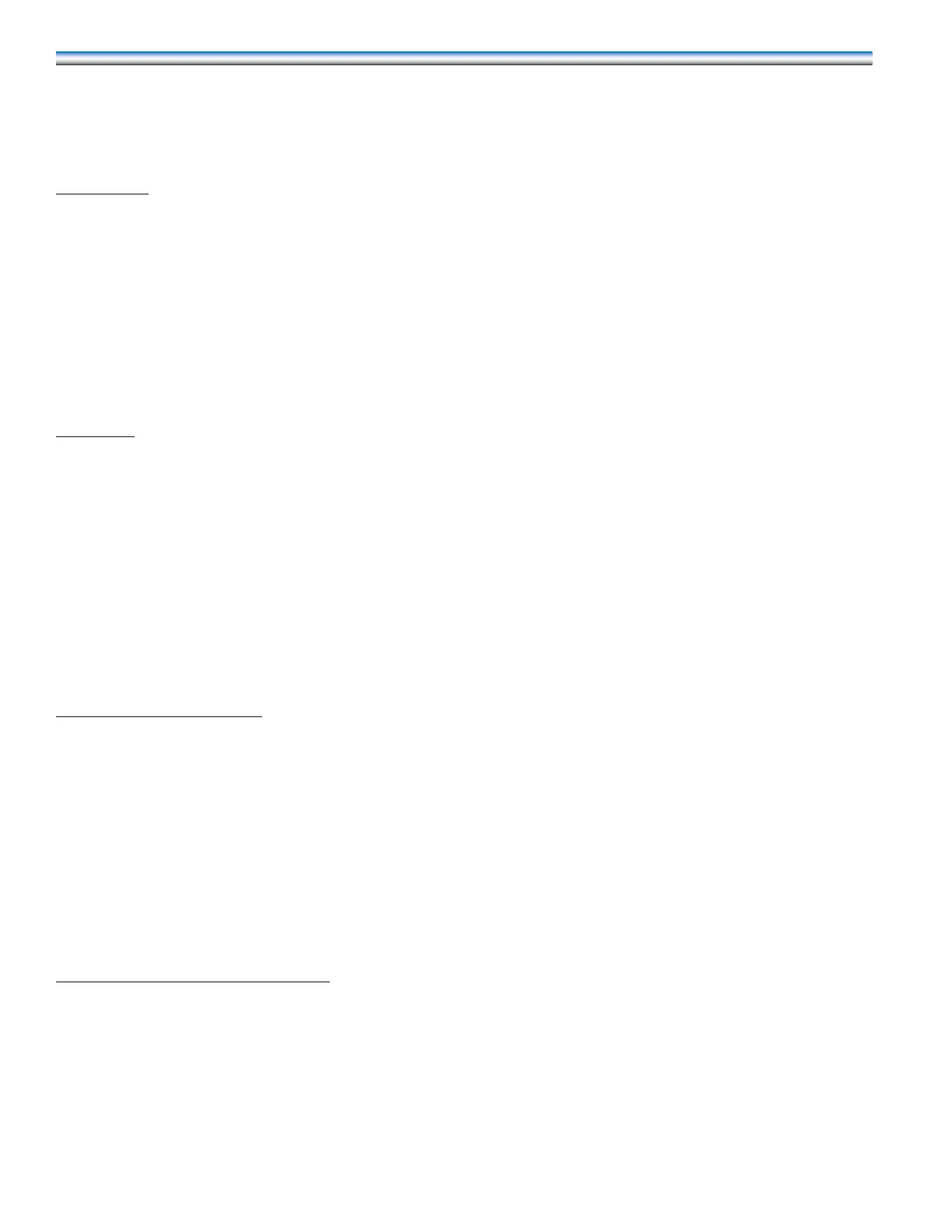76
4. The alarm can be set to a warning only and will not prevent any of the unit functions from operating or set to
lockout the compressor(s). All other functions continue and manual reset is required.
5. The alarm will remain until the alarm condition is corrected.
Chilled Water
1. The DAP-III will not detect the NO WATER ALARM unless the valve opens more than 60%.
2. If the valve opens 60% or more the NO WATER FLOW ALARM detection will be displayed for the amount of the
delay set in sub-menu 4-25, NO WATER FLOW ALARM TIME DELAY (range is from 60 to 180 seconds in 1 second
increments).
The factory setting is 60 seconds.
3. A “NO WATER FLOW: CHECK PUMP” alarm message will be displayed on the DAP-III LCD screen and the alarm
contacts will close when a “NO WATER FLOW” alarm is detected.
DX Cooling
1. The DAP-III panel will only detect the No Water Flow alarm when the unit calls for cooling.
2. Each time the cooling stage starts, the No Water Flow alarm detection will be delayed for the amount of time that
is set in sub-menu 4-25, NO WATER FLOW ALARM TIME DELAY (range is from 60 to 180 seconds in 1 second
increments).
3. A “NO WATER FLOW: CHECK PUMP” alarm message will be displayed on the DAP-III LCD screen and the alarm
contacts will close when a “No Water Flow” alarm is detected.
4. If sub-menu 4-10, “NO WATER FLOW ALARM ACTION” is set to “Compressor Lockout”, when a No Water Flow
alarm is detected, the compressor(s) will be inhibited for 5 minutes and a “No Water Flow: Cooling Inhibited” message
will be displayed on the DAP-III screen.
STANDBY PUMP ON ALARM
1. The standby pump on alarm is optional and requires a contact from the Pump Auto-Changeover control to be added
to the remote dry cooler.
2. Alarm is programmed through either Sub-Menu 4-12, 4-14, 4-16, 4-18, Group 4 – Alarms.
3. The audio alarm is activated and “STANDBY PUMP ON: CHECK PRIMARY PUMP” message is displayed on the
processor display screen.
4. The alarm is a warning only and will not prevent any of the unit functions from operating.
5. The alarm will remain until the alarm condition is corrected.
UPS/ALTERNATE POWER ON ALARM
1. The UPS/alternate power on alarm is optional and requires an input contact from a fi eld supplied alternate power
source contact.
2. Alarm is programmed through either Sub-Menu 4-12, 4-14, 4-16, 4-18, Group 4 – Alarms.
3. The audio alarm is activated and “UPS/ALTERNATE POWER ON: CHECK MAIN POWER” message is displayed
on the processor display screen.