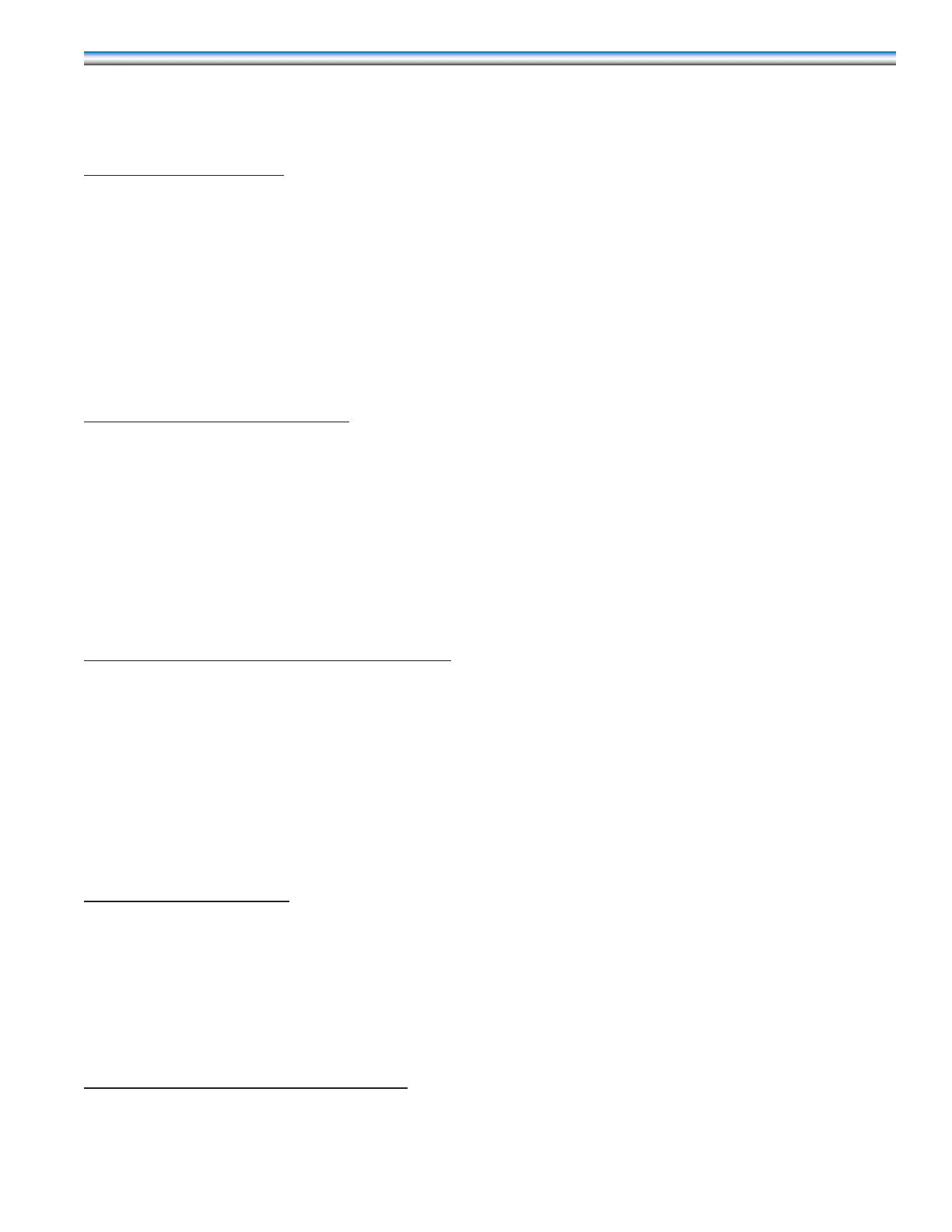77
4. The alarm is a warning only and will not prevent any of the unit functions from operating.
5. The alarm will remain until the alarm condition is corrected.
REHEAT INHIBITED ALARM
1. The reheat inhibited alarm is optional and requires an input contact from a fi eld supplied alternate power source or
contacts.
2. Alarm is programmed through either Sub-Menu 4-12, 4-14, 4-16, 4-18, Group 4 – Alarms.
3. The audio alarm is activated and “REHEAT INHIBITED” message is displayed on the processor display screen.
4. If operating, the reheat is shut off and locked off when alarm is present.
5. The alarm will remain until the alarm condition is corrected.
HUMIDIFICATION INHIBITED ALARM
1. The humidifi cation inhibited alarm is optional and requires an input contact from a fi eld supplied contact.
2. Alarm is programmed through either Sub-Menu 4-12, 4-14, 4-16, 4-18, Group 4 – Alarms.
3. The audio alarm is activated and “HUMIDIFICATION INHIBITED” message is displayed on the processor display
screen.
4. If operating, the humidifi cation is shut off and locked off when alarm is present.
5. The alarm will remain until the alarm condition is corrected.
REHEAT AND HUMIDIFICATION INHIBITED ALARM
1. The reheat and humidifi cation inhibited alarm is optional and requires an input contact from a fi eld supplied contact.
2. Alarm is programmed through either sub-menu 4-12, 4-14, 4-16 or 4-18.
3. The audio alarm is activated and “REHEAT AND HUMIDIFICATION INHIBITED” message is displayed on the
processor display screen.
4. If operating, both the reheat and humidifi cation are shut off and locked off when alarm is present.
5. The alarm will remain until the alarm condition is corrected.
CUSTOM MESSAGE ALARM
1. The custom message alarm is optional and requires factory programming. Message is limited to 25 characters.
2. Alarm is programmed through either sub-menu 4-12, 4-14, 4-16 or 4-18.
3. The audio alarm is activated and the custom message is displayed on the processor display screen.
4. The alarm will remain until the alarm condition is corrected.
WATER UNDER FLOOR DETECTION ALARM
1. The water under fl oor detection alarm message is displayed when the alarm is activated. This means the water
sensor has detected water.