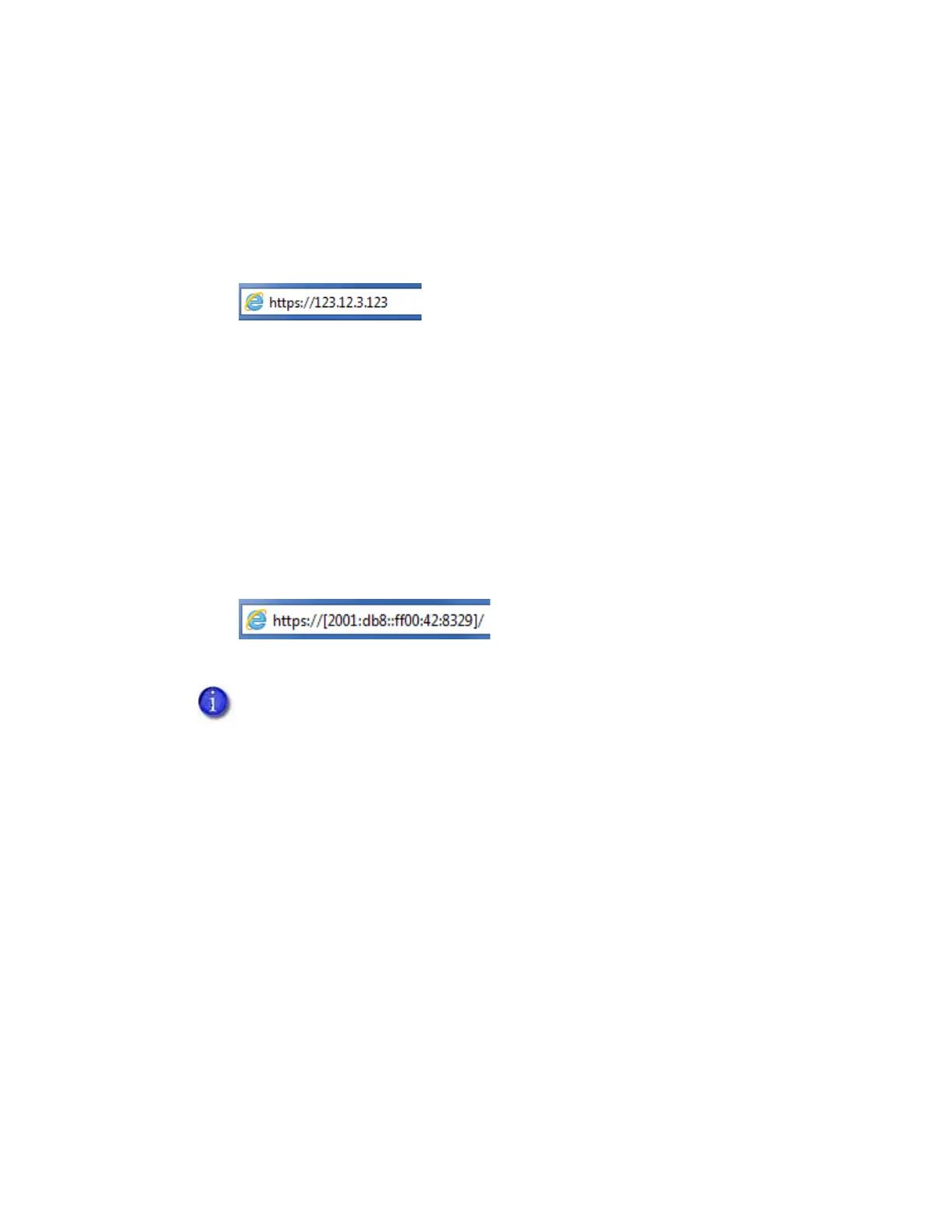SD260L/SD360/SD460 Installation and Administrator’s Guide 39
a. Obtain the printer network IP address and write it down. Refer to the printer’s User’s
Guide for detailed information about how to retrieve the printer IP address.
b. Open a web browser on the PC and enter the IP address:
IPv4: Enter the address using the following format: https://xxx.xxx.xxx.xxx
For example: https://123.12.3.123
IPv6: Enter the address using the following format. You must enclose the IPv6 address in
brackets ( [ and ] ).
https://[xxxx:xxxx:xxxx:xxxx:xxxx:xxxx:xxxx:xxxx]/
An IPv6 address is represented as eight groups of four hexadecimal digits separated by
colons. For example, 2001:0db8:0000:0000:0000:ff00:0042:8329
However, you can abbreviate the address as follows:
Remove one or more leading zeros from a group—2001:db8:0:0:0:ff00:42:8329
Replace consecutive sections of zeros with a double colon (::). You can do this only
once in the address—2001:db8::ff00:42:8329
When you use a secure protocol (https), the browser may display a warning
message indicating a problem with the website’s security certificate.
Continue to the website to access Printer Manager.
For printers that do not support secure communications, enter the following
in the browser Address area: http://printer_IP_address. Refer to “Secure
Printing Requirements” on page5.
