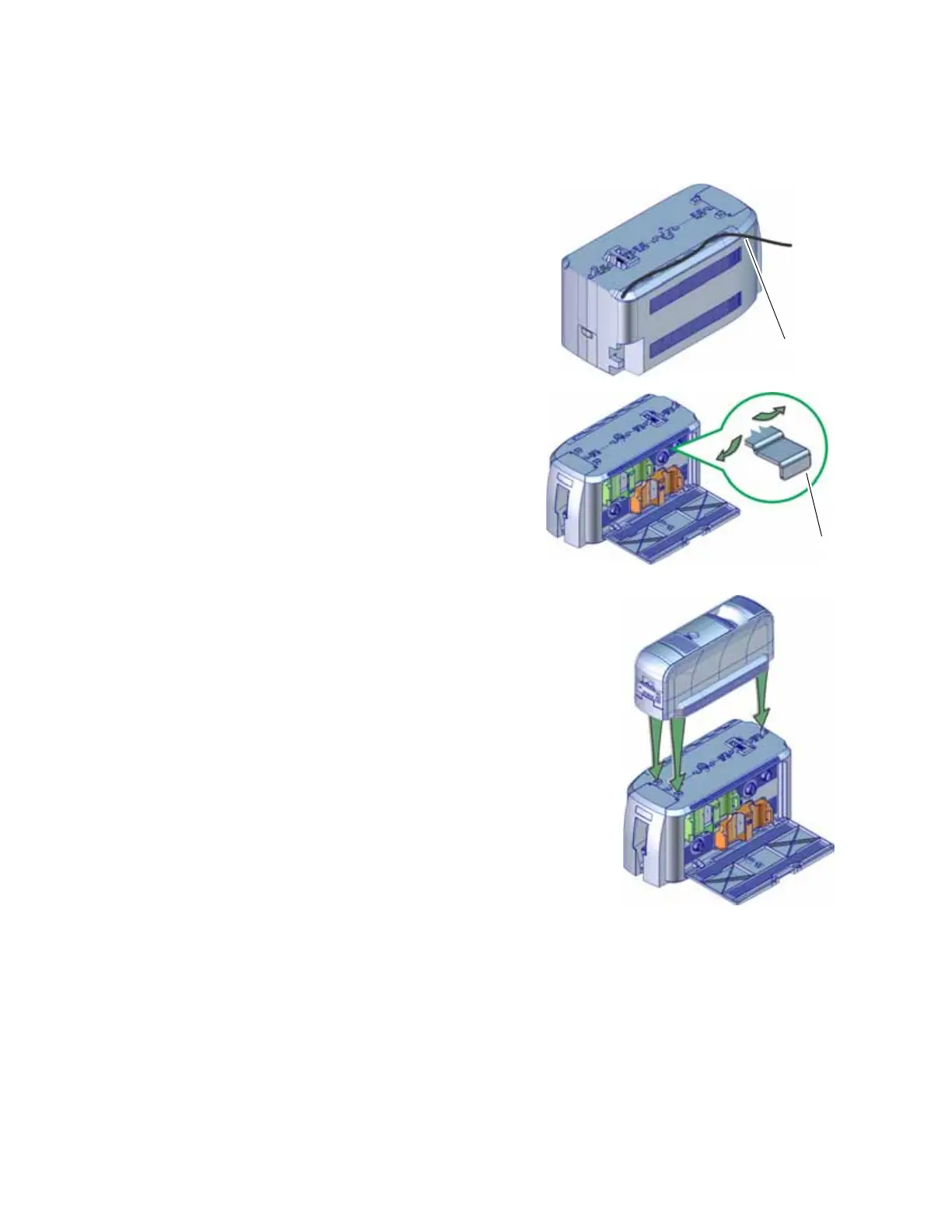SD260L/SD360/SD460 Installation and Administrator’s Guide A-7
Assemble the Printer and Laminator
1. Locate the interconnect cable in the cable routing
area of the laminator and make sure that it
remains accessible.
2. Open the laminator access door.
3. Slide the printer locking lever in the laminator
to the left to position the mounting lock in the
unlocked state.
4. Lift the printer over the laminator and align the
pins on the laminator with the holes on the underside of
the printer.
5. Press down on the printer carefully, but firmly, to position
it.
6. Push the printer locking lever to the right to lock the
printer onto the laminator. Make sure that the printer is
securely locked to the laminator.
7. Close the laminator access door.
Unlock
Printer Locking
Lever
Lock