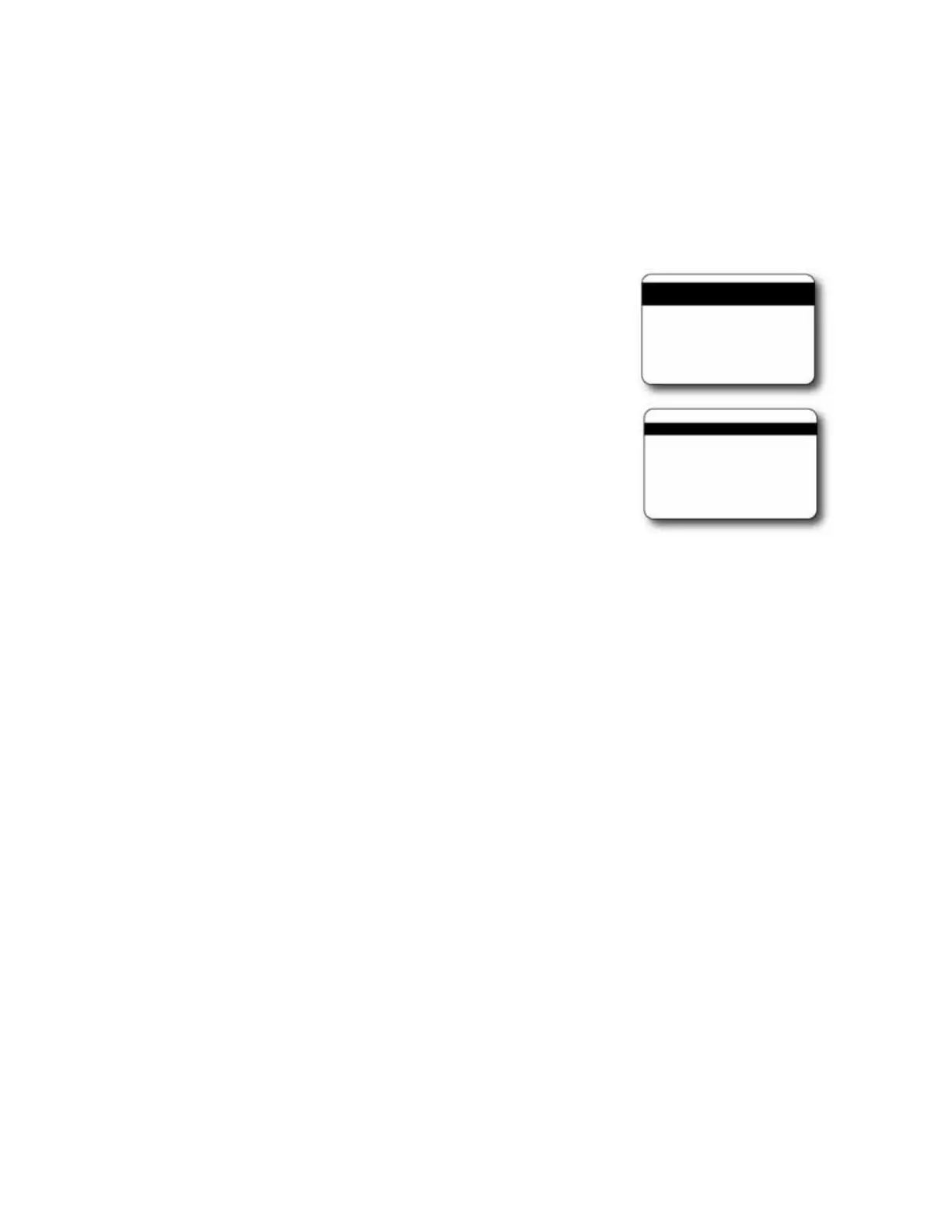SD260L/SD360/SD460 Installation and Administrator’s Guide 31
Magnetic Stripe Design
The printer’s magnetic stripe module allows the printer to process magnetic stripe data. There
are two magnetic stripe configuration options: ISO and JIS. Use the Printer Configuration Label
(described in the printer’s User’s Guide) to determine the type of module installed.
Magnetic Stripe Data Formats
The module format (ISO or JIS) defines the type and format of
the information to encode. The standard ISO format (also known
as IAT) is a three-track option. The JIS format is a single-track
option. Both formats include default data settings that
determine how many characters can be encoded on each track,
and which characters can be encoded.
Your cards can use the default format for each track, or can use a
different combination of tracks and data formats.
Three-Track Option (ISO/IAT)
The default data formats for a three-track magnetic stripe option are:
Track 1 — IATA
Track 2 — ABA
Track 3 — TTS
This combination is often abbreviated IAT. This format is also called ISO format.
IATA (International Air Transport Association)
The maximum number of characters for IATA format data is 76 characters. These characters can
include spaces, uppercase alphabetic characters (A–Z), numeric characters (0–9), and the
following special characters:
! # $ % ' ( ) * + , - . / ; : < @ > = ^ ] \ [ " & _
ABA (American Bankers Association)
The maximum number of characters for ABA format is 37 characters. Numeric characters (0–9)
and the following special characters are allowed:
: ; < = >
TTS (Thrift Third Standard)
The maximum number of characters for TTS format is 104 characters. Numeric characters (0–9)
and the following special characters are allowed:
: ; < = >
ISO three tracks
JIS single track
