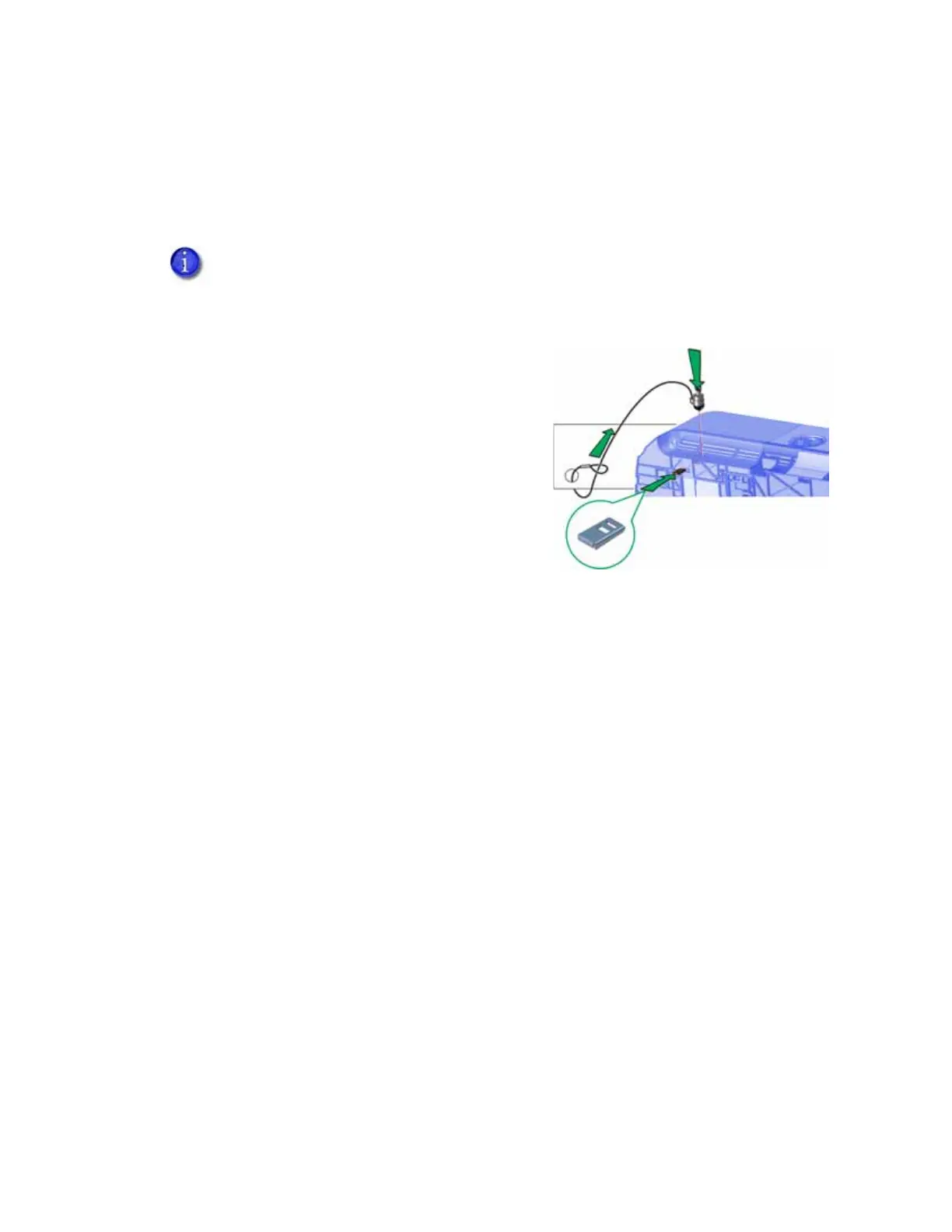12 Installation
Install the Optional Cable Lock
The cable lock is a user-installed feature that does not require special tools to install. The package
contains a cable lock, instructions, and a metal security plate. The security plate is installed in the
printer and is designed to accommodate the T-bar of the cable lock.
1. Prepare the printer by installing the metal security plate:
a. Tip the printer on its right side.
b. Locate the security plate receptacle on the
underside of the printer toward the back left
side.
c. Insert the security plate into the receptacle
with the open end toward the printer.
d. Insert the T-bar of the cable lock through the
printer opening into the security plate.
2. Follow the instructions included with the cable
lock to complete the installation.
The cable lock is available with either a key or combination lock.