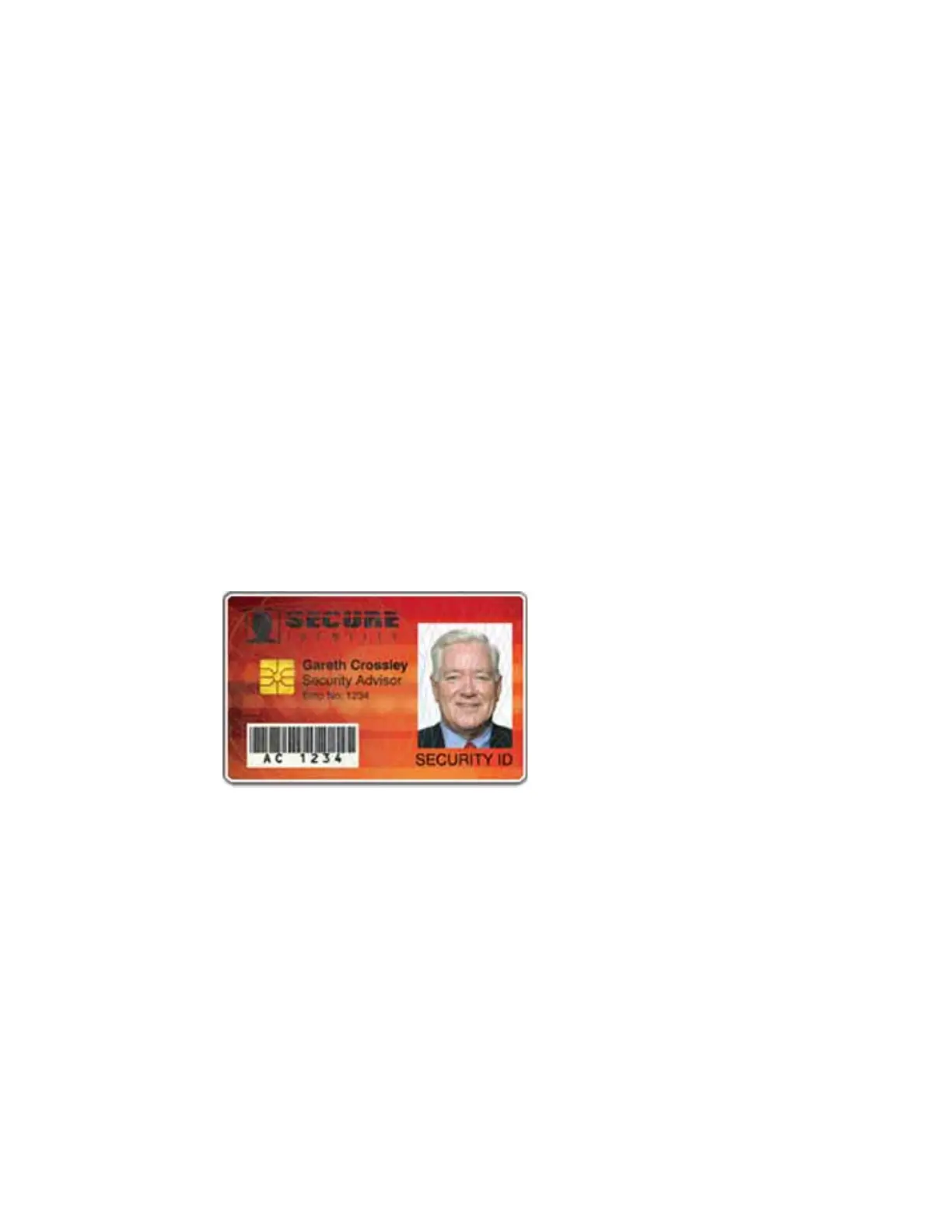SD260L/SD360/SD460 Installation and Administrator’s Guide 29
Card Layout
The arrangement or layout of components determines how well your card design works for users.
Follow these guidelines to position card design components for best results.
Margins
Any unprinted area at the edge of the card or around the perimeter of a card feature is called the
margin.
Margins at the Edge of a Card
The card printers print edge-to-edge, which means the printing is as close to the edge of the card
as possible. When you set up your card design, you specify a margin of 0, or no margin. The
printer leaves a small white margin around the edges of the card due to the printhead being
lowered and raised as it prints. Keep this in mind if your card design includes a full-card image.
You can attempt to move the printing closer to the edge of the card by adjusting the LeadTrim
and TrailTrim settings in Printer Manager, but be aware that this can cause the print ribbon to
break when cards are printed. Refer to “Print” on page 55. Include this task as part of setup.
The following illustration shows the margin of white space at the outer edge of the card.
Margins for Card Features
Maintain a margin between printing and card features, such as a signature panel, magnetic stripe,
or smart card chip. For best results, do not print closer than 0.05 inch (1.27 mm) from those
features.