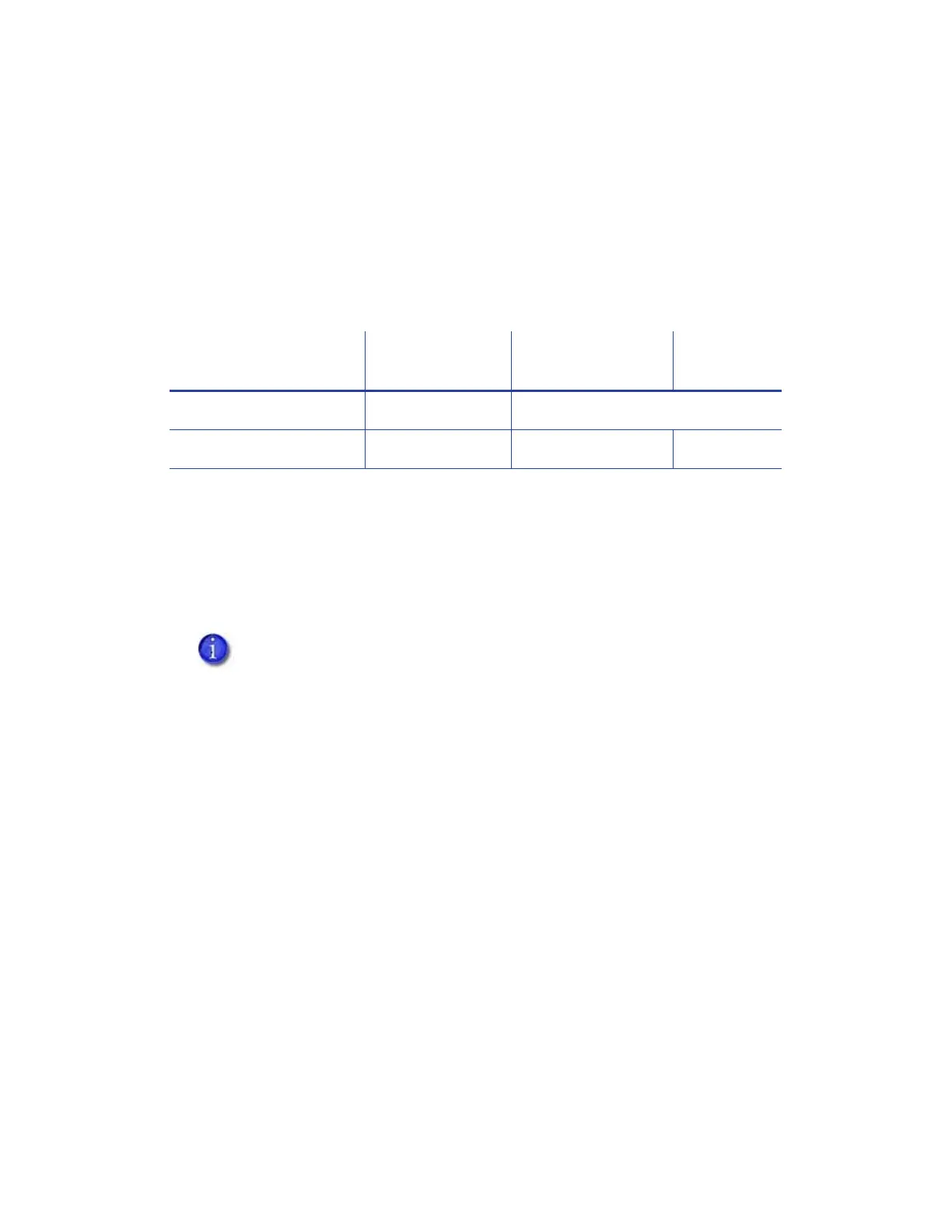SD260L/SD360/SD460 Installation and Administrator’s Guide 61
Pick
The Pick settings define how cards are picked from the input hopper. Pick settings are available
for WebService access-level users only. Contact your service provider for information about
changing the printer’s pick settings.
Transport
The Transport options allow you to set values for card travel through the printer.
Change settings as needed, and then click Set Current to apply changes.
EjectHopperSpeed—Optimize the card eject speed based on the hopper type.
Select ehs_Standard if the printer has a standard output hopper.
Select ehs_Extended if the printer has an extended (100-card) output hopper.
TransMedSpeed—The speed at which the transport motor runs when clearing errors. You
cannot change this value.
Flipper
The Flipper settings define values for the duplex module in duplex-option printers. Flipper
settings are available for WebService access-level users only. Contact your service provider for
assistance if you need to change the printer’s flipper settings.
Description Default Value Current Value (unit)
Allowed
Range
1) EjectHopperSpeed ehs_Standard ehs_Standard
2) TransMedSpeed 800 800 [300 – 1800]
If you have installed the 100-card output hopper, change the EjectHopperSpeed
setting to ehs_Extended to allow completed cards to stack properly in the hopper.