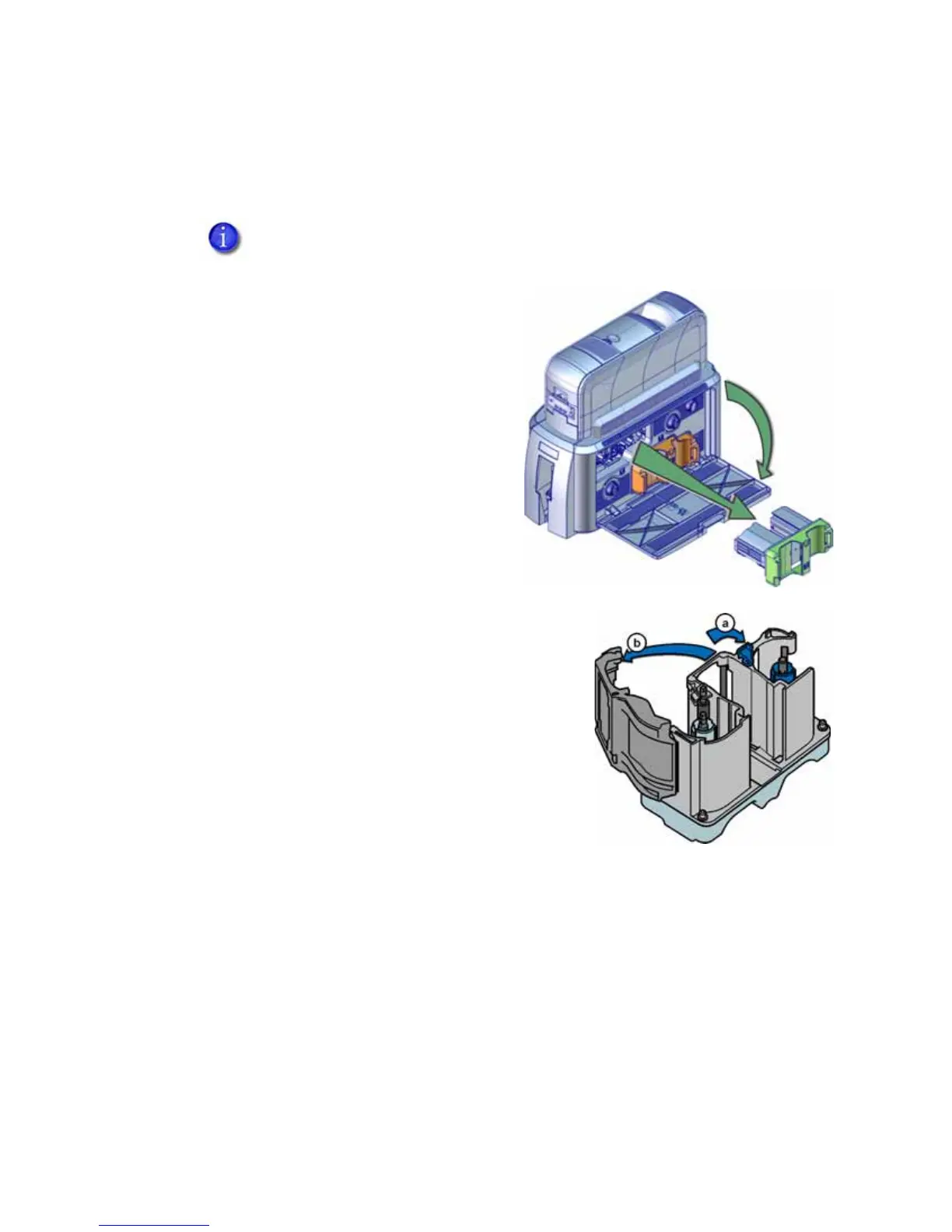SD Series Installation and Administrator’s Guide A-9
Load Laminator Overlay Material
Loadtheoverlaymaterialinonelaminatorcartridgeatatime.
1. Openthelaminatordoor.
2. RemovetheL1(green)laminator
cartridgefromthelaminator.
Placethecartridgeonasmooth,
levelsurfaceforloading.
3. Pushthereleaselatch(a)and
openthegateonthelaminator
cartridge(b).
4. Removebothusedspoolsfromthecartridge(ifpresent).
TheL1(green)andL2(orange)cartridgesfitonlyintheirassignedlocations
insidethelaminator.Theyarenotinterchangeable.