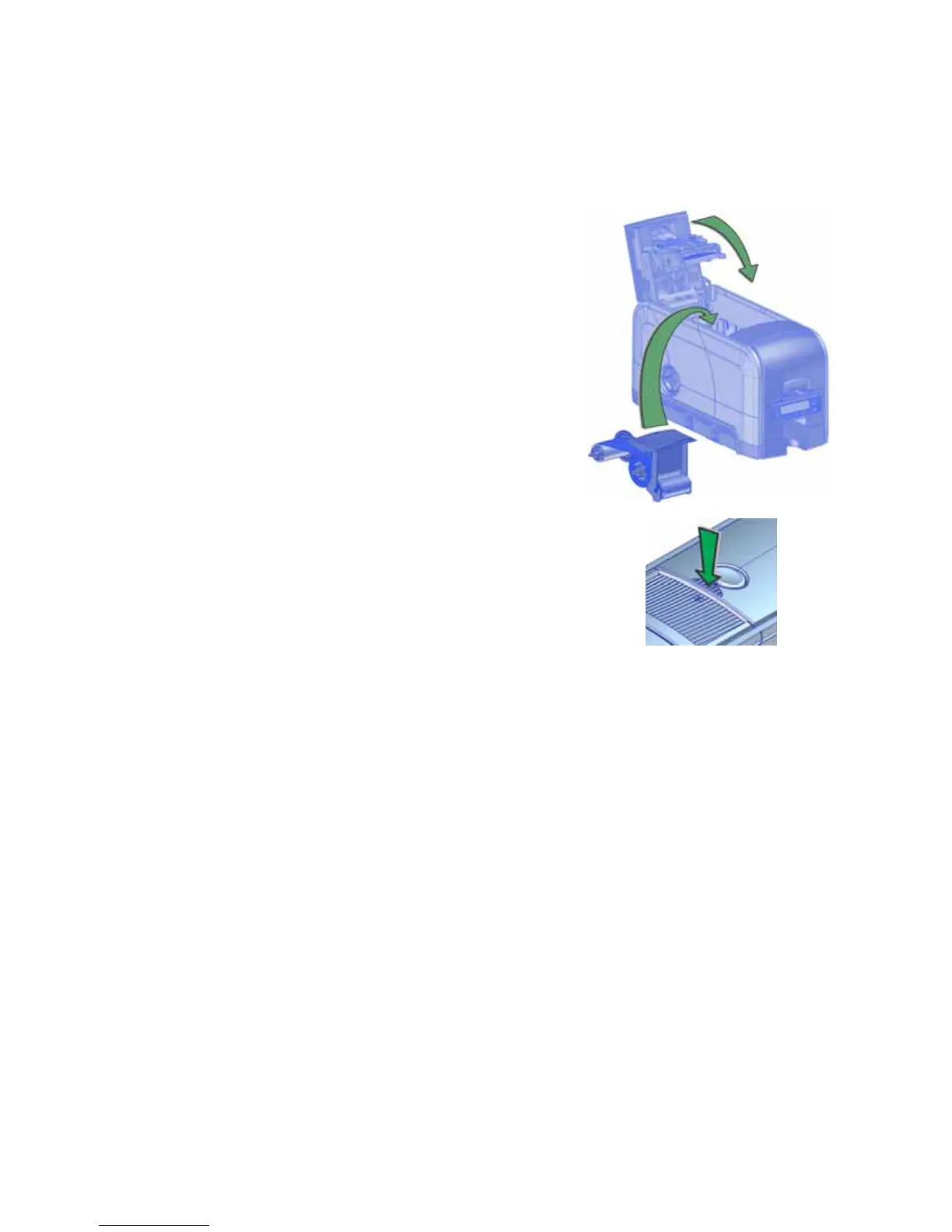SD Series Installation and Administrator’s Guide 7
Install the Ribbon Cartridge
Installtheassembledprintribboncartridgeintotheprinter.
1. Opentheprintercover.
2. Holdtheprintribboncartridgebythe
handleandloweritintotheprinterwith
thehandletowardthefrontofthe
printer.
3. Makesurethattheribboncartridgeis
correctlypositionedintheguides.
4. Closetheprintercover.Pressdownon
theridgesonthefrontofthecoverto
makesurethatitlatchesproperlyonboth
sides.
