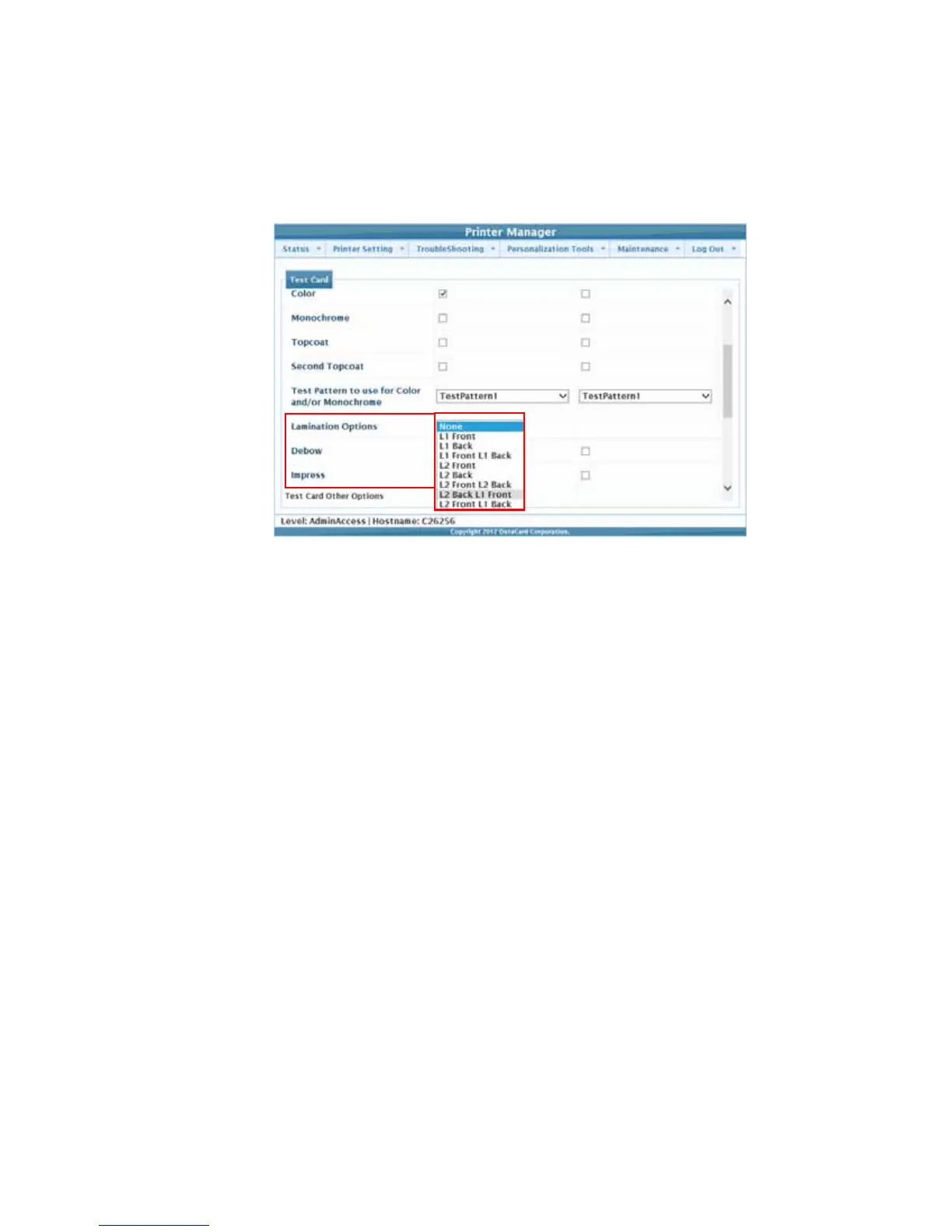SD Series Installation and Administrator’s Guide A-15
B.
Selecttheprintandlaminationoptionsyouwanttotest,andthenclick
Runtoprintatestcard.Youalsocanselecttodebowthetestcard,and
impressthecardifanimpresserisinstalled.
Verify the Test Card
Examinethetestcardstoverifythefollowing.
• Theoverlaysarebeingappliedproperly:
• Eachoverlayisappliedcompletelytothecard.
• Thematerialadhereswelltothe edgesofthecard.
• Theoverlaydoesnotcomeoffwhenthecardisbentortwisted.
• Thecardisdebowedcorrectly.
• Theimpressionispositioned correctlyandhastheproperdepth.
Ifyouneedtoadjustthelaminatorsettings,refertothefollowingPrinter
Managersections:“Laminator ”onpa ge56and“LaminateType” onpage63 .