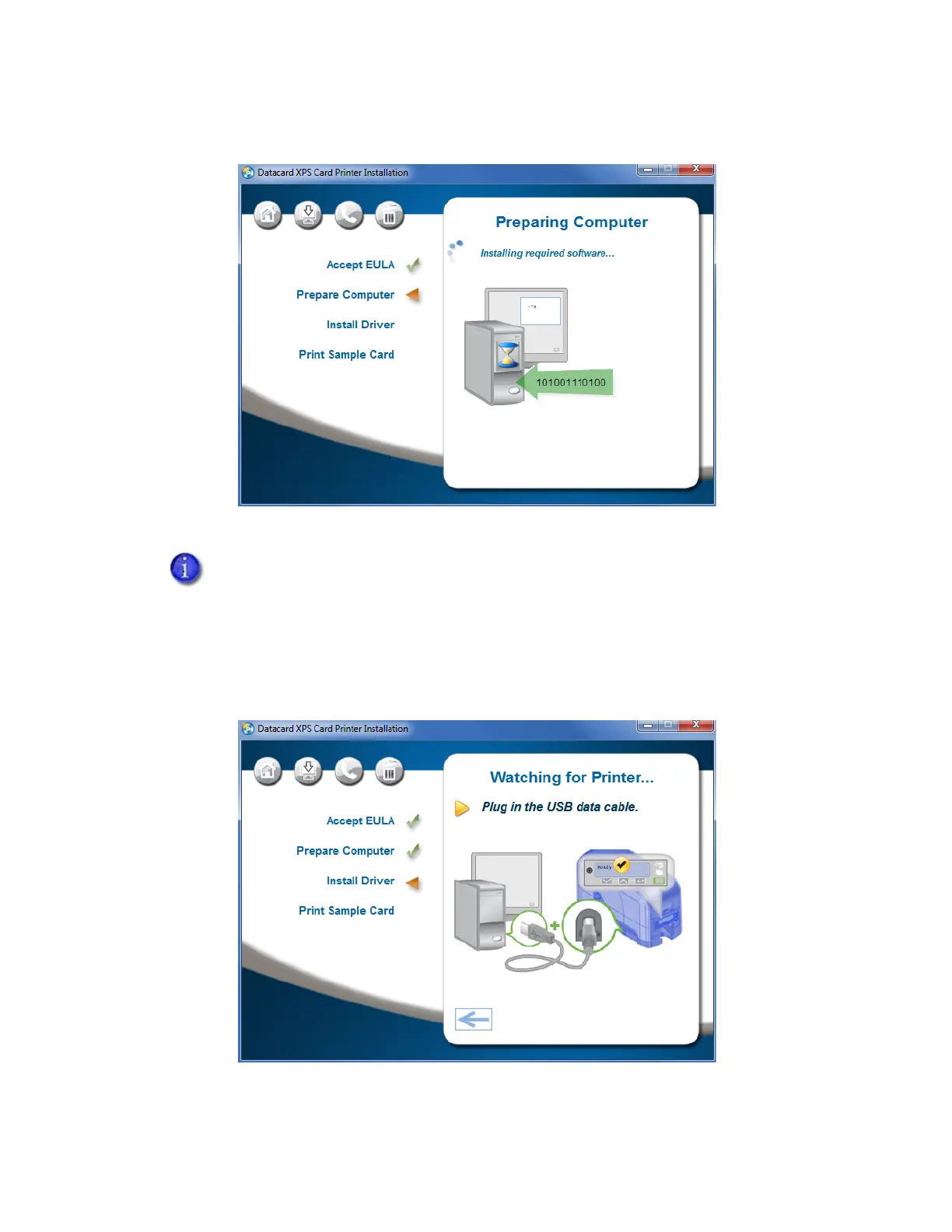XPS Card Printer Driver User’s Guide 11
The Card Printer Driver begins loading.
4. When prompted, connect the printer to the PC with a USB cable, as shown on your screen.
If you are using a USB connection, continue with step 4.
If you are using a network connection, skip to step 5.
USB Installation: