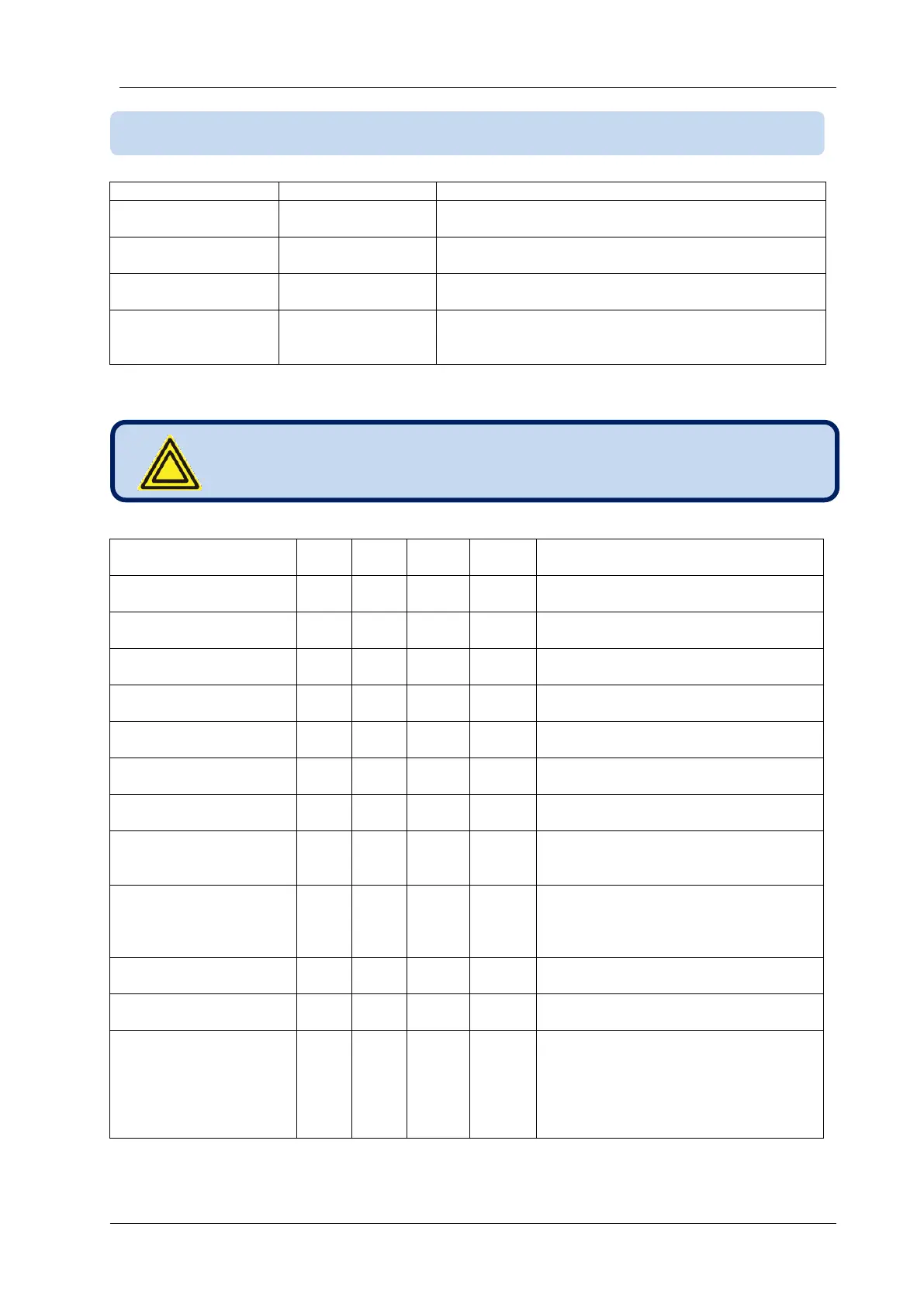D-500 MK2 User Manual Firmware V-6.3
- 131 -
This is the account name appearing in the “from” tab
of the e-mail recipient. (ex: D500@gmail.com)
This is the e-mail password of above e-mail account.
This is the Outgoing Mail Server Address of the above
e-mail account (ex: smtp.gmail.com)
E-mail Address-1
E-mail Address-2
E-mail Address-3
These are e-mail recipient addresses where the unit is
intended to send e-mail messages. Up to 3 e-mails can
be sent at once.
0: Web programming disabled
1: Web programming enabled
0: Web control disabled
1: Web control enabled
The unit will refresh the web page with
this interval.
The unit will check the availability of the
internet connection with this interval.
The unit will update the distant
monitoring terminal with this rate.
This is the port number of the first
monitoring terminal address.
This is the port number of the second
monitoring terminal address.
This is the port number of the internal
web server. The unit will answer queries
to this port only.
This is the port number of the internal
Modbus TCP/IP terminal. The unit will
answer Modbus requests to this port
only.
This is the port number used for e-mail
sending.
0: ethernet port disabled
1: ethernet port enabled
This parameter controls e-mail sending
when IP address of GPRS or ethernet
connection is changed. No warnings
generated.
0: no e-mail on IP change
1: e-mail sent on IP change
17.14. ETHERNET PARAMETERS (continued)
Below ETHERNET related parameters are found in the
Controller Configuration group.