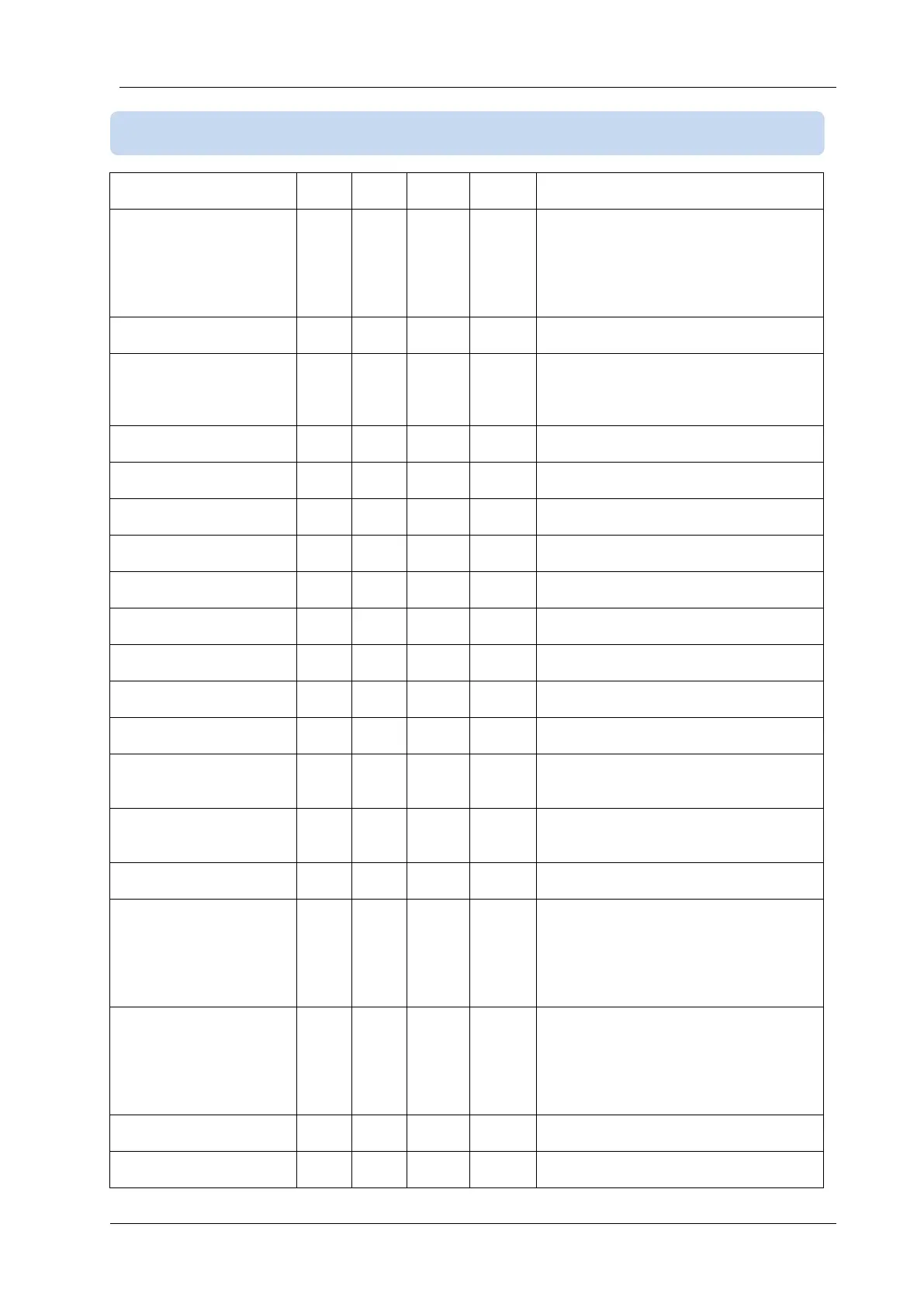D-500 MK2 User Manual Firmware V-6.3
- 99 -
0: no MODEM / no GPS
1: Internal MODEM, no GPS
2: External MODEM, no GPS
3: External generic MODEM, no GPS
4: no MODEM, RS-232 GPS
5: Internal MODEM, RS-232 GPS
External Modem / GPS
Baud Rate
This is the data rate of the RS-232 port
for the external modem / GPS.
If the GSM SIM card uses pin number,
enter the pin number here. If incorrect
pin number is entered, then the SIM
card will not operate.
0: SMS messages disabled
1: SMS messages enabled
0: GPRS disabled
1: GPRS enabled
0: Web programming disabled
1: Web programming enabled
0: Web control disabled
1: Web control enabled
The unit will refresh the web page with
this interval.
The unit will check the availability of the
internet connection with this interval.
Rainbow Scada Refresh
Rate
The unit will update the distant
monitoring terminal with this rate.
Rainbow Scada
Address-1 Port
This is the port number of the first
monitoring terminal address.
Rainbow Scada
Address-2 Port
This is the port number of the second
monitoring terminal address.
This is the port number of the internal
web server. The unit will answer queries
to this port only.
Internal Modbus TCP/IP server’s port
number. The unit answers Modbus
requests to this port only.
This is the port number used for e-mail
sending.
Ethernet to RS-485
Modbus Gateway Enable
0: ethernet-modbus gateway function
disabled.
1: ethernet-modbus gateway function
enabled. The unit will redirect Modbus
requests from ethernet to the RS-485
port.
GPRS to RS-485
Modbus Gateway Enable
0: gprs-modbus gateway function
disabled.
1: gprs-modbus gateway function
enabled. The unit will redirect Modbus
requests from GPRS to the RS-485
port.
0: RS-485 port disabled
1: RS-485 port enabled
This is the modbus controller identity
used in Modbus communication.
17.1. CONTROLLER CONFIGURATION GROUP (continued)